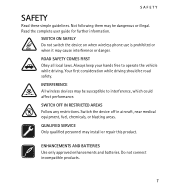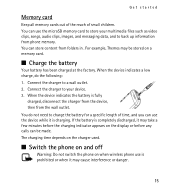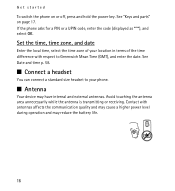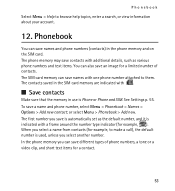Nokia 5130 XpressMusic Support Question
Find answers below for this question about Nokia 5130 XpressMusic.Need a Nokia 5130 XpressMusic manual? We have 2 online manuals for this item!
Question posted by compta2011 on August 7th, 2011
Problem Of Mobile Phone
I have a problem with my mobile phone he wrote contact Serves
Current Answers
Related Nokia 5130 XpressMusic Manual Pages
Similar Questions
How To Download Authority Certificates For My Mobile Phone Nokia 5130 Xpress
music
music
(Posted by manjuless 9 years ago)
Lost Phone Memory Contacts
My phone was running on a low battery, after inserting the charger plug i tried turning it on but it...
My phone was running on a low battery, after inserting the charger plug i tried turning it on but it...
(Posted by smburu60 10 years ago)
My Phone 5130 Xpressmusic Is Low On Memory When I Update Music Library It Says N
(Posted by lesedihm 10 years ago)
Security Code Change.
How Can I Change Security Code In Nokia 5130 Mobile Phone
(Posted by nanijessi4u 11 years ago)