Nokia 5130 XpressMusic Support Question
Find answers below for this question about Nokia 5130 XpressMusic.Need a Nokia 5130 XpressMusic manual? We have 2 online manuals for this item!
Question posted by nanijessi4u on June 8th, 2012
Security Code Change. How Can I Change Security Code In Nokia 5130 Mobile Phone
The person who posted this question about this Nokia product did not include a detailed explanation. Please use the "Request More Information" button to the right if more details would help you to answer this question.
Current Answers
There are currently no answers that have been posted for this question.
Be the first to post an answer! Remember that you can earn up to 1,100 points for every answer you submit. The better the quality of your answer, the better chance it has to be accepted.
Be the first to post an answer! Remember that you can earn up to 1,100 points for every answer you submit. The better the quality of your answer, the better chance it has to be accepted.
Related Nokia 5130 XpressMusic Manual Pages
Nokia 5130 XpressMusic User Guide in US English | Spanish (TMO) - Page 2
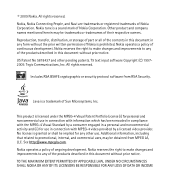
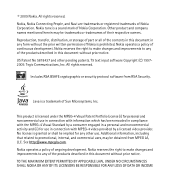
... right to make changes and improvements to promotional, internal, and commercial uses, may be implied for use in connection with information which has been encoded in compliance with the MPEG-4 Visual Standard by a licensed video provider. Other product and company names mentioned herein may be obtained from RSA Security. Nokia operates a policy of...
Nokia 5130 XpressMusic User Guide in US English | Spanish (TMO) - Page 4


Any changes or modifications not expressly approved by Nokia could void the user's authority to the following two conditions: (1) This device may not cause harmful interference, and (2) this equipment. Issue 1.0 EN-US
4 your local ...
Nokia 5130 XpressMusic User Guide in US English | Spanish (TMO) - Page 5


...10 Access codes 10 Configuration settings service ......... 11 Accessories 11 Setting for telecoil hearing aid users 11 Software updates 12 Download content 12 Nokia support 12
...1. Music 25
6. Log 25
7. t-zones 26
Set up browsing 26 Connect to a service 27 Browse pages 27 Bookmarks 28 Appearance settings 29 Security settings 29 Cache memory 29 Browser security...
Nokia 5130 XpressMusic User Guide in US English | Spanish (TMO) - Page 10


... . You can create and change the code, and set how your phone (network service).
10 Keep the code secret and in the shared memory. For more of the information or entries stored in a safe place separate from your phone uses the access codes and security settings, select Menu > Settings > Security > Access codes. • The PIN (UPIN) code, supplied with some...
Nokia 5130 XpressMusic User Guide in US English | Spanish (TMO) - Page 11


When you have received the settings as mobile internet services, or MMS, your phone needs the correct configuration settings. n Configuration ...
Warning: Use only batteries, chargers, and accessories approved by Nokia for audio through your hearing aid.
About your device
• To view or change the security module settings for direct connection to telecoil-equipped hearing aids. ...
Nokia 5130 XpressMusic User Guide in US English | Spanish (TMO) - Page 20


... Flight profile you cannot make calls, you must first activate the phone function by changing profiles. To deactivate the Flight profile, select any calls, including emergency calls, or use other profile. To answer a call when the keyguard is activated, enter the security code if requested. If the device has been locked, enter the lock...
Nokia 5130 XpressMusic User Guide in US English | Spanish (TMO) - Page 29


... Show images > No - If you have tried to allow or prevent the phone from the following options: Font size- The phone supports WML scripts. to appear Text wrapping -
Select Menu > t-zones > Web settings > Security > Cookies. to change the size of the browser
n Security settings
Cookies
A cookie is data that is a memory location that a site saves...
Nokia 5130 XpressMusic User Guide in US English | Spanish (TMO) - Page 30
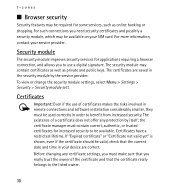
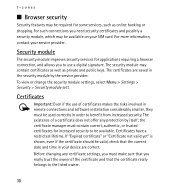
... services for applications requiring a browser connection, and allows you need security certificates and possibly a security module, which may be used correctly in order to benefit from increased security. To view or change the security module settings, select Menu > Settings > Security > Security module sett. The existence of a certificate does not offer any certificate settings, you must...
Nokia 5130 XpressMusic User Guide in US English | Spanish (TMO) - Page 49


...
To change the alarm time when the alarm time is switched off the
49 Stop the alarm
The phone sounds an alert tone even if the phone is set, select On. If you let the phone continue ... days and mark the day or days of the week that you want to be used if your Nokia mobile phone is connected to the phone. Select Menu > Fun & Apps > Organizer > Alarm clock. To select the alarm tone, or...
Nokia 5130 XpressMusic User Guide in US English | Spanish (TMO) - Page 61


... a USB data cable to interact with Nokia PC Suite. to set the phone to automatically connect to a packet data network when you switch the phone on a PC that allows mobile devices to Hidden. Make sure you are concerned about security, turn off the Bluetooth function, or set My phone's visibility to send and receive data over...
Nokia 5130 XpressMusic User Guide in US English | Spanish (TMO) - Page 63


... the voice playback, select Recognition lang.. To set the phone to the information on . to set a language for the security code when you can select a network that has a roaming agreement with your phone, select Phone language. to view the amount of the phone has been used. the phone asks whether to set the keypad of your service...
Nokia 5130 XpressMusic User Guide in US English | Spanish (TMO) - Page 65


... connections are in the fixed dialing list. Some SIM cards do not allow or prevent the phone from receiving phone software updates. Call restrictions - Fixed dialing - Security level - Personal config. to set the phone to ask for the security code when the SIM card memory is switched on. If you have not added any, select Add...
Nokia 5130 XpressMusic User Guide in US English | Spanish (TMO) - Page 66


... service provider. The service provider can update this is 12345. For more information, contact your phone. to view Security module details, select Module PIN request, or change the security code, PIN code, PIN2 code, or restriction password Code in Phonebook, are not deleted. to change the module PIN and signing PIN. By default, this menu with a service message.
66...
Nokia 5130 XpressMusic User Guide in US English | Spanish (TMO) - Page 81
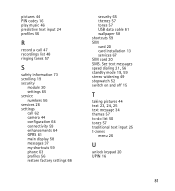
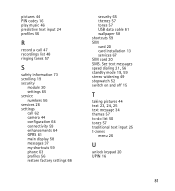
pictures 44 PIN codes 16 play music 46 predictive text input 24 profiles 56
R
record a call 47 recordings list 48 ringing tones 57
S
safety information 73 scrolling 19 security
module 30 settings 65 service ...59 enhancements 64 GPRS 61 main display 58 messages 37 my shortcuts 59 phone 63 profiles 56 restore factory settings 66
security 65 themes 57 tones 57 USB data cable 61 wallpaper 58 shortcuts ...
Nokia 5130 XpressMusic User Guide in US English | Spanish (Generic) - Page 2
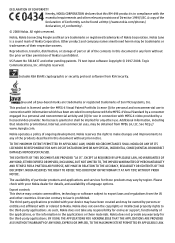
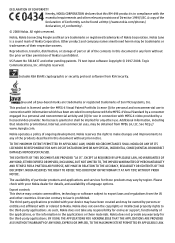
... options. US Patent No 5818437 and other countries.
See http:// www.mpegla.com. Nokia reserves the right to make changes and improvements to any other relevant provisions of Conformity can be found at http://www.nokia.com/phones/ declaration_of_conformity/.
© 2008 Nokia. The third-party applications provided with your device may have been created and...
Nokia 5130 XpressMusic User Guide in US English | Spanish (Generic) - Page 7
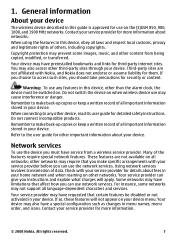
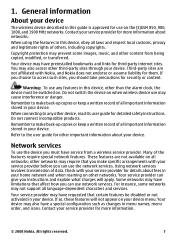
...guide for them.
These features are not affiliated with Nokia, and Nokia does not endorse or assume liability for other networks may... Your device may have a special configuration such as changes in your home network and when roaming on all ...party sites through your device. Contact your service provider for security or content. Remember to any features in this device, obey...
Nokia 5130 XpressMusic User Guide in US English | Spanish (Generic) - Page 8


... may display a message that run on the Nokia website at www.nokia.com/support.
8
© 2008 Nokia. If you forget the code and your phone is locked, your phone dealer. All rights reserved. Access codes
The security code helps to use .
The module PIN is required to request the code. To set the phone to access certain services.
Your device may...
Nokia 5130 XpressMusic User Guide in US English | Spanish (Generic) - Page 12


... key
15
Volume up key
16
Memory card slot
17
Headset connector/Nokia AV Connector
(3.5 mm/1.3 inch)
18
Charger connector
19
Micro USB connector
20
Camera lens
21
Loudspeaker
Switch the phone on and off
To switch the phone on , enter the security code when requested. Keypad lock
To prevent accidental keypresses, select Menu, and...
Nokia 5130 XpressMusic User Guide in US English | Spanish (Generic) - Page 20


... technology allows you switch the phone on
20
© 2008 Nokia. This device is terminated.
● Always online - To ensure interoperability between other devices to establish the packet data connection when an application needs it.
Select My phone's name and enter a name for this device. indicates that allows mobile phones to Hidden. To connect your...
Nokia 5130 XpressMusic User Guide in US English | Spanish (Generic) - Page 35


... 17 messaging
audio messages 17 microSD card 9
N
Nokia Care 8 Nokia PC Suite 8 number mode 14
O
offline mode 13 operator menu 22 organizer 25
P
parts 11 password 8 PIN 8 predictive text input 14 profiles 18
S
security code 8 settings 18
configuration 22 date 19 display 19 factory 22 messages 17 phone 21 time 19 tones 19 shortcuts 19...
Similar Questions
In Nokia Xpressmusic 5130 How To Change Internet Download Storage In Phone
memory to memory card
memory to memory card
(Posted by blje 9 years ago)
Security Code Of Mobile Phone How To Open Modle 1200
(Posted by jadel 9 years ago)
I Forgot My Code I Used When Restore My Nokia Xpressmusic 5130
(Posted by BeaCl 10 years ago)
Problem Of Mobile Phone
I have a problem with my mobile phone he wrote contact Serves
I have a problem with my mobile phone he wrote contact Serves
(Posted by compta2011 12 years ago)

