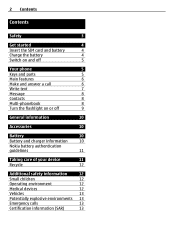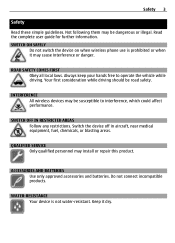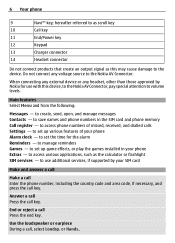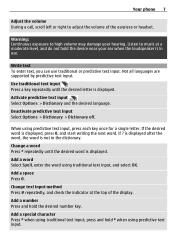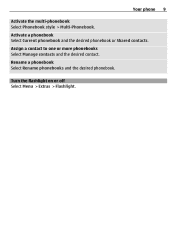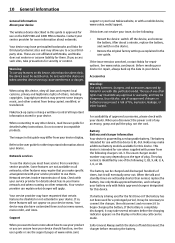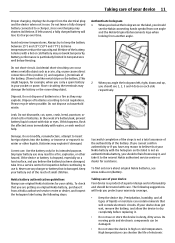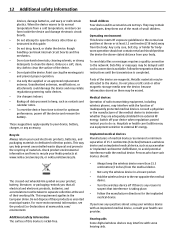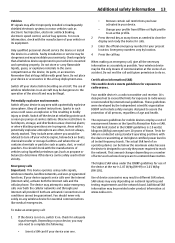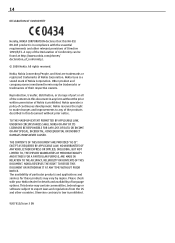Nokia 1200 Support Question
Find answers below for this question about Nokia 1200 - Cell Phone 4 MB.Need a Nokia 1200 manual? We have 1 online manual for this item!
Question posted by jadel on July 21st, 2014
Security Code Of Mobile Phone How To Open Modle 1200
The person who posted this question about this Nokia product did not include a detailed explanation. Please use the "Request More Information" button to the right if more details would help you to answer this question.
Current Answers
Related Nokia 1200 Manual Pages
Similar Questions
, I Need Security Code For This Set
when i changed my sim card and do on set . then ask for security code, I applied all default code bu...
when i changed my sim card and do on set . then ask for security code, I applied all default code bu...
(Posted by yugapanta 10 years ago)
How To Restore Nokia 1200 If I Forgot My Security Code?
how can i restore my nokia 1200 if i forgot my security code?
how can i restore my nokia 1200 if i forgot my security code?
(Posted by joemerenriquez14 10 years ago)
Security Code Problem
i cant acccess my security code, i forgot my security code so pls help me. my phone seirs is nokia 1...
i cant acccess my security code, i forgot my security code so pls help me. my phone seirs is nokia 1...
(Posted by withvishnu123 11 years ago)