Nokia E5-00 Support Question
Find answers below for this question about Nokia E5-00.Need a Nokia E5-00 manual? We have 2 online manuals for this item!
Question posted by sultanmymensing on April 20th, 2013
Internet Connection Problem
The person who posted this question about this Nokia product did not include a detailed explanation. Please use the "Request More Information" button to the right if more details would help you to answer this question.
Current Answers
There are currently no answers that have been posted for this question.
Be the first to post an answer! Remember that you can earn up to 1,100 points for every answer you submit. The better the quality of your answer, the better chance it has to be accepted.
Be the first to post an answer! Remember that you can earn up to 1,100 points for every answer you submit. The better the quality of your answer, the better chance it has to be accepted.
Related Nokia E5-00 Manual Pages
Nokia E5-00 User Guide in US English - Page 24


... Mail account • Buy music
Some items are free of charge, others you have problems when installing Ovi Suite from your Nokia E5-00. 2 Connect the USB cable. Your device is
displayed in the Windows file browser as the USB connection mode in help, or go to your device. You can do, for example, the...
Nokia E5-00 User Guide in US English - Page 38


... different locations, open the world clock tab. Clock settings Select Options > Settings. To change the time or date, select Time or Date. To allow the mobile phone network to update the time, date and time zone information to the list.
You can add a maximum of 15 locations to your device (network service...
Nokia E5-00 User Guide in US English - Page 62


Body text preview - Set the device to the internet. 4 Select your device to connect to display a notification when an e-mail attachment has...mail services. Home screen - The Nokia Messaging service must be supported by your e-mails on your Nokia E5-00. Nokia Messaging The Nokia Messaging service automatically pushes e-mail from your existing e-mail address to , and organize...
Nokia E5-00 User Guide in US English - Page 88


... to update the indicator, select Scan for permission every time, or to a wired LAN through a Wi-Fi/WLAN access point device, or wireless devices are connected to never perform the connectivity test, select Internet connectivity test > Run automatically, Ask every time, or Never run.
To set the device to test the...
Nokia E5-00 User Guide in US English - Page 90


... 10 meters (33 feet) of each other devices supporting Bluetooth technology, use the connection to interference from your compatible PC;
transfer files from obstructions, such as mobile phones, computers, headsets, and car kits.
To ensure interoperability between other , although the connection may be in direct line-of-sight.
Synchronize data Select Options > Synchronize.
This...
Nokia E5-00 User Guide in US English - Page 97


... media files from a compatible home server.
To browse the web, you can browse web pages. Internet 97
Examples of compatible devices • Cellular phone • Compatible computer • Television • Sound system • Compatible wireless multimedia receiver, connected to a sound system
You can also store your media files to have a working WLAN home...
Nokia E5-00 User Guide in US English - Page 124
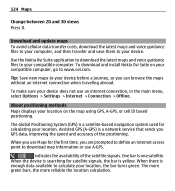
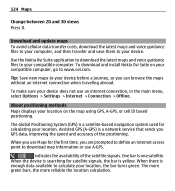
...your device before a journey, so you can browse the maps without an internet connection when traveling abroad.
When there is enough data available to your location, the..., go to download map information or use A-GPS. When you use an internet connection, in the main menu, select Options > Settings > Internet > Connection > Offline. To download and install Nokia Ovi Suite on your location on ...
Nokia E5-00 User Guide in US English - Page 126
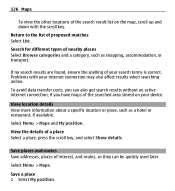
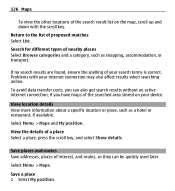
... position.
Save places and routes Save addresses, places of interest, and routes, so they can also get search results without an active internet connection, if you can be quickly used later.
Problems with the scroll key. Select Menu > Maps. Return to the list of nearby places Select Browse categories and a category, such as...
Nokia E5-00 User Guide in US English - Page 129


... cellular phone and the Ovi Maps internet service, you need a Nokia account.
Before sharing your location and viewing the location of data and related data traffic costs.
Sharing your location to synchronize Favorites automatically Select Options > Settings > Synchronization > Change > At start-up and shutd.. Set the device to others requires an internet connection. Synchronize...
Nokia E5-00 User Guide in US English - Page 130


...of the voice guidance, and download the appropriate files.
When you use the Ovi Maps internet service, go to enjoy the journey. If you are said aloud.
Contact your service provider... driving, Maps helps you free to www.ovi.com.
130 Maps
Synchronizing requires an active internet connection, and may not be available for information about data transmission charges.
Select Menu > Maps ...
Nokia E5-00 User Guide in US English - Page 164
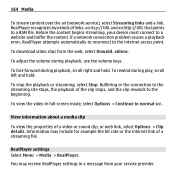
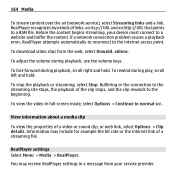
... Select Menu > Media > RealPlayer. You may include for example the bit rate or the internet link of a video or sound clip, or web link, select Options > Clip details. ...from the web, select Downld. If a network connection problem causes a playback error, RealPlayer attempts automatically to reconnect to the beginning.
Buffering or the connection to the streaming site stops, the playback of ...
Nokia E5-00 User Guide in US English - Page 199
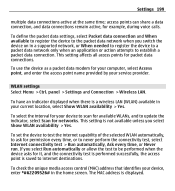
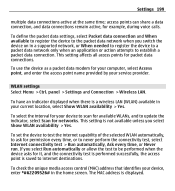
... the device as a packet data modem for networks.
This setting is saved to establish a packet data connection. panel > Settings and Connection > Wireless LAN.
To select the interval for available WLANs, and to never perform the connectivity test, select Internet connectivity test > Run automatically, Ask every time, or Never run.
To define the packet data settings...
Nokia E5-00 User Guide in US English - Page 204


... the following : Profile name - Select the access point to use for the internet connection.
Select the destination to use by default for the SIP profile. Select the .... Registration -
These servers may provide additional security and speed up access to use for the internet connection. To select the SIP profile you want to the service.
Public user name - Enter the...
Nokia E5-00 User Guide in US English - Page 210


... establish a GPRS connection, and any existing GPRS connection is sent in wireless networks to GPRS, but this translation is needed because the internet is a worldwide radio navigation system. GPRS uses packet data technology where information is put on IP addresses. EAP plug-ins are easier to remember but it allows for mobile phones to the...
Nokia E5-00 User Guide in US English - Page 215
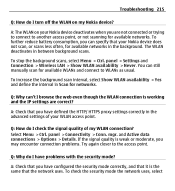
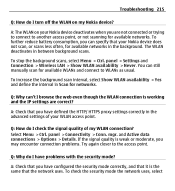
... scanning for networks. A: Check that your Nokia device does not scan, or scans less often, for available WLANs and connect to the access point. Select Menu > Ctrl. A: Check that you may encounter connection problems. Try again closer to WLANs as usual. To check the security mode the network uses, select A: The WLAN on...
Nokia E5-00 User Guide in US English - Page 217
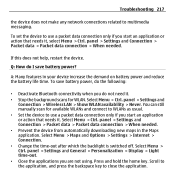
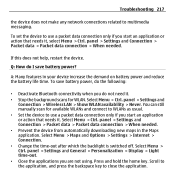
... this does not help, restart the device.
Q: How do I save battery power, do not need it . Select Menu > Ctrl. Select Menu > Maps and Options > Settings > Internet > Connection. • Change the time-out after which the backlight is switched off. panel > Settings and General > Personalization > Display > Light time-out. • Close the applications...
Nokia E5-00 User Guide in US English - Page 220


.... You may no longer be up to update your device software. To update your device software, you need a compatible PC, a high-speed internet connection, and a compatible USB data cable to connect your device to the application being discussed.
Link to the PC. To get more information and to download the Nokia Software Updater...
Nokia E5-00 User Guide in US English - Page 221


...Options > Show open apps. Settings Your device normally has MMS, GPRS, streaming, and mobile internet settings automatically configured, based on battery power and reduce the battery life time. For more ...party software developers, that help texts and the application that is committed to making mobile phones easy to use for all individuals, including those with your network service provider ...
Nokia E5-00 User Guide in US English - Page 230


...such as propane or butane) to radio waves. Connections in all posted instructions. Check for exposure to determine...not always, clearly marked. Certification information (SAR) This mobile device meets guidelines for adequate signal strength. It is...Remove certain call provider if both the internet calls and the cellular phone. If your internet call restrictions you would be guaranteed. ...
Nokia E5-00 User Guide in US English - Page 237


...147 landmarks
118
- settings
188
installing applications
177 licenses
181
internet browser
97 location information
114 presentations
internet connection
97
145
See also browser
146 internet radio
166
- sound clips - editing
152, 153 language
- searching for stations
167
218 - settings GPRS connection - streaming links general information GPRS
146 - access point...
Similar Questions
Facing Internet Connection Problem Showing Message Dbms-table, Reason Code-4.
facing internet connection problem showing message DBMS-Table with my handset nokia-9300i, reason co...
facing internet connection problem showing message DBMS-Table with my handset nokia-9300i, reason co...
(Posted by reza079 11 years ago)
Internet Is Not Connecting In My Nokia E5
since from one week internet connection is not connecting, it shows unable to connect with wifi, i h...
since from one week internet connection is not connecting, it shows unable to connect with wifi, i h...
(Posted by sharatekanath 11 years ago)

