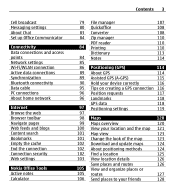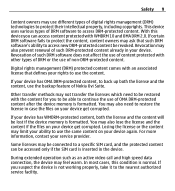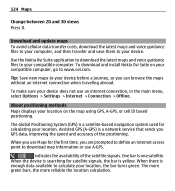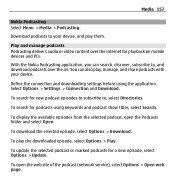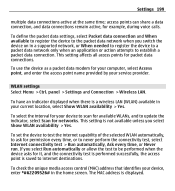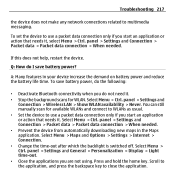Nokia E5-00 Support Question
Find answers below for this question about Nokia E5-00.Need a Nokia E5-00 manual? We have 2 online manuals for this item!
Question posted by sharatekanath on September 5th, 2012
Internet Is Not Connecting In My Nokia E5
since from one week internet connection is not connecting, it shows unable to connect with wifi, i have checked with my wifi devise its working properly finanlly i came to know that my nokia e5 only have some fault....please do help me i dont find solution...
Current Answers
Related Nokia E5-00 Manual Pages
Similar Questions
I Can Not Access A Internet Connections In My Mobile Phone Nokia X2-01
(Posted by salemtaguicleonora 10 years ago)
How To Disable?
How to disable active packet data connection because when even I fill my credit it goes away in no t...
How to disable active packet data connection because when even I fill my credit it goes away in no t...
(Posted by dushyant1997 10 years ago)
Whatsapp Application On My Nokia E5 Wont Open,was Working Properly Earlier On,wh
(Posted by wasstyasty400 11 years ago)
I Have Brought A Nokia 7205 Intrigue Mobile Phone From Us. To Make It Work In In
I have brought a nokia 7205 intrigue mobile phone from USA. To make it work, I approached many servi...
I have brought a nokia 7205 intrigue mobile phone from USA. To make it work, I approached many servi...
(Posted by man1150 11 years ago)