Nokia 7205 Intrigue Support Question
Find answers below for this question about Nokia 7205 Intrigue.Need a Nokia 7205 Intrigue manual? We have 1 online manual for this item!
Question posted by man1150 on May 25th, 2012
I Have Brought A Nokia 7205 Intrigue Mobile Phone From Us. To Make It Work In In
I have brought a nokia 7205 intrigue mobile phone from USA. To make it work, I approached many service providers. They say that it cannot work in India since it is a china make. Any solution for my problem?
Current Answers
There are currently no answers that have been posted for this question.
Be the first to post an answer! Remember that you can earn up to 1,100 points for every answer you submit. The better the quality of your answer, the better chance it has to be accepted.
Be the first to post an answer! Remember that you can earn up to 1,100 points for every answer you submit. The better the quality of your answer, the better chance it has to be accepted.
Related Nokia 7205 Intrigue Manual Pages
User Guide - Page 3
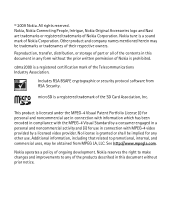
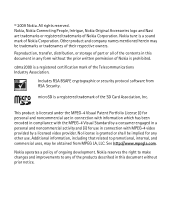
... certification mark of ongoing development. © 2009 Nokia.
Nokia, Nokia Connecting People, Intrigue, Nokia Original Accessories logo and Navi are trademarks or registered trademarks of Nokia is licensed under the MPEG-4 Visual Patent Portfolio License (i) for personal and noncommercial use in connection with MPEG-4 video provided by a consumer engaged in compliance with information...
User Guide - Page 5
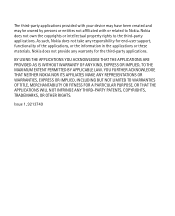
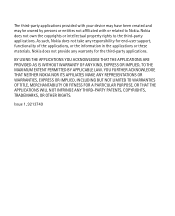
BY USING THE APPLICATIONS YOU ACKNOWLEDGE THAT THE APPLICATIONS ARE PROVIDED AS IS WITHOUT WARRANTY OF ANY KIND, EXPRESS OR IMPLIED, TO THE MAXIMUM EXTENT PERMITTED BY APPLICABLE LAW. YOU FURTHER ACKNOWLEDGE THAT NEITHER NOKIA NOR ITS AFFILIATES MAKE ANY REPRESENTATIONS OR WARRANTIES, EXPRESS OR IMPLIED, INCLUDING BUT NOT LIMITED TO WARRANTIES OF TITLE...
User Guide - Page 6


... Flow to Read This Guide 19 Get Help...20
Section 2: Your Device 21 Keys and Parts 21 Display Screen 24 Airplane Mode 27 Find My Phone Number 27
Section 3: Call Functions 28 Make a Call...28 Answer or Reject a Call 29 Options During a Call 30 Mute Function 30 Speakerphone 30 Recent Calls 31
User Guide - Page 8


... Verizon...56 Bluetooth Wireless Technology 56 Sounds Settings 60 Display Settings 61 Habitat...64 Phone Settings 64 Call Settings 68 Memory...71 Phone Info...71
Section 8: Media Center 73 Media Center 73 Music & Tones 74 Picture & Video 76 Mobile Web 77 Browse & Download 78
Section 9: Tools 79 Voice Commands 79 Calculator...81 Calendar...
User Guide - Page 12
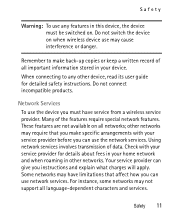
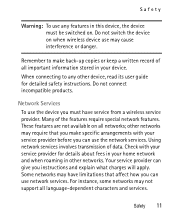
.... For instance, some networks may require that affect how you instructions and explain what charges will apply. When connecting to make specific arrangements with your service provider for detailed safety instructions. Network Services To use any other networks may not support all important information stored in other networks. Many of data. Safety 11 These...
User Guide - Page 27
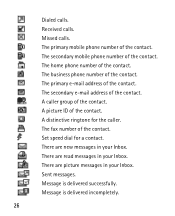
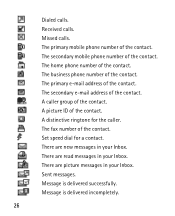
The home phone number of the contact. Set speed dial for the caller. There are read messages in your ... the contact. The business phone number of the contact. There are new messages in your Inbox. The primary e-mail address of the contact. Dialed calls. Received calls. The primary mobile phone number of the contact. The secondary mobile phone number of the contact. The...
User Guide - Page 28
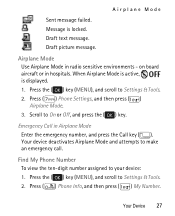
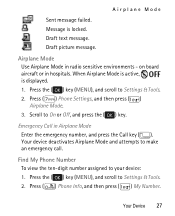
... text message. When Airplane Mode is active, is locked. Scroll to make an emergency call. Press ( ) Phone Info, and then press ( ) My Number.
Emergency Call in radio...Settings & Tools. 2. Press the ( ) key (MENU), and scroll to Settings & Tools. 2. Press ( ) Phone Settings, and then press ( ) Airplane Mode. 3. Find My Phone Number To view the ten-digit number assigned to your device: 1.
User Guide - Page 41


Enter the phone number.
40 You may add pauses after entering a number in the idle screen. 1. Instead of ... contacts along with special characters called pauses. Update a Number to a Contact You can add new numbers to the desired number (Mobile 1, Mobile 2, Home, Work or Fax), press the Right Soft key (Options), and select from the available options.
4. Enter the number, press the Left...
User Guide - Page 46
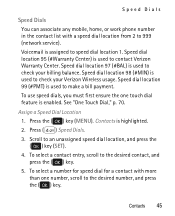
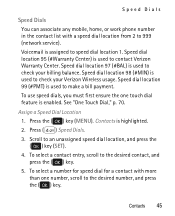
...make a bill payment. See "One Touch Dial," p. 70. Press ( ) Speed Dials. 3. To select a number for speed dial for a contact with a speed dial location from 2 to speed dial location 1. Contacts is assigned to 999 (network service...) key (MENU). Speed Dials
Speed Dials You can associate any mobile, home, or work phone number in the contact list with more than one touch dial feature...
User Guide - Page 54


... ( ) Mobile IM, and then select from the available options. To launch the internet browser and access the email messaging screen (network service), press (...Mobile Instant Messaging
2. Mobile Instant Messaging 1. Press the ( ) key (MENU), and scroll to Messaging. 2.
Important: Exercise caution when opening messages. Press the ( ) key (MENU), and scroll to Messaging. 2. To access your phone...
User Guide - Page 57
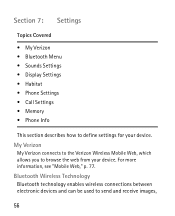
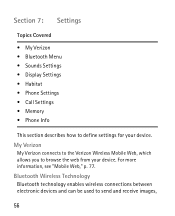
... settings for your device. Section 7: Settings
Topics Covered
• My Verizon • Bluetooth Menu • Sounds Settings • Display Settings • Habitat • Phone Settings • Call Settings • Memory • Phone Info
This section describes how to send and receive images,
56 My Verizon
My Verizon connects to the Verizon Wireless...
User Guide - Page 61
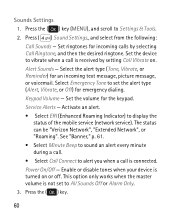
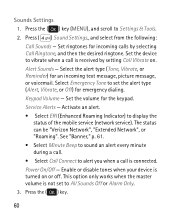
...the alert type (Tone, Vibrate, or Reminder) for the keypad. Service Alerts - This option only works when the master volume is received by selecting Call Ringtone, and ...your device is connected. Press the ( ) key (MENU), and scroll to display the status of the mobile service (network service). Activate an alert. • Select ERI (Enhanced Roaming Indicator) to Settings & Tools.
2. Power On...
User Guide - Page 67
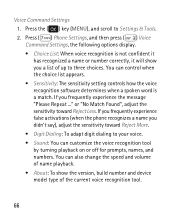
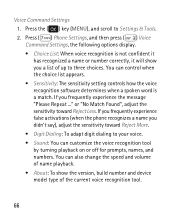
...: When voice recognition is a match. If you didn't say), adjust the sensitivity toward Reject Less. or "No Match Found", adjust the sensitivity toward Reject More. • Digit Dialing: To adapt digit dialing to three choices. If you frequently experience false activations (when the phone recognizes a name you frequently experience the message "Please...
User Guide - Page 68


... ( ) key (MENU), and scroll to Settings & Tools. 2. Scroll to English or Spanish. 1. Press ( ) Phone Settings, and then press ( ) Security. 3. Location The Location Global Positioning Service (GPS) setting identifies your phone number), press the ( ) key, and select from the available options. Phone Settings
Language The display language can enable this setting or set restrictions, and...
User Guide - Page 69
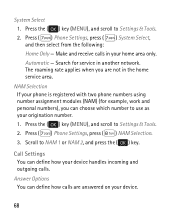
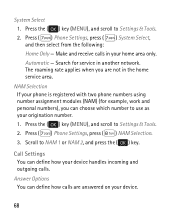
... your device handles incoming and outgoing calls. Answer Options You can define how your phone is registered with two phone numbers using number assignment modules (NAM) (for service in your origination number.
1. Make and receive calls in another network. Press ( ) Phone Settings, press ( ) NAM Selection.
3. System Select
1.
Press the ( ) key (MENU), and scroll to use...
User Guide - Page 76
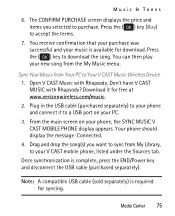
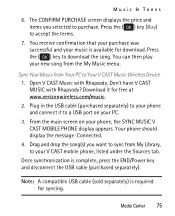
... (Buy) to Your V CAST Music Wireless Device 1. You can then play your V CAST mobile phone, listed under the Sources tab. You receive confirmation that your purchase was successful and your music ... disconnect the USB cable (purchased separately). From the main screen on your phone, the SYNC MUSIC V CAST MOBILE PHONE display appears. Note: A compatible USB cable (sold separately) is required...
User Guide - Page 81
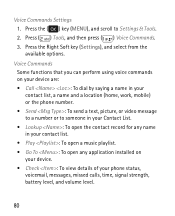
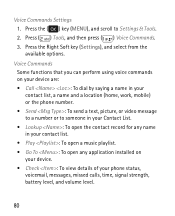
...perform using voice commands on your device. • Check : To view details of your phone status, voicemail, messages, missed calls, time, signal strength, battery level, and volume level... installed on your device are: • Call : To dial by saying a name in your contact list, a name and a location (home, work, mobile) or the phone number. • Send : To send a text, picture, or ...
User Guide - Page 88
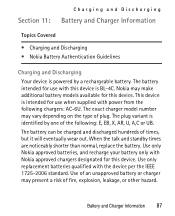
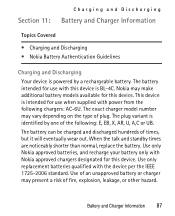
...plug variant is identified by a rechargeable battery. Use only Nokia approved batteries, and recharge your battery only with power from the ... UB. The battery intended for use when supplied with Nokia approved chargers designated for this device is BL-4C. ...
Topics Covered
• Charging and Discharging • Nokia Battery Authentication Guidelines
Charging and Discharging Your device is ...
User Guide - Page 97
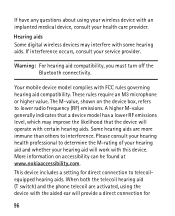
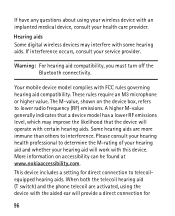
... hearing aid will work with this device....mobile device model complies with an implanted medical device, consult your health care provider.
This device includes a setting for
96
When both the telecoil hearing aid (T switch) and the phone...service provider. A higher M-value generally indicates that the device will provide a direct connection for direct connection to interference.
User Guide - Page 102
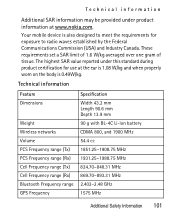
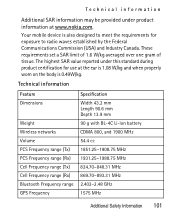
... and when properly worn on the body is also designed to radio waves established by the Federal Communications Commission (USA) and Industry Canada. Your mobile device is 0.49W/kg. Technical information
Additional SAR information may be provided under this standard during product certification for exposure to meet the requirements for use at www...
Similar Questions
Received Text Inbox Will Not Open
phone advises that memory 90% full, delete old messages, but then screen freezes and I have to take ...
phone advises that memory 90% full, delete old messages, but then screen freezes and I have to take ...
(Posted by judyrenae 9 years ago)
When I Click On Phone Update It Says No Service Provider Found Nokia X201
(Posted by abrith 9 years ago)
I'm Try To Update My Nokia X2-01 Mobile Software Replays No Service Provider Fou
(Posted by mvenkylovesyou 11 years ago)

