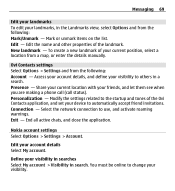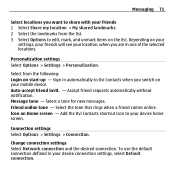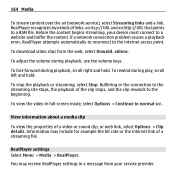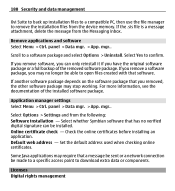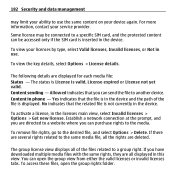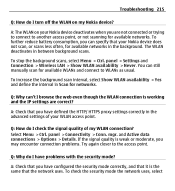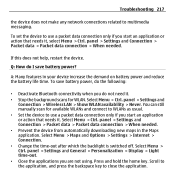Nokia E5-00 Support Question
Find answers below for this question about Nokia E5-00.Need a Nokia E5-00 manual? We have 2 online manuals for this item!
Question posted by Anonymous-168109 on April 9th, 2021
Network Connectivity Problem
The person who posted this question about this Nokia product did not include a detailed explanation. Please use the "Request More Information" button to the right if more details would help you to answer this question.
Current Answers
Answer #1: Posted by techyagent on May 10th, 2021 5:34 AM
Please check these link below:-
https://nokia-e5-00.helpdoc.net/en/nokia-e5-00-user-guide/troubleshooting/
Techygirl
Related Nokia E5-00 Manual Pages
Similar Questions
Facing Internet Connection Problem Showing Message Dbms-table, Reason Code-4.
facing internet connection problem showing message DBMS-Table with my handset nokia-9300i, reason co...
facing internet connection problem showing message DBMS-Table with my handset nokia-9300i, reason co...
(Posted by reza079 11 years ago)
Internet Is Not Connecting In My Nokia E5
since from one week internet connection is not connecting, it shows unable to connect with wifi, i h...
since from one week internet connection is not connecting, it shows unable to connect with wifi, i h...
(Posted by sharatekanath 11 years ago)