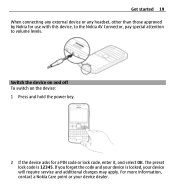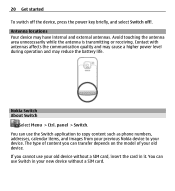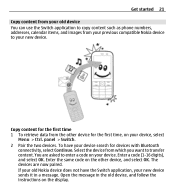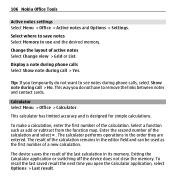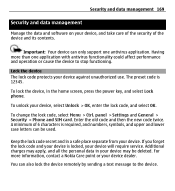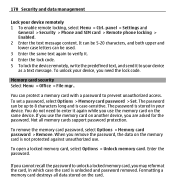Nokia E5-00 Support Question
Find answers below for this question about Nokia E5-00.Need a Nokia E5-00 manual? We have 2 online manuals for this item!
Question posted by adraj on August 25th, 2013
How To Unlock Nokia Phone E5-00, Master Code
Current Answers
Answer #1: Posted by mech on September 23rd, 2013 11:18 PM
you have to format the cell by typing *#7370# in standby mode.
press the green button
you mobile will be reset
remove memory card and sim to avoid formatting memory data and contacts
you will have the secuirty code as default that is mentioned in manual usually its 0000
Related Nokia E5-00 Manual Pages
Similar Questions
dear sir, pls suggest me what i do my nokia e5-00 is continue offline mode. i insert sime card but m...