Nokia C1-01 Support Question
Find answers below for this question about Nokia C1-01.Need a Nokia C1-01 manual? We have 1 online manual for this item!
Question posted by NAfa on August 20th, 2014
How Can I Put Network To My Mobile Phone Nokia C101
The person who posted this question about this Nokia product did not include a detailed explanation. Please use the "Request More Information" button to the right if more details would help you to answer this question.
Current Answers
There are currently no answers that have been posted for this question.
Be the first to post an answer! Remember that you can earn up to 1,100 points for every answer you submit. The better the quality of your answer, the better chance it has to be accepted.
Be the first to post an answer! Remember that you can earn up to 1,100 points for every answer you submit. The better the quality of your answer, the better chance it has to be accepted.
Related Nokia C1-01 Manual Pages
Nokia C1-01 User Guide in US English - Page 2


...21
Applications running in background 11 Synchronization and backup
22
Connectivity
22
Calls
11 Call and phone
23
Make and answer a call Loudspeaker Dialing shortcuts
11 Accessories
24
11 Configuration
24
12...multimedia messages
13
Flash messages
15 SIM services
26
Nokia Xpress audio messages
15
Nokia Messaging Service
15 Green tips
27
Voice messages
15 Save energy
27
...
Nokia C1-01 User Guide in US English - Page 4


... use. KEEP YOUR DEVICE DRY Your device is not allowed or when it dry. SWITCH OFF IN RESTRICTED AREAS
Switch the device off when cellular phone use is not water-resistant.
PROTECT YOUR HEARING Listen to a headset at a moderate level, and do not hold the device near medical equipment, fuel, chemicals...
Nokia C1-01 User Guide in US English - Page 5


If your issue remains unsolved, contact Nokia for repair, always back up the data in your device. This device does not support ... options. Support 5
Support
When you are unsure how your device should function, go to www.nokia.com/ repair, or in Latin America, www.nokia-latinoamerica.com/centrosdeservicio. Go to www.nokia.com/support, or using a cellular phone, www.nokia.mobi/support.
Nokia C1-01 User Guide in US English - Page 8


...may damage the card and the device and corrupt data stored on the card. Your phone supports microSD cards with this device. Push the card in the device. 8 Get started
Insert...Use only compatible microSD cards approved by Nokia for memory cards, but some brands may not be inserted in , until you
hear a click. 3 Replace the back cover. Nokia uses approved industry standards for use with ...
Nokia C1-01 User Guide in US English - Page 9


... the memory card.
Get started 9 You can remove or replace the memory card during phone operation without switching the device off, but you need to purchase a USB data cable separately. You may need to the USB connector. Nokia C1-01:
Nokia C1-02:
Attach the wrist strap Thread the wrist strap, and tighten it. To modify...
Nokia C1-01 User Guide in US English - Page 10


...The PIN code supplied with some SIM cards is not being used, select Menu > Settings > Phone > Automatic keyguard > On. The restriction password is activated, enter the security code when requested....lock automatically after a defined length of your SIM card. For more information, contact a Nokia Care point or your device uses the access codes and security settings, select Menu > Settings...
Nokia C1-01 User Guide in US English - Page 13
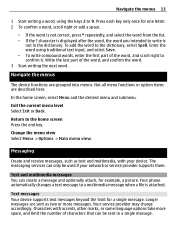
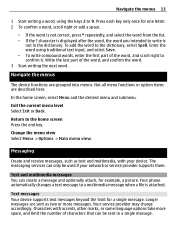
... Options > Main menu view. Text and multimedia messages You can only be sent in the dictionary. Characters with your network or service provider supports them. Navigate the menus 13
1 Start writing a word, using traditional text input, and select... the current menu level Select Exit or Back. Your phone automatically changes a text message to a multimedia message when a file is attached.
Nokia C1-01 User Guide in US English - Page 14


...phone number, or select Mail, and enter a mail address. 4 Select Send.
For details, contact your message.
Multimedia messages A multimedia message can receive and display multimedia messages. The appearance of a message may limit the size of the display. The wireless network...be sent by your device or PC. To enter a phone number or mail address manually, select Number or mail. ...
Nokia C1-01 User Guide in US English - Page 15


... your service provider. is displayed at the top of the main view, the Nokia
This feature is in use your cellular phone to access your message. 3 Select Send to and a contact.
For details,... is available, select Menu > Messaging > Mail.
To check if this messaging system is a network service to subscribe.
Select Menu > Messaging.
1 Select More > Other messages > Audio message....
Nokia C1-01 User Guide in US English - Page 20


...Call log
Warning: Continuous exposure to the service, you can access various internet services with your phone browser. Call log
To view the information on your calls, messages, data, and synchronization, select...ear when the loudspeaker is in the menu, hereafter referred to see all the details on network features, rounding off for browsing as Web or Internet in use. For more information, ...
Nokia C1-01 User Guide in US English - Page 21
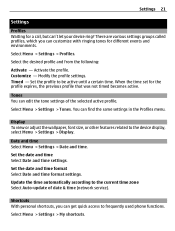
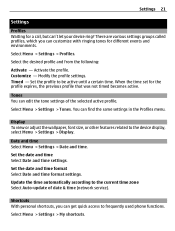
... not timed becomes active. Activate the profile. Tones You can edit the tone settings of date & time (network service).
Select Menu > Settings > My shortcuts. Select the desired profile and from the following:
Activate - ...the time automatically according to frequently used phone functions. Shortcuts With personal shortcuts, you can find the same settings in the Profiles menu.
Nokia C1-01 User Guide in US English - Page 22


Scroll to 16 characters) on your device and a PC or network server (network service).
Select from the list. Restore from a backup. Connectivity Your phone has several features that allow the connection on the other devices to connect your device and another device.
Enter a passcode (up to the desired direction, ...
Nokia C1-01 User Guide in US English - Page 23


...You can use Nokia approved accessories for this device. To define how to the internet without the PC Suite software.
After connecting to the network access point (...phone's visibility to send and receive data over an internet protocol (IP)-based network. Your device must support Bluetooth technology. The connection is closed when the application is a network service that allows mobile phones...
Nokia C1-01 User Guide in US English - Page 24


.... and from the following : Restore sett. Set the display language Select Language settings > Phone language. sett. - Activate the default configuration settings for various services, and activate or delete...You can configure your device with settings that are calling Select Send my caller ID (network service). 24 Settings
Display or hide your number to factory conditions, select Menu >...
Nokia C1-01 User Guide in US English - Page 27


... about networks. If you to access third-party sites. These are not affiliated with Nokia, and Nokia does not endorse or assume liability for them. Recycle packaging and user guides at your service provider for more information on the environmental attributes of your device, go to www.nokia.com/werecycle, or using a cellular phone, www.nokia...
Nokia C1-01 User Guide in US English - Page 28


..., or transferred. Accessories
Warning: Use only batteries, chargers, and accessories approved by Nokia for detailed safety instructions. In particular, use with your device. When connecting to make... characters. The images in your dealer. Some features are not available on other networks. Your service provider may share memory: multimedia messaging (MMS). Shared memory The...
Nokia C1-01 User Guide in US English - Page 31


...phone, nokia.mobi/werecycle.
Accessibility solutions Nokia is available. Check product environmental information and how to recycle your Nokia... device more information, visit the Nokia website at www.nokiaaccessibility.com.
...a connection is committed to making mobile phones easy to use equipment sensitive to...phones, may use for the implanted medical device. Medical devices...
Nokia C1-01 User Guide in US English - Page 32


...such as near gas pumps at the scene of vehicles using radio signals, wireless networks, landline networks and user-programmed functions. The device may be safely used in an aircraft may... calls over the internet (internet calls), activate both the internet calls and the cellular phone. Depending on boats, chemical transfer or storage facilities and where the air contains chemicals ...
Nokia C1-01 User Guide in US English - Page 33


... rights reserved. Copyright and other notices 33
The exposure guidelines for cellular devices employ a unit of measurement known as how close you are to a network base station.
Nokia, Nokia Connecting People, and Navi are trademarks or registered trademarks of continuous development. Other product and company names mentioned herein may result in all of...
Nokia C1-01 User Guide in US English - Page 35


...up data battery - charging Bluetooth browser business cards
C cable connection call log call settings - phone settings calls camera configuration contacts
D date and time display settings
E extras
F factory settings ... Message settings
16
20 messages
14
Music player
18
23 11 N
17 Nokia Messaging Service
15
24 Nokia support information
5
16 number mode
12
O
21 offline profile
11
21 ...
Similar Questions
How To Connect Video Yuotube To My Mobile Phone C1-01 Using Opera Mini Device.
(Posted by readysmall 9 years ago)
How To Watch In My Mobile Phone C1-01 Youtube And Video Using Opera Mini.
(Posted by jerrro 9 years ago)
Whenever I Insert Any Memory Card In My Mobile Phone C1-01, My Phone
automaticaly switched off & then restart.how i repair my mobile
automaticaly switched off & then restart.how i repair my mobile
(Posted by dmeel 9 years ago)
Why Is That My Mobile Phone X2-01 Can Not Download Things From Internet
(Posted by derbub 10 years ago)
What Can I Do If My Phone C6-01 Can't Send Messages?
my phone c6-01 can't send messages
my phone c6-01 can't send messages
(Posted by aehrr23 12 years ago)

