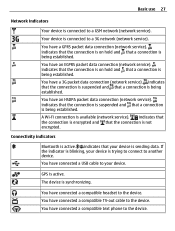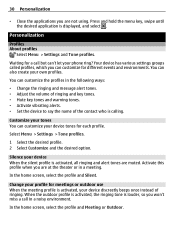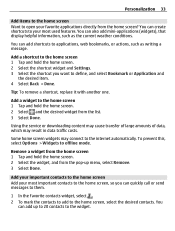Nokia C6-01 Support Question
Find answers below for this question about Nokia C6-01.Need a Nokia C6-01 manual? We have 2 online manuals for this item!
Question posted by aehrr23 on September 10th, 2011
What Can I Do If My Phone C6-01 Can't Send Messages?
my phone c6-01 can't send messages
Current Answers
Related Nokia C6-01 Manual Pages
Similar Questions
I Can't Send Messages On My Nokia X2-01 Phone With All Line
(Posted by dancar 9 years ago)
Security Code Forget Mobile Model Nokia C6-01
security code forget mobile model nokia c6-01
security code forget mobile model nokia c6-01
(Posted by jawathhaj 11 years ago)
I Can't Send Message Even Though I Have Load. What Should I Do? It Was Actually
i cant send messages even though i have load. it happens for almost 1 week. my Sim is talk n text an...
i cant send messages even though i have load. it happens for almost 1 week. my Sim is talk n text an...
(Posted by seanshanty 11 years ago)
How To Deactivate Power Saving Mode In Nokia C6 01
My nokia c6 01 phone remains in power saving mode even after full charging thebattery & do not r...
My nokia c6 01 phone remains in power saving mode even after full charging thebattery & do not r...
(Posted by ravishreeram2009 12 years ago)