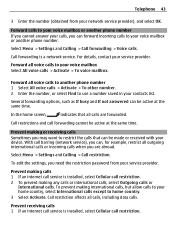Nokia C6-01 Support Question
Find answers below for this question about Nokia C6-01.Need a Nokia C6-01 manual? We have 2 online manuals for this item!
Question posted by Mmahh on April 23rd, 2014
How To Find Own Number In Nokia Phone C6-01
The person who posted this question about this Nokia product did not include a detailed explanation. Please use the "Request More Information" button to the right if more details would help you to answer this question.
Current Answers
Answer #1: Posted by sabrie on May 2nd, 2014 5:53 PM
the number is stored on the SIM card (most operators do not put it there, because it isn't needed/used at all for making or receiving calls, or for sending/receiving messages), then you can use the Contacts app to show it:
Contacts -> Options -> SIM directory -> Options -> My numbers (or something like that path).
Contacts -> Options -> SIM directory -> Options -> My numbers (or something like that path).
www.techboss.co.za
Related Nokia C6-01 Manual Pages
Similar Questions
Security Code Forget Mobile Model Nokia C6-01
security code forget mobile model nokia c6-01
security code forget mobile model nokia c6-01
(Posted by jawathhaj 11 years ago)
What Can I Do If My Phone C6-01 Can't Send Messages?
my phone c6-01 can't send messages
my phone c6-01 can't send messages
(Posted by aehrr23 12 years ago)