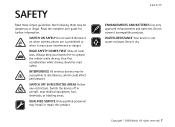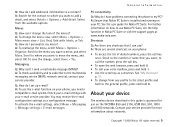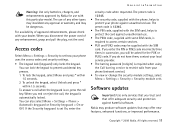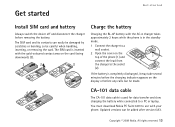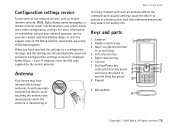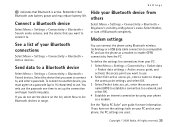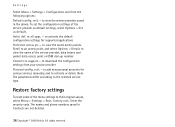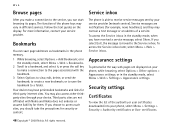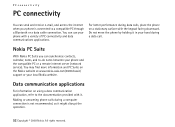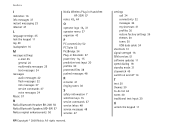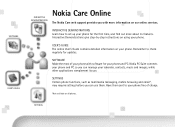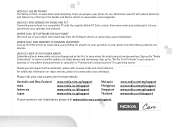Nokia 6500 Classic - Cell Phone 1 GB Support and Manuals
Get Help and Manuals for this Nokia item
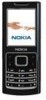
View All Support Options Below
Free Nokia 6500 Classic manuals!
Problems with Nokia 6500 Classic?
Ask a Question
Free Nokia 6500 Classic manuals!
Problems with Nokia 6500 Classic?
Ask a Question
Most Recent Nokia 6500 Classic Questions
How I Make Video Calls On Skype From My Nokia C 6-00
(Posted by ghulammuhideen 11 years ago)
Unblocking Sms
My daughter locked my husbands phone from receiving texts or sending them he has a nokia x2 from tmo...
My daughter locked my husbands phone from receiving texts or sending them he has a nokia x2 from tmo...
(Posted by gine03 11 years ago)
Voice Problem
The other person who is calling me is not able to listen to me while i am getting what he is saying....
The other person who is calling me is not able to listen to me while i am getting what he is saying....
(Posted by jashan 11 years ago)
Bluetooth Headset
why does my 6500c keep disconnecting from my bh-105.
why does my 6500c keep disconnecting from my bh-105.
(Posted by seamus 11 years ago)
Nokia 6500 Classic Videos
Popular Nokia 6500 Classic Manual Pages
Nokia 6500 Classic Reviews
 Nokia has a rating of 4.50 based upon 2 reviews.
Get much more information including the actual reviews and ratings that combined to make up the overall score listed above. Our reviewers
have graded the Nokia 6500 Classic based upon the following criteria:
Nokia has a rating of 4.50 based upon 2 reviews.
Get much more information including the actual reviews and ratings that combined to make up the overall score listed above. Our reviewers
have graded the Nokia 6500 Classic based upon the following criteria:
- Durability [1 rating]
- Cost Effective [2 ratings]
- Quality [2 ratings]
- Operate as Advertised [1 rating]
- Customer Service [2 ratings]