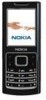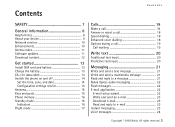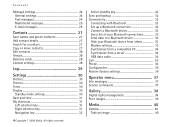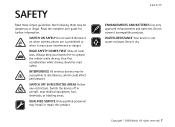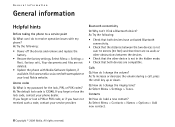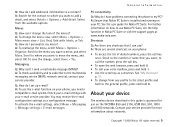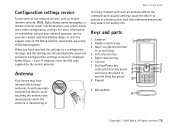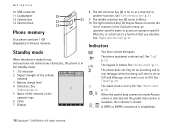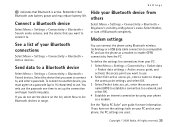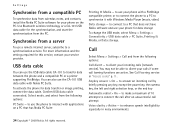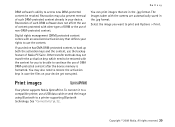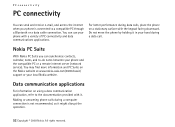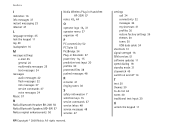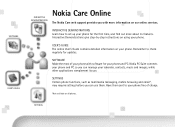Nokia 6500 Classic Support Question
Find answers below for this question about Nokia 6500 Classic - Cell Phone 1 GB.Need a Nokia 6500 Classic manual? We have 1 online manual for this item!
Question posted by seamus on October 13th, 2012
Bluetooth Headset
why does my 6500c keep disconnecting from my bh-105.
Current Answers
Related Nokia 6500 Classic Manual Pages
Similar Questions
How I Complaint To Nokia That I Am Not Getting My Phone From Nokia Margoa Goa
i had given my phone to nokia care first foor osoa margoa goa before 1 5 month ago for repairing...
i had given my phone to nokia care first foor osoa margoa goa before 1 5 month ago for repairing...
(Posted by kajalegopal 11 years ago)
My Phone Was Lost.how Can I Lock My Phone With Imei Code?
My phone was lost.How can I lock my phone with IMEI code?
My phone was lost.How can I lock my phone with IMEI code?
(Posted by 1289733207 11 years ago)
I Can't Pair My Bluetooth Headset With My Device Nokia X3-00, Is It Need Any Set
What want to do to pair my bluetooth headset to my nok x3-00 slide? Is it need any accessory setting...
What want to do to pair my bluetooth headset to my nok x3-00 slide? Is it need any accessory setting...
(Posted by wwwsyednadheem10 12 years ago)
How To Use Bluetooth Headset
nokia 5130 music express mobile my bluetooth headset is not connect my phone
nokia 5130 music express mobile my bluetooth headset is not connect my phone
(Posted by svanandan73 12 years ago)