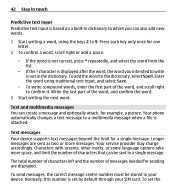Nokia X3-00 Support Question
Find answers below for this question about Nokia X3-00.Need a Nokia X3-00 manual? We have 2 online manuals for this item!
Question posted by wwwsyednadheem10 on February 14th, 2012
I Can't Pair My Bluetooth Headset With My Device Nokia X3-00, Is It Need Any Set
Current Answers
Answer #1: Posted by abhijitkhedekar on June 7th, 2012 12:01 PM
2nd : In BLUETOOTH menu select PAIR DEVICE after that
you choose ADD NEW DEVICE.
3rd : When searching for new device THAT SAME TIME U CAN PRESS
CALLING BUTTTON IN YOUR BLUETOOTH HEADSET FOR SOME TIME
after that your Bluetooth device is paired with your cell...
Related Nokia X3-00 Manual Pages
Similar Questions
get it?
Need an unlock code for Nokia X3-00 RM-540 Phone for use in Africa.My email its [email protected]
How can i remove clock from home screen on c6-00 mobile phone