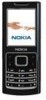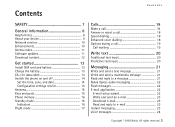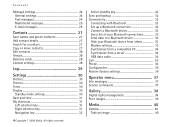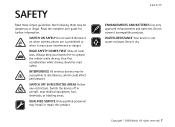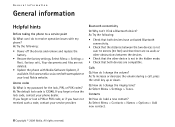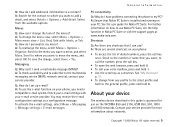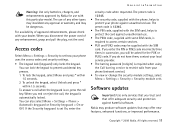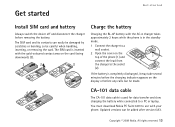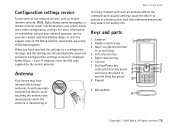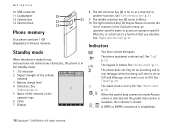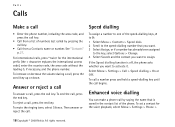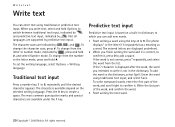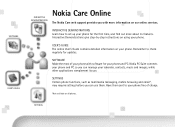Nokia 6500 Classic Support Question
Find answers below for this question about Nokia 6500 Classic - Cell Phone 1 GB.Need a Nokia 6500 Classic manual? We have 1 online manual for this item!
Question posted by virgildevil on October 8th, 2012
What Is My First Mobile Phone?
not colored. small.
Current Answers
Related Nokia 6500 Classic Manual Pages
Similar Questions
How I Complaint To Nokia That I Am Not Getting My Phone From Nokia Margoa Goa
i had given my phone to nokia care first foor osoa margoa goa before 1 5 month ago for repairing...
i had given my phone to nokia care first foor osoa margoa goa before 1 5 month ago for repairing...
(Posted by kajalegopal 11 years ago)
Sir How To Fix Auto Restart Of My Mobile Phone N5220/..?
(Posted by arostique20 11 years ago)
My Phone Was Lost.how Can I Lock My Phone With Imei Code?
My phone was lost.How can I lock my phone with IMEI code?
My phone was lost.How can I lock my phone with IMEI code?
(Posted by 1289733207 11 years ago)
I Have Brought A Nokia 7205 Intrigue Mobile Phone From Us. To Make It Work In In
I have brought a nokia 7205 intrigue mobile phone from USA. To make it work, I approached many servi...
I have brought a nokia 7205 intrigue mobile phone from USA. To make it work, I approached many servi...
(Posted by man1150 11 years ago)
Nokia C5 Phone Memory Problem When Using Gprs There Phone Memory Full Why
(Posted by skysatyendra 12 years ago)