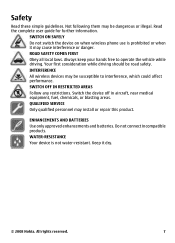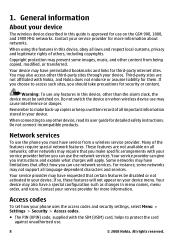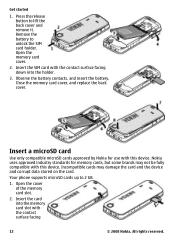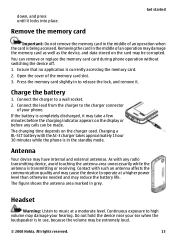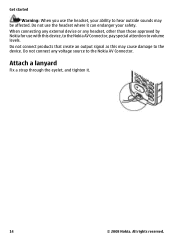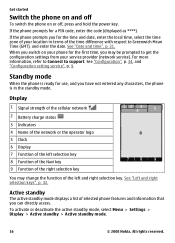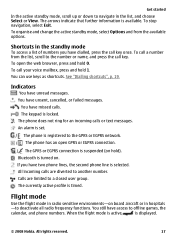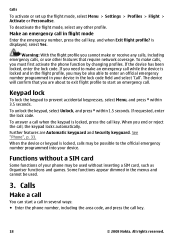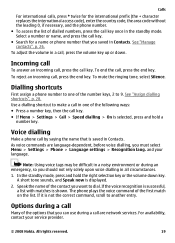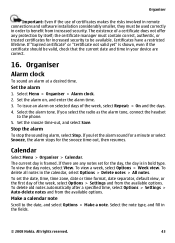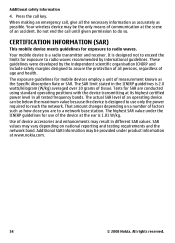Nokia 5220 XpressMusic Support Question
Find answers below for this question about Nokia 5220 XpressMusic.Need a Nokia 5220 XpressMusic manual? We have 1 online manual for this item!
Question posted by arostique20 on July 5th, 2012
Sir How To Fix Auto Restart Of My Mobile Phone N5220/..?
Current Answers
Answer #1: Posted by jayeshintheworld1987 on July 6th, 2012 4:34 AM
if you Flash your Mobile means if You re-install the Operating system of Your mobile than you will not face this problem.
thank you.
Answer #2: Posted by hemendar on October 28th, 2012 5:24 AM
IF YOUR PHONE IS STILL IN WARENTY THEN TAKE IT TO SERVICE CENTER
OR THE LOCAL MOBILE SHOPS WILL CHARGE UP RS 150 TO 200
Related Nokia 5220 XpressMusic Manual Pages
Similar Questions
Hi, Sometime My Nokia E6 shows 'System Error' when restarting my phone. And my keypad is not working...
plz. mere mobile ka software currupt ho gaya hai mujhe software download karne ka upay batawe..........
sir, when my phone is started ..on the main screen the unlock is given then when i start to unlock ...
how can i fix my nokia c300 phone because i forget my security code