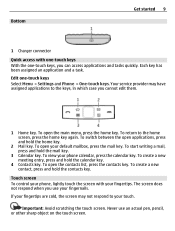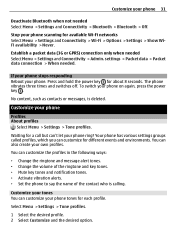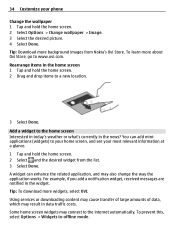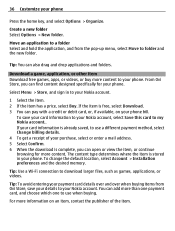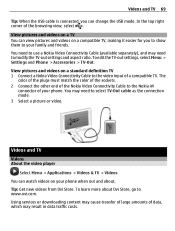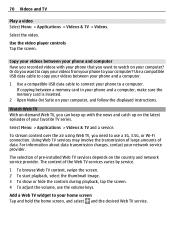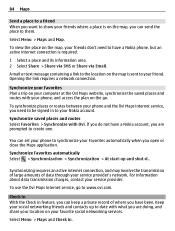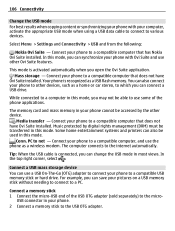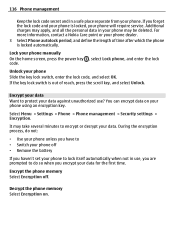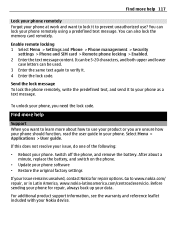Nokia E6-00 Support Question
Find answers below for this question about Nokia E6-00.Need a Nokia E6-00 manual? We have 2 online manuals for this item!
Question posted by dm8889 on April 21st, 2014
Nokia E6 Shows 'system Error' When Restarting My Phone.
Hi, Sometime My Nokia E6 shows 'System Error' when restarting my phone. And my keypad is not working. When i type messages. some keys are not working and i cant type message properly. Pls Help with me. Pinky
Current Answers
Related Nokia E6-00 Manual Pages
Similar Questions
My Nokia Phone Model 1650 Type Rm 305 Has A Problem It Is Display Contact
service on the screen. please guide me how to repair it
service on the screen. please guide me how to repair it
(Posted by pspsen 8 years ago)
My Phone Doesent Work
820 nokia phone has a black screen lightning bolt and gear phone dont work
820 nokia phone has a black screen lightning bolt and gear phone dont work
(Posted by manpaw 11 years ago)
Connectivity Problem
M my nokia E6 is not connecting to any computer again whenever i use usb to connect it to any syste...
M my nokia E6 is not connecting to any computer again whenever i use usb to connect it to any syste...
(Posted by ncchris14 11 years ago)
Nokai E6 System Error Message On Start-up.
Whenever I start up my Nokia E6 in the morning it gives me a System Error message what could be the ...
Whenever I start up my Nokia E6 in the morning it gives me a System Error message what could be the ...
(Posted by markm46249 11 years ago)
Nokia E6 Shows 'system Error' When Trying To Access Menu.
My Nokia E6 won't access the menu through either the touch screen or keyboad. It shows as 'system er...
My Nokia E6 won't access the menu through either the touch screen or keyboad. It shows as 'system er...
(Posted by Anonymous-68098 11 years ago)