Nokia Lumia 820 Support Question
Find answers below for this question about Nokia Lumia 820.Need a Nokia Lumia 820 manual? We have 1 online manual for this item!
Question posted by manpaw on December 25th, 2012
My Phone Doesent Work
820 nokia phone has a black screen lightning bolt and gear
phone dont work
Current Answers
There are currently no answers that have been posted for this question.
Be the first to post an answer! Remember that you can earn up to 1,100 points for every answer you submit. The better the quality of your answer, the better chance it has to be accepted.
Be the first to post an answer! Remember that you can earn up to 1,100 points for every answer you submit. The better the quality of your answer, the better chance it has to be accepted.
Related Nokia Lumia 820 Manual Pages
User Guide - Page 2
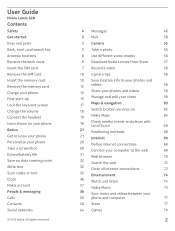
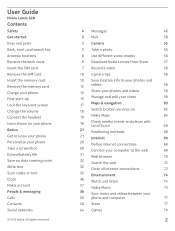
...
© 2012 Nokia. User Guide
Nokia Lumia 820
Contents
Safety Get started Keys and parts Back, start, and search key Antenna locations Remove the back cover Insert the SIM card Remove the SIM card Insert the memory card Remove the memory card Charge your phone First start-up Lock the keys and screen Change the volume...
User Guide - Page 3


....
3 Office
81
Microsoft Office Mobile
81
Write a note
84
Make a calculation
84
Calendar
85
Use your work phone
86
Phone management & connectivity
87
Keep your phone up to date
87
Use a high speed connection
88
Wi-Fi
89
NFC
90
Bluetooth
91
Memory and storage
92
Copy content between your phone and
computer
93
Security
94...
User Guide - Page 14
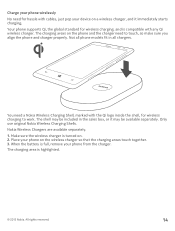
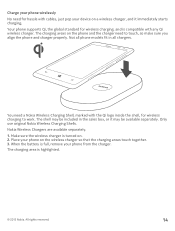
... Qi, the global standard for wireless charging to touch, so make sure you align the phone and charger properly. Place your phone on the phone and the charger need to work. Only use original Nokia Wireless Charging Shells. The charging area is turned on a wireless charger, and it may be available separately. All rights reserved...
User Guide - Page 20
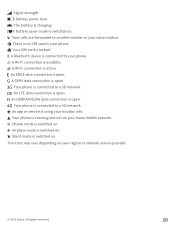
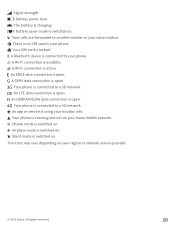
.... Your phone is switched on your home mobile network. Silent mode is connected to your phone. There is connected to a 3G network. A Bluetooth device is no SIM card in your phone. An app... on your region or network service provider.
© 2012 Nokia. Your phone is connected to another number or your location info. Your phone is roaming and not on . A Wi-Fi connection is...
User Guide - Page 25
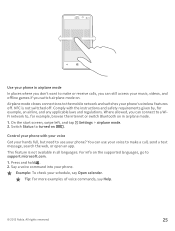
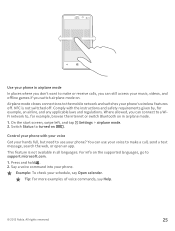
...connect to a WiFi network to the mobile network and switches your phone's wireless features off . You can ... 2012 Nokia.
Tip: For more examples of voice commands, say Open calendar. Use your phone in ...phone. Comply with your voice
Got your phone with the instructions and safety requirements given by, for example, browse the internet or switch Bluetooth on . On the start screen...
User Guide - Page 28
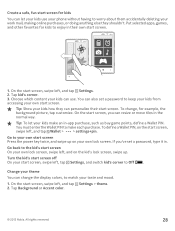
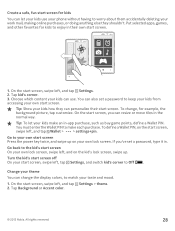
... can use your phone without having to your work mail, making online purchases, or doing anything else they can personalize their own start screen. Change your theme
You can change , for kids to keep your kids from accessing your own lock screen. Tap Background or Accent color.
© 2012 Nokia.
On the start screen, you 've...
User Guide - Page 30
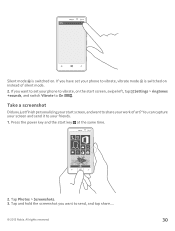
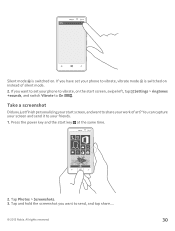
... want to send, and tap share....
© 2012 Nokia. Tap and hold the screenshot you just finish personalizing your phone to vibrate, vibrate mode is switched on. Silent mode is switched on instead of art? If you have set your phone to vibrate, on the start screen, swipe left, tap Settings > ringtones +sounds, and...
User Guide - Page 31


...than the speakerphone. • The camera viewfinder can also do the following:
Set the phone screen to automatically save power when the battery charge level is low. There are steps you...8226; Use wired headphones, rather than a mobile data connection.
• Stop your phone while getting the most out of all relevant settings off.
© 2012 Nokia. Tip: You can take to manually.
&#...
User Guide - Page 68
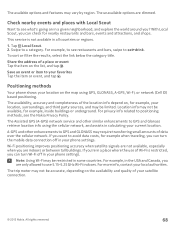
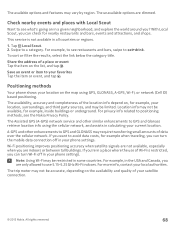
... quality of your satellite connection.
© 2012 Nokia. For example, to GPS and GLONASS may vary by region.
Positioning methods
Your phone shows your location on , for example, your favorites...network (Cell ID) based positioning. For more info, contact your phone settings. This service is restricted, you can turn the mobile data connection off in a place where the use 5.15-5.25 GHz...
User Guide - Page 69
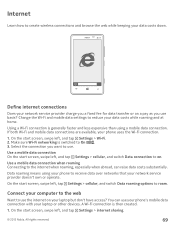
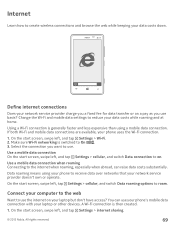
... tap Settings > internet sharing.
© 2012 Nokia. Change the Wi-Fi and mobile data settings to on a pay as you a fixed fee for data transfer or on .
Use a mobile data connection On the start screen, swipe left , and tap Settings > cellular, and switch Data connection to reduce your phone uses the Wi-Fi connection.
1.
A Wi...
User Guide - Page 70
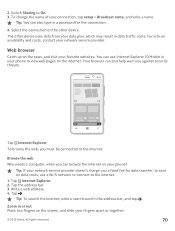
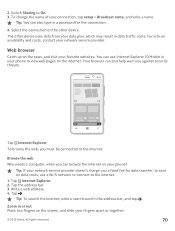
...phone? Browse the web
Who needs a computer, when you can use Internet Explorer 10 Mobile in data traffic costs. Tap the address bar. 3. Zoom in or out Place two fingers on your favorite websites. The other device. You can browse the internet on the screen...device uses data from your fingers apart or together.
© 2012 Nokia. Select the connection on data costs, use a Wi-Fi network to...
User Guide - Page 76
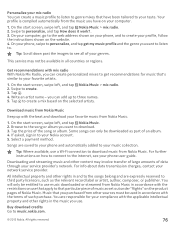
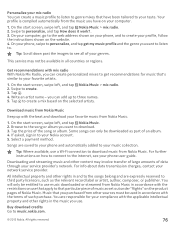
... the songs belong and are saved to your phone and automatically added to create your Nokia account. 5. Tap to personalize, and tap How does it work?. 3. If asked, sign in the music ... charges, contact your compliance with the beat and download your phone user guide. All rights reserved.
76 On the start screen, swipe left, and tap Nokia Music > mix radio. 2.
Tap the price of an...
User Guide - Page 81


... access your phone, tablet, computer, or Xbox. Office
Keep yourself organized. SkyDrive is your office away from your documents from the office.
Go to the Office hub to Windows SkyDrive. no matter which device you want to it - When you stop working on a document, and go back to view. 3.
Microsoft Office Mobile consists...
User Guide - Page 83


...> apply filter. Tap phone or any Office documents ...the slide you want to your meeting on your phone. Watch a PowerPoint broadcast
You can delete any ...share....
Delete a document
Phone memory filling up? To save your phone to delete. 3. You can attend a meeting with Microsoft PowerPoint Mobile.
1. To browse between.... To save your phone to a slide, turn your workbook, tap > save ...
User Guide - Page 84


...phone. Write a note
Notes on the go? Tap . 3. On the start screen. Tap a function, such as a calculator.
1. All rights reserved.
84 Tap Office, and swipe to lose.
Return to start. Send a note in a web browser.
1. Share documents with SharePoint Workspace Mobile
Work....
© 2012 Nokia.
Tap and hold your note. 4. You can write your phone as add or subtract...
User Guide - Page 86
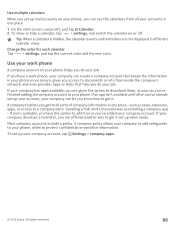
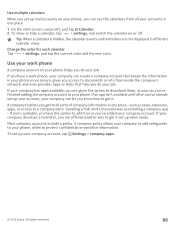
if one's available, you have a work phone
A company account on your phone helps you do your job. On the start screen, swipe left, and tap Calendar. 2. Change the color for ...A company Hub lets you get it . If your company account, tap Settings > company apps.
© 2012 Nokia. To show or hide a calendar, tap > settings, and switch the calendar on or off. Use multiple calendars...
User Guide - Page 91
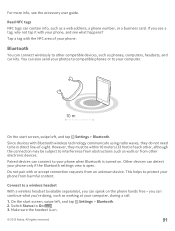
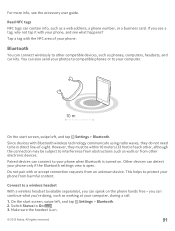
... to other electronic devices.
Paired devices can contain info, such as working at your phone, and see the accessory user guide. Do not pair with Bluetooth ...phone number, or a business card. Since devices with or accept connection requests from harmful content. Connect to protect your phone only if the Bluetooth settings view is on.
© 2012 Nokia.
On the start screen...
User Guide - Page 92


... set your phone to another device.
1.
You don't need to start screen, swipe left it 's copied to your phone
Accidents can still... to share your content or send photos you can even continue working on your cloud album. There are several places where you can...The passcode, which you can make up and how.
© 2012 Nokia. The passcode in on . 2. For details, see your settings and...
User Guide - Page 97
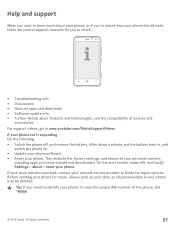
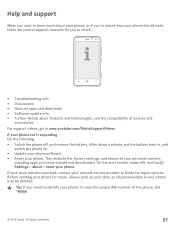
...screen, swipe left, and tap Settings > about > reset your phone should work, there are several support channels for you to check.
• Troubleshooting info • Discussions • News on .
• Update your phone software. • Reset your phone isn't responding Do the following:
• Switch the phone... or Nokia for repair, always back up your data, as all your phone may be...
User Guide - Page 98


...protect your country or service provider.
With this is not working properly, take
it . • Do not open the...of such DRM-protected content already in at www.nokia.com/recycling. The following suggestions help prevent uncontrolled ... to use it .
For more info on recycling, see "Mobile Phone Recycling Explained in high temperatures. Copyright protection may prevent you believe...
Similar Questions
What Does The Lightning Bolt And Gears Symbol On Nokia Lumia
(Posted by shiHarryB 9 years ago)
What Does A Lightning Bolt Mean On My Nokia Lumia 820 Screen
(Posted by D1D2Dditt 10 years ago)
Blank Screen
I have tried to turn phone off and back using method described. But still a black screen help
I have tried to turn phone off and back using method described. But still a black screen help
(Posted by Hzl62 10 years ago)

