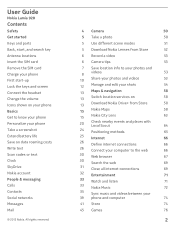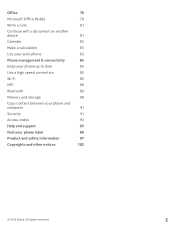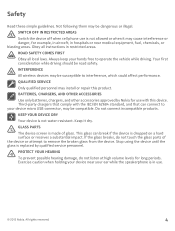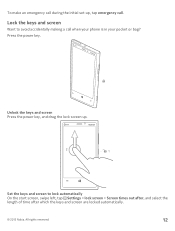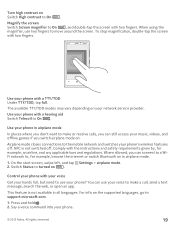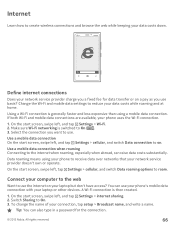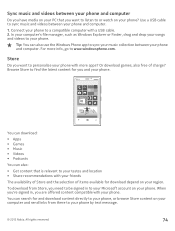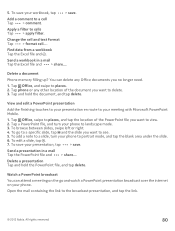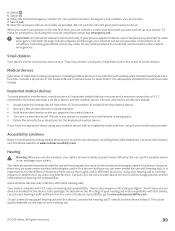Nokia Lumia 920 Support Question
Find answers below for this question about Nokia Lumia 920.Need a Nokia Lumia 920 manual? We have 1 online manual for this item!
Question posted by Hzl62 on July 24th, 2013
Blank Screen
I have tried to turn phone off and back using method described.
But still a black screen
help
Current Answers
Answer #1: Posted by TommyKervz on July 24th, 2013 7:26 AM
Greetings - Your best bet is to hard reset the device back to its factory state as per the directions on the webpage linked to below (you will sadly loose all your data though)
http://www.hard-reset.com/nokia-lumia-920-hard-reset.html
http://www.hard-reset.com/nokia-lumia-920-hard-reset.html
Related Nokia Lumia 920 Manual Pages
Similar Questions
No Display In Mobile Phone
I have a Nokia mobile phone model 6070 the display is not working when I try to switch on it
I have a Nokia mobile phone model 6070 the display is not working when I try to switch on it
(Posted by Swagatdash1978 3 years ago)
How To Use Nokia Lumia 920 Phone To Connect To Internet With Cable
(Posted by doJEH366 9 years ago)
How To Download Videos
When I try to download vidios it tells me that this phone dnt support the file pls help
When I try to download vidios it tells me that this phone dnt support the file pls help
(Posted by phalandwangoma 10 years ago)
My Lumia 920 Head Phone Jack Keeps Going On One Side, I Have Exchanged It Twice
(Posted by jmamon 10 years ago)
Problem Of Mobile Phone
I have a problem with my mobile phone he wrote contact Serves
I have a problem with my mobile phone he wrote contact Serves
(Posted by compta2011 12 years ago)