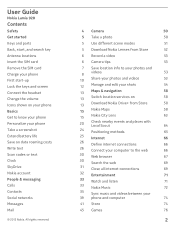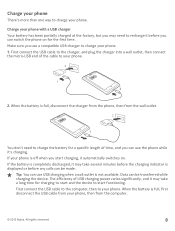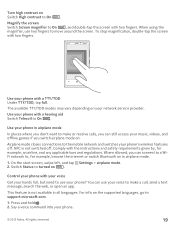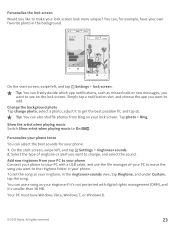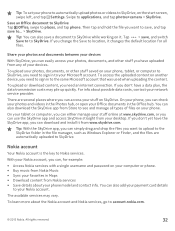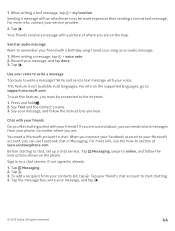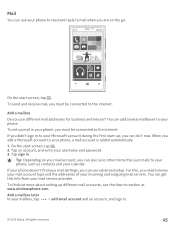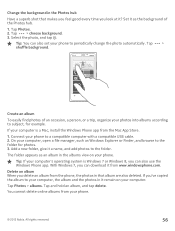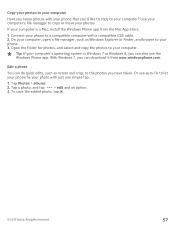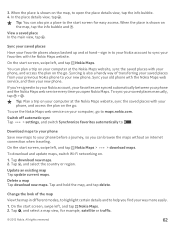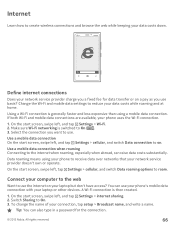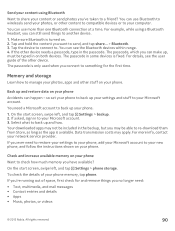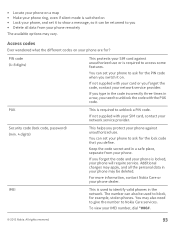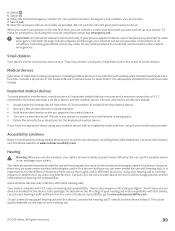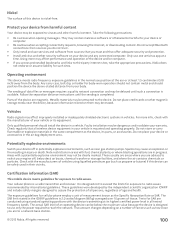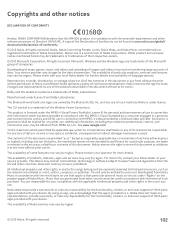Nokia Lumia 920 Support Question
Find answers below for this question about Nokia Lumia 920.Need a Nokia Lumia 920 manual? We have 1 online manual for this item!
Question posted by doJEH366 on September 28th, 2014
How To Use Nokia Lumia 920 Phone To Connect To Internet With Cable
The person who posted this question about this Nokia product did not include a detailed explanation. Please use the "Request More Information" button to the right if more details would help you to answer this question.
Current Answers
Related Nokia Lumia 920 Manual Pages
Similar Questions
Can I Connect Internet In My Pc Usin 2730 Classic 3g Phone With Its Bluetooth
connectivity
connectivity
(Posted by JAMEbibifo 10 years ago)
How To Open Youtube In Pakistan As Its Still Banned On My Nokia Lumia 920
How to open YouTube on my Nokia Lumia 920 as its still banned in my country and why no application i...
How to open YouTube on my Nokia Lumia 920 as its still banned in my country and why no application i...
(Posted by faizansufyan 10 years ago)
My Changed Nokia Lumia 920 Died On Me Again.sold By Mtn Nigeria- How Do I Go?
why does nokia lumia 920 go off and refuse to come on?
why does nokia lumia 920 go off and refuse to come on?
(Posted by iriorun 10 years ago)
My Lumia 920 Head Phone Jack Keeps Going On One Side, I Have Exchanged It Twice
(Posted by jmamon 10 years ago)
Memory In Use: Sim Or Phone
How to toggle the memory in use from sim card to phone memory
How to toggle the memory in use from sim card to phone memory
(Posted by nemsmontiano 11 years ago)