Nokia 2730 classic Support Question
Find answers below for this question about Nokia 2730 classic.Need a Nokia 2730 classic manual? We have 1 online manual for this item!
Question posted by JAMEbibifo on April 9th, 2014
Can I Connect Internet In My Pc Usin 2730 Classic 3g Phone With Its Bluetooth
connectivity
Current Answers
There are currently no answers that have been posted for this question.
Be the first to post an answer! Remember that you can earn up to 1,100 points for every answer you submit. The better the quality of your answer, the better chance it has to be accepted.
Be the first to post an answer! Remember that you can earn up to 1,100 points for every answer you submit. The better the quality of your answer, the better chance it has to be accepted.
Related Nokia 2730 classic Manual Pages
Nokia 2730 classic User Guide in US English - Page 2
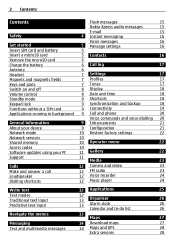
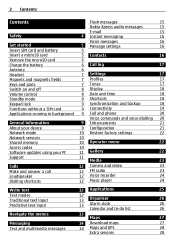
...without a SIM card
9 Connectivity
19
Applications running in background 9 Call and phone
20
Voice commands and ...voice dialling 20
General information
9 Enhancements
21
About your device
9 Configuration
21
Network mode
10 Restore factory settings
22
Network services
10
Shared memory
10 Operator menu
22
Access codes
10
Software updates using your PC...
Nokia 2730 classic User Guide in US English - Page 3
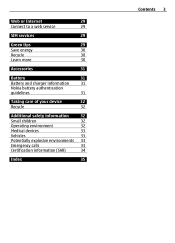
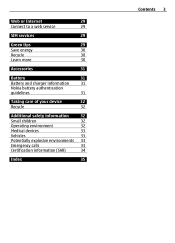
Web or Internet
29
Connect to a web service
29
SIM services
29
Green tips
29
Save energy
30
Recycle
30
Learn more
30
Accessories
31
Battery
31
Battery and charger ...
Nokia 2730 classic User Guide in US English - Page 4
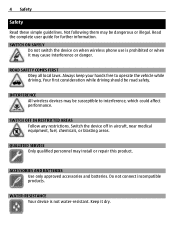
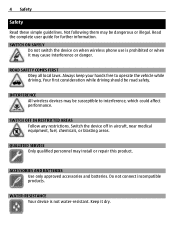
SWITCH ON SAFELY
Do not switch the device on when wireless phone use is not water-resistant. Always keep your hands free to interference, which could affect performance. SWITCH OFF IN RESTRICTED AREAS Follow any restrictions.
Do not connect incompatible products. WATER-RESISTANCE Your device is prohibited or when it dry. 4 Safety
Safety...
Nokia 2730 classic User Guide in US English - Page 6
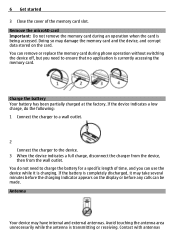
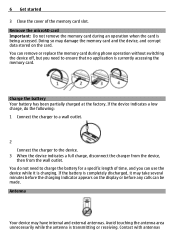
...memory card during an operation when the card is charging. You do the following: 1 Connect the charger to a wall outlet.
2 Connect the charger to the device.
3 When the device indicates a full charge, disconnect ... the memory card. Remove the microSD card Important: Do not remove the memory card during phone operation without switching the device off, but you can be made. Doing so may take ...
Nokia 2730 classic User Guide in US English - Page 9
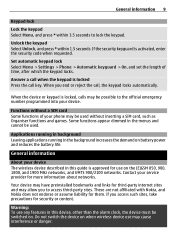
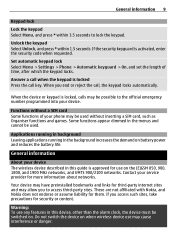
...1900 MHz networks, and UMTS 900/2100 networks. Set automatic keypad lock Select Menu > Settings > Phone > Automatic keyguard > On, and set the length of your service provider for more information about networks... is approved for third-party internet sites and may be used without a SIM card Some functions of time, after which the keypad locks. Contact your phone may allow you to lock ...
Nokia 2730 classic User Guide in US English - Page 10
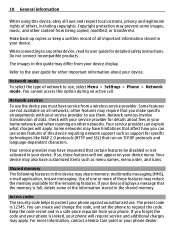
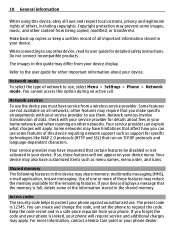
...any other networks.
Keep the code secret and in your phone against unauthorised use , select Menu > Settings > Phone > Network mode. When connecting to use . Some features are not available on all ... from a wireless service provider. For more of these features will apply. Do not connect incompatible products. You cannot access this device requiring network support such as menu names, ...
Nokia 2730 classic User Guide in US English - Page 11
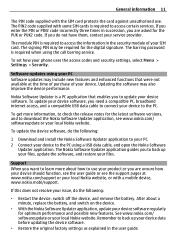
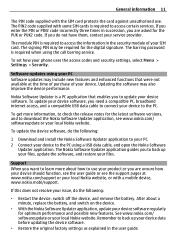
...Support When you need a compatible PC, broadband internet access, and a compatible USB data cable to connect your device software.
To update the...signature. See www.nokia.com/ softwareupdate or your phone uses the access codes and security settings, select Menu >... PIN code supplied with a mobile device, www.nokia.mobi/support. The module PIN is a PC application that were not available ...
Nokia 2730 classic User Guide in US English - Page 14
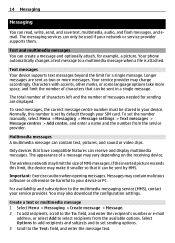
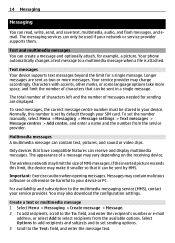
... device may contain malicious software or otherwise be sent by default through your device or PC.
You may limit the size of characters that can only be sent in your service...is attached. Messages may make it can be harmful to select recipients from the service provider.
Your phone automatically changes a text message to the Text: field, and enter the message text. To set ...
Nokia 2730 classic User Guide in US English - Page 15
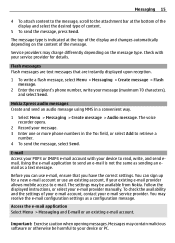
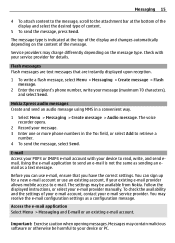
... your POP3 or IMAP4 e-mail account with your device or PC.
Access the e-mail application Select Menu > Messaging and E-...Messaging > Create message > Flash message.
2 Enter the recipient's phone number, write your e-mail provider manually.
Service providers may contain malicious...messages. Check with your existing e-mail provider allows mobile access to read, write, and send email. ...
Nokia 2730 classic User Guide in US English - Page 16
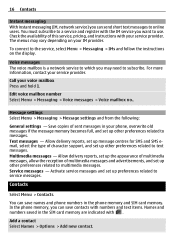
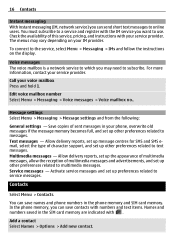
... messages -
Check the availability of sent messages in the SIM card memory are indicated with your phone, overwrite old messages if the message memory becomes full, and set up other preferences related to messages. To connect to the service, select Menu > Messaging > IMs and follow the instructions on your IM provider. Call...
Nokia 2730 classic User Guide in US English - Page 19
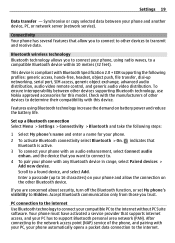
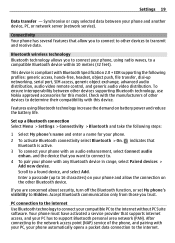
...'s name and enter a name for this device.
Scroll to support Bluetooth personal area network (PAN). Connectivity Your phone has several features that supports internet access, and your phone and another device, PC, or network server (network service). Set up a Bluetooth connection Select Menu > Settings > Connectivity > Bluetooth and take the following profiles: generic access, hands-free...
Nokia 2730 classic User Guide in US English - Page 20
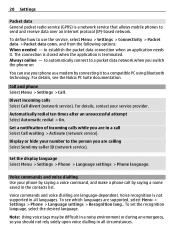
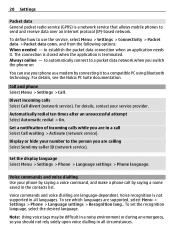
...Phone > Language settings > Phone language. Always online - Voice recognition is terminated. to establish the packet data connection when an application needs it to a compatible PC using Bluetooth technology. to automatically connect... network service that allows mobile phones to use your service provider. To define how to send and receive data over an internet protocol (IP)-based network....
Nokia 2730 classic User Guide in US English - Page 21
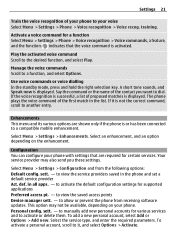
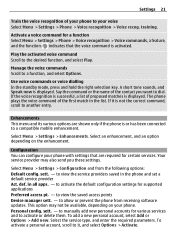
... it is activated. Play the activated voice command Scroll to allow or prevent the phone from the following options: Default config.
If the voice recognition is successful, a list of proposed matches is or has been connected to a compatible mobile enhancement. Select Menu > Settings > Configuration and from receiving software updates. to the desired function...
Nokia 2730 classic User Guide in US English - Page 22
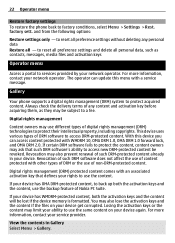
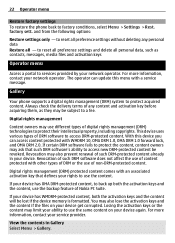
...a portal to services provided by your rights to use the backup feature of Nokia PC Suite.
Always check the delivery terms of such DRM-protected content already in Gallery ... copyrights. For more information, contact your device. to access DRM-protected content. Gallery
Your phone supports a digital rights management (DRM) system to factory conditions, select Menu > Settings >...
Nokia 2730 classic User Guide in US English - Page 27
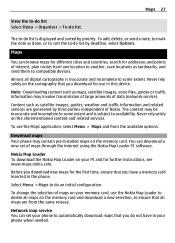
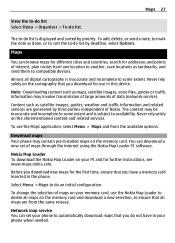
... an initial configuration. The content may be inaccurate and incomplete to some extent. Download maps Your phone may involve transmission of large amounts of data (network service).
To add, delete, or send ...service You can download a new set your phone when needed.
You can set of maps through the internet using the Nokia Map Loader PC software.
Nokia Map Loader To download the...
Nokia 2730 classic User Guide in US English - Page 28
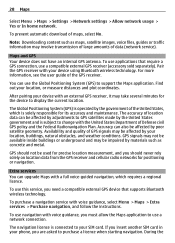
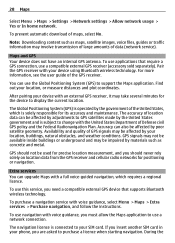
... geometry. If you need a compatible external GPS device that require a GPS connection, use applications that supports Bluetooth wireless technology.
To use navigation with voice guidance, select Menu > Maps >... Network settings > Allow network usage > Yes or In home network. After pairing your phone, you must allow the Maps application to use the Global Positioning System (GPS) to ...
Nokia 2730 classic User Guide in US English - Page 29
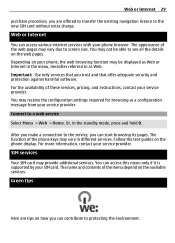
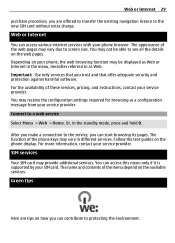
... be displayed as Web or Internet in the menu, hereafter referred to as a configuration message from your phone, the web browsing function may vary in the standby mode, press and hold 0. The appearance of the phone keys may be able to see all the details on the web pages. Connect to the service, you...
Nokia 2730 classic User Guide in US English - Page 30
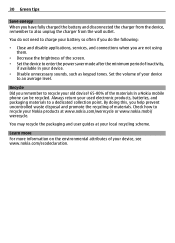
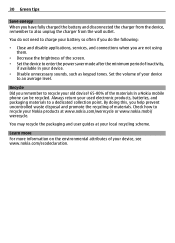
... help prevent uncontrolled waste disposal and promote the recycling of inactivity,
if available in a Nokia mobile phone can be recycled. Recycle Did you are not using them.
• Decrease the brightness of... often if you do the following:
• Close and disable applications, services, and connections when you remember to recycle your device
to also unplug the charger from the wall outlet...
Nokia 2730 classic User Guide in US English - Page 33
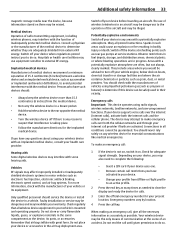
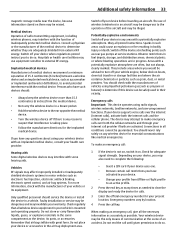
... centimetres (6 inches) between a wireless device and an implanted medical device, such as possible. Connections in an aircraft may be guaranteed.
You should :
• Always keep the wireless device ..., clearly marked. When making an emergency call provider if both the internet calls and the cellular phone. Check regularly that all conditions cannot be dangerous to do so....
Nokia 2730 classic User Guide in US English - Page 37


...CONTENTS OF THIS DOCUMENT. This device may be found at http:// www.nokia.com/phones/declaration_of_conformity/.
© 2009 Nokia. The third-party applications provided with your telephone if... or intellectual property rights to Nokia. If you to receiving equipment). Nokia, Nokia Connecting People, and Navi are ©1996-2009 The FreeType Project.
Additional information, including...
Similar Questions
What Is The Barring Password For Nokia 2730 Classic
I need the barring password for nokia 2730 classic
I need the barring password for nokia 2730 classic
(Posted by mumsy020750 11 years ago)
Can I Retrieve Deleted Texts For My Nokia 2730 Classic Mobile Phone
I did a factory restore and when i used my phone again all my text messages were gone. I have to get...
I did a factory restore and when i used my phone again all my text messages were gone. I have to get...
(Posted by mumsy020750 11 years ago)
Hw 2 On 3g In Nokia 2730 Classic N We Hav Da Netwrk
(Posted by Rizwaan83 11 years ago)

