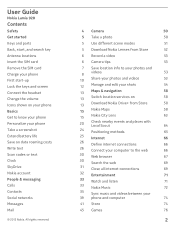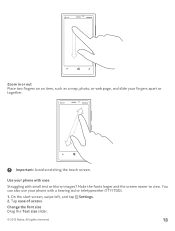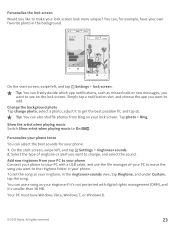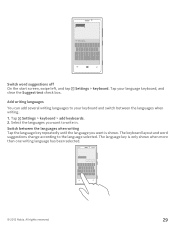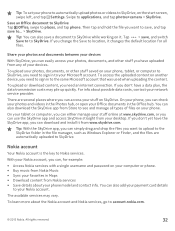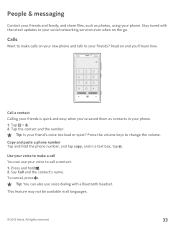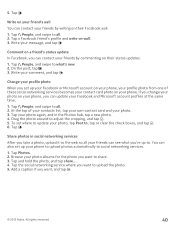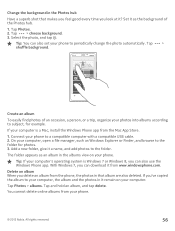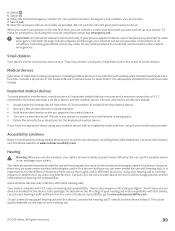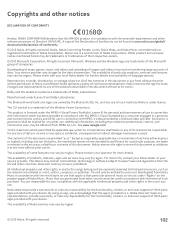Nokia Lumia 920 Support Question
Find answers below for this question about Nokia Lumia 920.Need a Nokia Lumia 920 manual? We have 1 online manual for this item!
Question posted by iriorun on June 29th, 2013
My Changed Nokia Lumia 920 Died On Me Again.sold By Mtn Nigeria- How Do I Go?
why does nokia lumia 920 go off and refuse to come on?
Current Answers
Related Nokia Lumia 920 Manual Pages
Similar Questions
How To Open Youtube In Pakistan As Its Still Banned On My Nokia Lumia 920
How to open YouTube on my Nokia Lumia 920 as its still banned in my country and why no application i...
How to open YouTube on my Nokia Lumia 920 as its still banned in my country and why no application i...
(Posted by faizansufyan 10 years ago)
My Lumia 920 Head Phone Jack Keeps Going On One Side, I Have Exchanged It Twice
(Posted by jmamon 10 years ago)
How I Can Change Picture Resolution In Nokia C5 03 Mobile Phone
HOW I CAN CHANGE PICTURE RESOLUTION IN NOKIA C5-03 MOBILE PHONE
HOW I CAN CHANGE PICTURE RESOLUTION IN NOKIA C5-03 MOBILE PHONE
(Posted by josekp 11 years ago)
Problem Of Mobile Phone
I have a problem with my mobile phone he wrote contact Serves
I have a problem with my mobile phone he wrote contact Serves
(Posted by compta2011 12 years ago)