Nokia Lumia 820 Support Question
Find answers below for this question about Nokia Lumia 820.Need a Nokia Lumia 820 manual? We have 1 online manual for this item!
Question posted by ernie9458 on April 16th, 2013
Phone Operation
how do i turn off my 820 when i go to hte movies?
Current Answers
There are currently no answers that have been posted for this question.
Be the first to post an answer! Remember that you can earn up to 1,100 points for every answer you submit. The better the quality of your answer, the better chance it has to be accepted.
Be the first to post an answer! Remember that you can earn up to 1,100 points for every answer you submit. The better the quality of your answer, the better chance it has to be accepted.
Related Nokia Lumia 820 Manual Pages
User Guide - Page 2
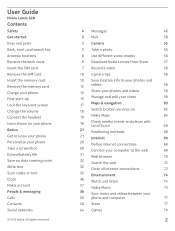
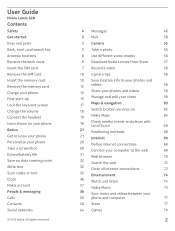
...Clock Nokia account People & messaging Calls Contacts Social networks
© 2012 Nokia. User Guide
Nokia Lumia 820
Contents
Safety Get started Keys and parts Back, start, and search key Antenna locations Remove the back...
36 Watch and listen
74
37 Nokia Music
75
38 Sync music and videos between your phone Take a screenshot Extend battery life Save on
63
19 Nokia Maps
63
19
Check nearby ...
User Guide - Page 3


Office
81
Microsoft Office Mobile
81
Write a note
84
Make a calculation
84
Calendar
85
Use your work phone
86
Phone management & connectivity
87
Keep your phone up to date
87
Use a high speed connection
88
Wi-Fi
89
NFC
90
Bluetooth
91
Memory and storage
92
Copy content between your phone and
computer
93
Security
94...
User Guide - Page 4
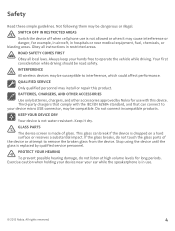
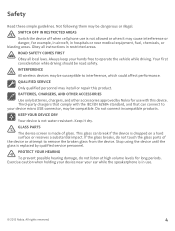
...touch the glass parts of glass. SWITCH OFF IN RESTRICTED AREAS
Switch the device off when cell phone use .
© 2012 Nokia. Your first consideration while driving should be susceptible to your device ... blasting areas. KEEP YOUR DEVICE DRY
Your device is made of the device or attempt to operate the vehicle while driving. GLASS PARTS
The device screen is not water-resistant. If the glass...
User Guide - Page 6
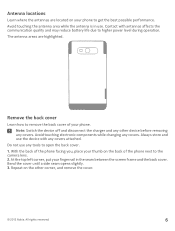
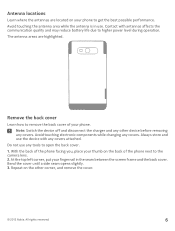
...with any covers attached.
Remove the back cover
Learn how to remove the back cover of the phone next to open the back cover.
1. Note: Switch the device off and disconnect the charger... tools to the camera lens. 2. At the top left corner, put your phone to higher power level during operation. Repeat on your fingernail in use the device with antennas affects the communication quality...
User Guide - Page 20
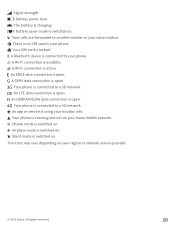
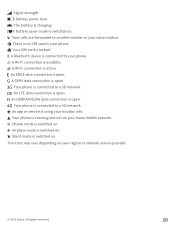
... app or service is open . All rights reserved.
20 An EDGE data connection is using your phone. Your phone is locked. Your SIM card is connected to a 3G network. Your phone is no SIM card in your home mobile network. There is roaming and not on . A Wi-Fi connection is charging. Signal strength Battery...
User Guide - Page 25
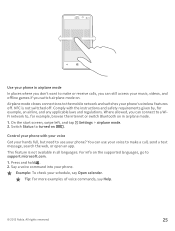
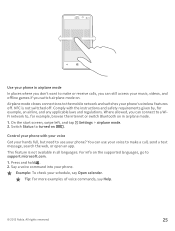
... the internet or switch Bluetooth on .
Airplane mode closes connections to the mobile network and switches your hands full, but need to turned on in all languages. NFC is not available in airplane mode.
1. Where allowed, you can use your phone? For info on the supported languages, go to , for example, an airline...
User Guide - Page 31


..., such as key press sounds. • Use wired headphones, rather than a mobile data connection.
• Stop your phone scanning for new mail less frequently, or even by request only. Tap advanced. Lower...settings > sync settings and set your phone to automatically save power, you can choose when you want battery saver mode to applications, tap games, and turn all apps. To switch the tap ...
User Guide - Page 32


...the maps offline. Data roaming means using a mobile data connection. Make sure Wi-Fi networking is switched to receive data over networks that your phone in portrait or landscape mode. Write text
... your network service provider doesn't own or operate. You can charge you use . Tap Wi-Fi. 2. If you can save new maps to your phone before your phone bills? You can remove some maps from ...
User Guide - Page 61
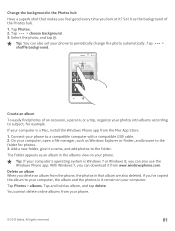
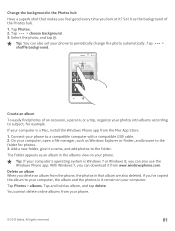
...you delete an album from www.windowsphone.com. Delete an album When you can also use the Windows Phone app. You cannot delete online albums from the Mac App Store.
1. Change the background in the Photos ... occasion, a person, or a trip, organize your computer's operating system is a Mac, install the Windows Phone app from your computer. Tip: You can also set your phone to the folder.
User Guide - Page 62
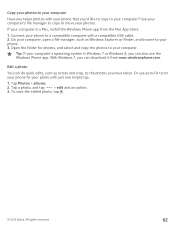
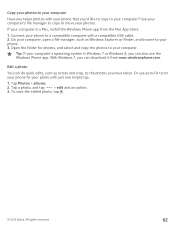
...
You can download it from the Mac App Store.
1. Connect your phone to a compatible computer with just one simple tap.
1. Tip: If your computer's operating system is a Mac, install the Windows Phone app from www.windowsphone.com. Or use the Windows Phone app. All rights reserved.
62 Copy your photos to your computer
Have...
User Guide - Page 68
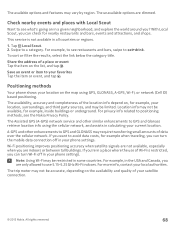
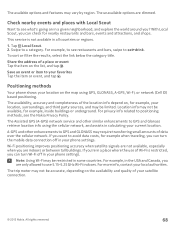
...some countries. For more info, contact your location on , for example, your phone settings. The unavailable options are only allowed to use of a place or event Tap the item on in... GPS (A-GPS) network service and other enhancements to see the Nokia Privacy Policy. If you can turn the mobile data connection off in a place where the use 5.15-5.25 GHz Wi-Fi indoors. If you...
User Guide - Page 69
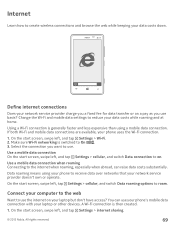
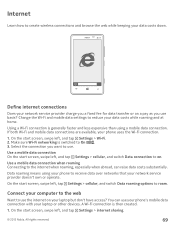
...phone's mobile data connection with your data costs while roaming and at home.
A Wi-Fi connection is switched to On . 3.
On the start screen, swipe left , and tap Settings > Wi-Fi. 2. Data roaming means using a mobile...Nokia. Define internet connections
Does your network service provider doesn't own or operate. Connect your computer to the web
Want to receive data over networks that...
User Guide - Page 70
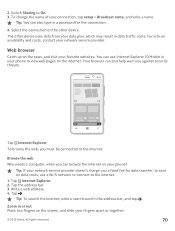
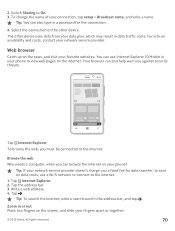
...your fingers apart or together.
© 2012 Nokia.
For info on the news, and visit your phone to the internet.
1.
Tip: To search the internet, write a search word in a password for... data transfer, to save on data costs, use Internet Explorer 10 Mobile in your favorite websites.
Tip: If your connection, tap setup > Broadcast name, and write a name....
User Guide - Page 81


... where you want to Windows SkyDrive. SkyDrive is your phone, tablet, computer, or Xbox. You can view Microsoft Office documents, such as Word documents, Excel workbooks, or PowerPoint presentations.
1.
no matter which device you can also save your documents to view. 3. Microsoft Office Mobile consists of the file you left it - Office...
User Guide - Page 83


... attend a meeting with Microsoft PowerPoint Mobile.
1. Tap and hold the PowerPoint file, and tap delete. To edit a slide, tap . 7. Watch a PowerPoint broadcast
You can delete any other location of the PowerPoint file you no longer need.
1.
Tap a PowerPoint file, and turn your presentation, tap > save your phone to portrait mode, and tap the...
User Guide - Page 98


... or battery. • Do not store the device in cold temperatures. During extended operation, the device may result in data costs.
Recycle
Always return your warranty coverage.
&#...electronic circuits. Revocation may have been disabled on your device depending on recycling, see "Mobile Phone Recycling Explained in 2 Minutes" www.youtube.com/watch?v=jD5yLicr6Js. Revocation of such DRM ...
User Guide - Page 100
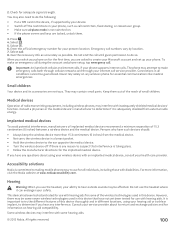
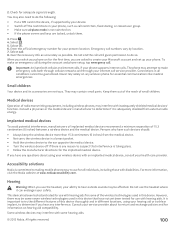
...
3. Medical devices
Operation of radio transmitting equipment, including wireless phones, may interfere with ...group. • Make sure airplane mode is committed to making mobile phones easy to hear outside sounds may interfere with disabilities. Connections in ...are asked to the ear opposite the medical device. • Turn the wireless device off the restrictions in a breast pocket. •...
User Guide - Page 101
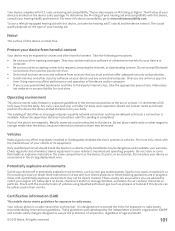
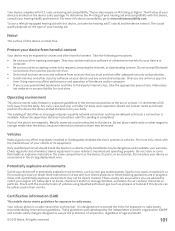
... ear or at a
time. Operating environment
This device meets radio frequency... environment may affect performance and operation of the device and/or computer....precautions. Certification information (SAR)
This mobile device meets guidelines for exposure to... assume liability for body-worn operation should not contain metal and ...deployment area. or where blasting operations are magnetic. Check with ...
User Guide - Page 102


... or SAR. Nokia support messages
To help you take maximum advantage of your phone, and some identifiers of the mobile subscription may be below the maximum value because the device is 0.79 W/kg. The actual SAR level of an operating device can be sent to reach the network. These requirements set a SAR limit...
Similar Questions
What Does The Lightning Bolt And Gears Symbol On Nokia Lumia
(Posted by shiHarryB 9 years ago)
What Does A Lightning Bolt Mean On My Nokia Lumia 820 Screen
(Posted by D1D2Dditt 10 years ago)
My Phone Doesent Work
820 nokia phone has a black screen lightning bolt and gear phone dont work
820 nokia phone has a black screen lightning bolt and gear phone dont work
(Posted by manpaw 11 years ago)


