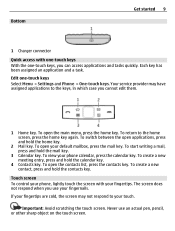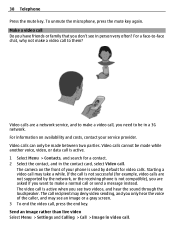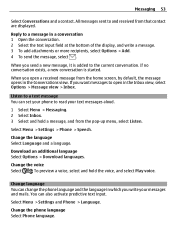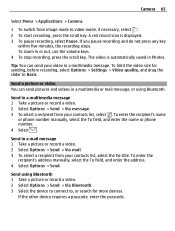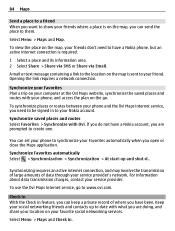Nokia E6-00 Support Question
Find answers below for this question about Nokia E6-00.Need a Nokia E6-00 manual? We have 2 online manuals for this item!
Question posted by markm46249 on September 6th, 2012
Nokai E6 System Error Message On Start-up.
Whenever I start up my Nokia E6 in the morning it gives me a System Error message what could be the cause of that?
Current Answers
Related Nokia E6-00 Manual Pages
Similar Questions
I Have A Nokai E6 One Years Old , It Many Problems Like System Error Show Whe
(Posted by Sandeepgajraj 11 years ago)
Nokia E6 Shows 'system Error' When Trying To Access Menu.
My Nokia E6 won't access the menu through either the touch screen or keyboad. It shows as 'system er...
My Nokia E6 won't access the menu through either the touch screen or keyboad. It shows as 'system er...
(Posted by Anonymous-68098 11 years ago)
I Have Brought A Nokia 7205 Intrigue Mobile Phone From Us. To Make It Work In In
I have brought a nokia 7205 intrigue mobile phone from USA. To make it work, I approached many servi...
I have brought a nokia 7205 intrigue mobile phone from USA. To make it work, I approached many servi...
(Posted by man1150 11 years ago)
How I Can Change Picture Resolution In Nokia C5 03 Mobile Phone
HOW I CAN CHANGE PICTURE RESOLUTION IN NOKIA C5-03 MOBILE PHONE
HOW I CAN CHANGE PICTURE RESOLUTION IN NOKIA C5-03 MOBILE PHONE
(Posted by josekp 11 years ago)
Nokia E6-00 When Starts ,message Display On Screen 'phone Setup Not Supported'
(Posted by Anonymous-39244 12 years ago)