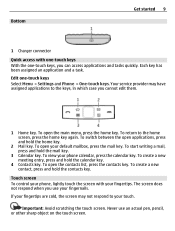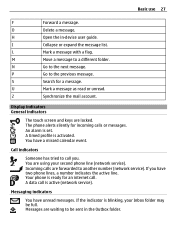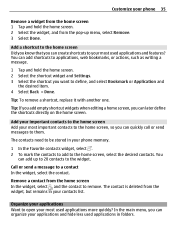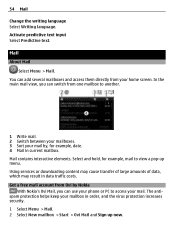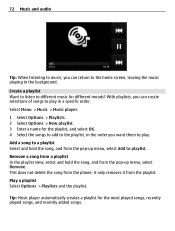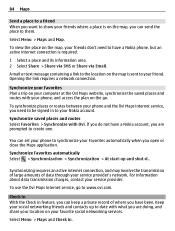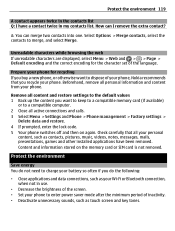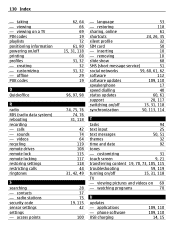Nokia E6-00 Support Question
Find answers below for this question about Nokia E6-00.Need a Nokia E6-00 manual? We have 2 online manuals for this item!
Question posted by Anonymous-68098 on July 25th, 2012
Nokia E6 Shows 'system Error' When Trying To Access Menu.
My Nokia E6 won't access the menu through either the touch screen or keyboad. It shows as 'system error' message when I try to access the menu. It also shows a menu about widget removal if I try to put any shortcuts on the screen to access it another way.
I have tried to update the software but can't seem to manage on the phone or through nokia suite.
Any suggesions?
Current Answers
Related Nokia E6-00 Manual Pages
Similar Questions
No Display In Mobile Phone
I have a Nokia mobile phone model 6070 the display is not working when I try to switch on it
I have a Nokia mobile phone model 6070 the display is not working when I try to switch on it
(Posted by Swagatdash1978 3 years ago)
I Have Nokiae6-00 With Touch Screen Phone. I Want To Know Last 30 Days Call L
I have NokiaE6-00 with touch screen phone. I want to know How last 30 days calllist saw in thaphon...
I have NokiaE6-00 with touch screen phone. I want to know How last 30 days calllist saw in thaphon...
(Posted by bskhatiwala 11 years ago)
Nokai E6 System Error Message On Start-up.
Whenever I start up my Nokia E6 in the morning it gives me a System Error message what could be the ...
Whenever I start up my Nokia E6 in the morning it gives me a System Error message what could be the ...
(Posted by markm46249 11 years ago)
Problem Of Mobile Phone
I have a problem with my mobile phone he wrote contact Serves
I have a problem with my mobile phone he wrote contact Serves
(Posted by compta2011 12 years ago)