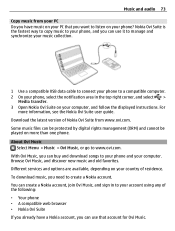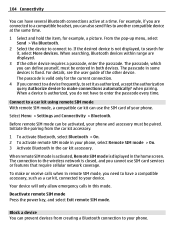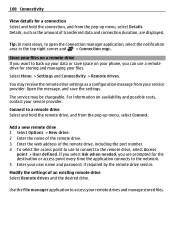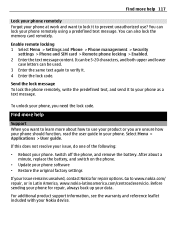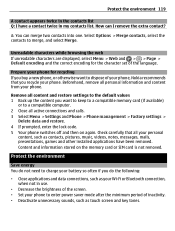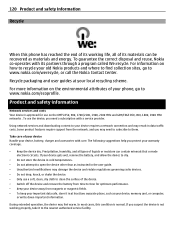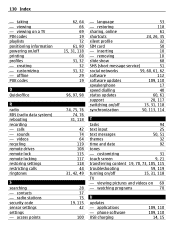Nokia E6-00 Support and Manuals
Get Help and Manuals for this Nokia item

Most Recent Nokia E6-00 Questions
How To Erase Nokia E6-00 With Usb Cable
(Posted by TempeJe 9 years ago)
How To Unlock Nokia E6-00
(Posted by hmalodex 9 years ago)
Nokia E6-00 Videos
Popular Nokia E6-00 Manual Pages
Nokia E6-00 Reviews
We have not received any reviews for Nokia yet.