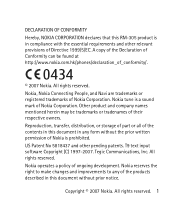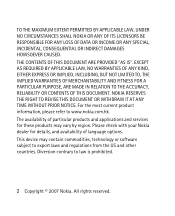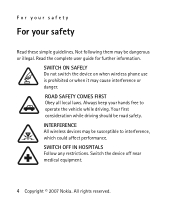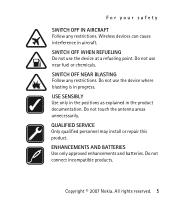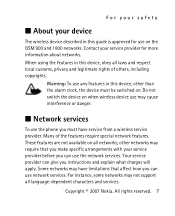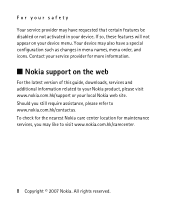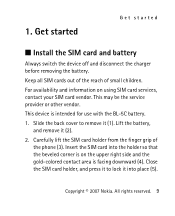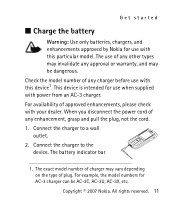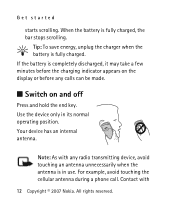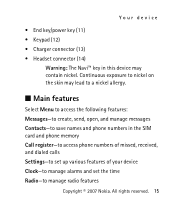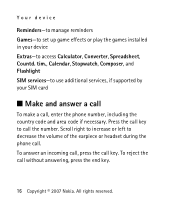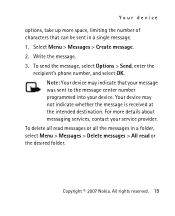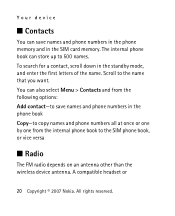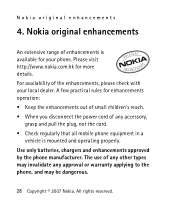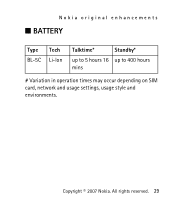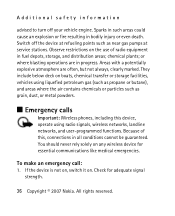Nokia 1650 Support Question
Find answers below for this question about Nokia 1650.Need a Nokia 1650 manual? We have 1 online manual for this item!
Question posted by pspsen on July 26th, 2015
My Nokia Phone Model 1650 Type Rm 305 Has A Problem It Is Display Contact
Current Answers
Answer #1: Posted by TommyKervz on July 27th, 2015 1:37 AM
Remove and re-insert the battery according to the instructions in the user guide.
Remove and re-insert the SIM card according to the instructions in the user guide.
If your phone has a memory card, remove and re-insert it.
If your phone still displays the message, please bring it to the nearest Nokia Care point for inspection or click here and follow the instructions to flash firmware by your self
You can download the firmware on this link: http://www.4shared.com/rar/FAZ_qCQc/1650_RM-305_V591_bi_only.htm
Related Nokia 1650 Manual Pages
Similar Questions
How do I unlocked The Nokia type RM-4Model 2300IMEI 35536100/787818/1