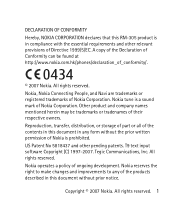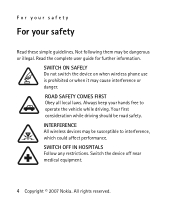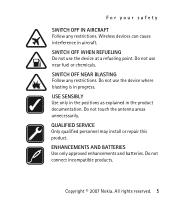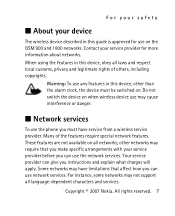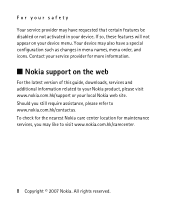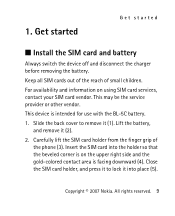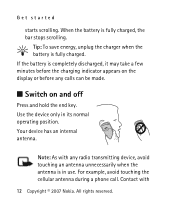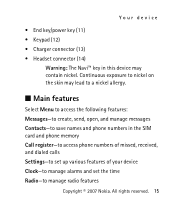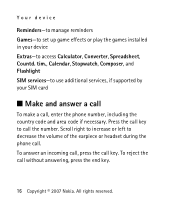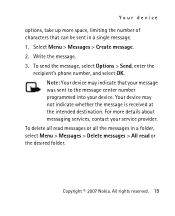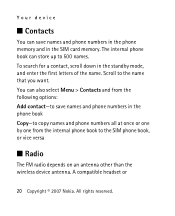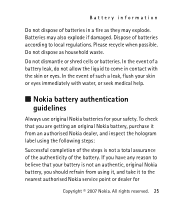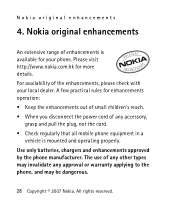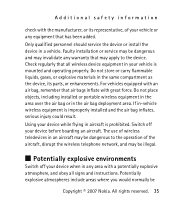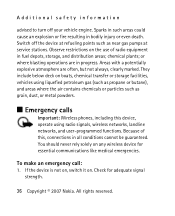Nokia 1650 Support Question
Find answers below for this question about Nokia 1650.Need a Nokia 1650 manual? We have 1 online manual for this item!
Question posted by 9603512 on January 7th, 2014
My Phone Is Not Switched Come To Under Screen Contact Service How To On My Phone
The person who posted this question about this Nokia product did not include a detailed explanation. Please use the "Request More Information" button to the right if more details would help you to answer this question.
Current Answers
Related Nokia 1650 Manual Pages
Similar Questions
My Nokia Phone Model 1650 Type Rm 305 Has A Problem It Is Display Contact
service on the screen. please guide me how to repair it
service on the screen. please guide me how to repair it
(Posted by pspsen 8 years ago)
Nokia 2626 Contact Service Problem How Can Solve
nokia 2626 contact service solution how i can repair it ?
nokia 2626 contact service solution how i can repair it ?
(Posted by seaocean 10 years ago)
When We Switch On Phone Light Always On
whem me switch on to phone he always on the light of phone
whem me switch on to phone he always on the light of phone
(Posted by manishbanait73 10 years ago)
Mujhe 1200 Ka Softwre K Dwara Jo Contact Service Hataya Jata Hai Uska Code Kitna
(Posted by khurshid786dip 11 years ago)