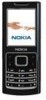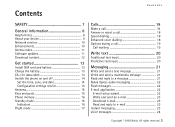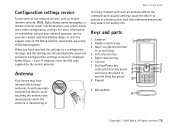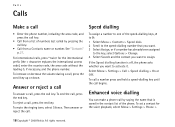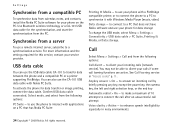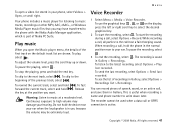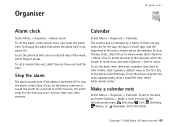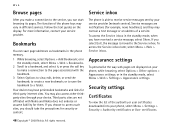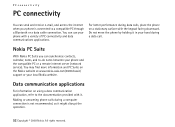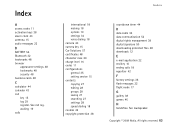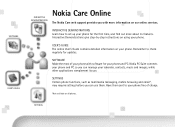Nokia 6500 Classic Support Question
Find answers below for this question about Nokia 6500 Classic - Cell Phone 1 GB.Need a Nokia 6500 Classic manual? We have 1 online manual for this item!
Question posted by ghulammuhideen on April 1st, 2013
How I Make Video Calls On Skype From My Nokia C 6-00
The person who posted this question about this Nokia product did not include a detailed explanation. Please use the "Request More Information" button to the right if more details would help you to answer this question.
Current Answers
Related Nokia 6500 Classic Manual Pages
Similar Questions
Can I Make Video Call On Skype
Am unable to make video call from skype downloaded in my phone,unable to download anything in my nok...
Am unable to make video call from skype downloaded in my phone,unable to download anything in my nok...
(Posted by muhammadharoonraza 11 years ago)
Voice Problem
The other person who is calling me is not able to listen to me while i am getting what he is saying....
The other person who is calling me is not able to listen to me while i am getting what he is saying....
(Posted by jashan 11 years ago)
Retrieving Voice Mail Calls
I am in France, and have received a voice mail message but when I try to retrieve it, a voice asks f...
I am in France, and have received a voice mail message but when I try to retrieve it, a voice asks f...
(Posted by marilynfranklin49 11 years ago)