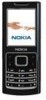Nokia 6500 Classic Support Question
Find answers below for this question about Nokia 6500 Classic - Cell Phone 1 GB.Need a Nokia 6500 Classic manual? We have 1 online manual for this item!
Question posted by marilynfranklin49 on July 31st, 2012
Retrieving Voice Mail Calls
I am in France, and have received a voice mail message but when I try to retrieve it, a voice asks for my mail box number - I don't have one!
Current Answers
There are currently no answers that have been posted for this question.
Be the first to post an answer! Remember that you can earn up to 1,100 points for every answer you submit. The better the quality of your answer, the better chance it has to be accepted.
Be the first to post an answer! Remember that you can earn up to 1,100 points for every answer you submit. The better the quality of your answer, the better chance it has to be accepted.
Related Nokia 6500 Classic Manual Pages
User Guide - Page 3
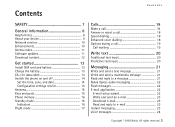
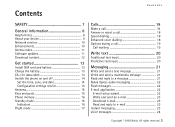
... Speed dialling 18 Enhanced voice dialling 18 Options during a call 19
Call waiting 19
Write text 20
Traditional text input 20 Predictive text input 20
Messaging 21
Write and send a text message 21 Write and send a multimedia message 21 Read and reply to a message 21 Nokia Xpress audio messaging 22 Flash messages 22 E-mail application 22
E-mail setup wizard 22 Write...
User Guide - Page 4
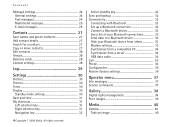
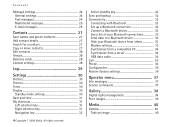
... 34 Call 34 Phone 35 Configuration 35 Restore factory settings 36
Operator menu 37
Info messages 37 Service commands 37
Gallery 38
Digital rights management 38 Print images 39
Media 40
Camera 40 Take an image 40 Contents
Message settings 24 General settings 24 Text messages 24 Multimedia messages 25 E-mail messages 25
Contacts 27
Save names and phone numbers...
User Guide - Page 8
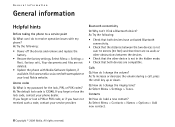
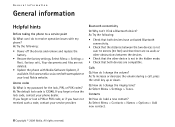
...received such a code, contact your local Nokia website. If you forget or lose a PIN or PUK code, or if you forget or lose the lock code, contact your phone dealer. A: Try...169; 2008 Nokia. Calls
Q: How do I change the volume? General information
General information
Helpful hints
Before taking the phone to a service point
Q: What can 't I find a Bluetooth device? A: Try the following :
&#...
User Guide - Page 9
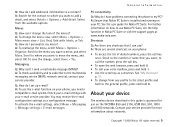
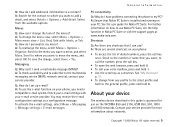
... menu view > List, Grid, Grid with your voice mailbox, press and hold 0. • To call key once. See "My shortcuts"
p. 31. • To change the look of dialed numbers, press the call your e-mail service provider.
Messaging
Q: Why can't I personalise my menu? A: There are several shortcuts on your phone:
• To access the list of the menus...
User Guide - Page 10


...changes in menu names, menu order, and icons. Network services
To use the phone you can use may prevent some networks may also have service from being copied... provider before you must have a special configuration such as multimedia messaging (MMS), browsing, e-mail application, instant messaging, presence enhanced contacts, remote synchronisation, and content downloading using the...
User Guide - Page 16
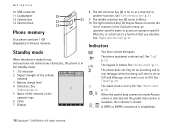
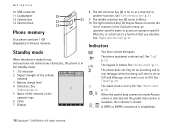
... not entered any characters, the phone is set to Off and Message alert tone is in the Contacts menu, an operator-specific name to access an operator-specific Web site, or a shortcut to Off. Standby mode
When the phone is ready for an incoming call or text message when Incoming call .
The alarm clock is established...
User Guide - Page 18
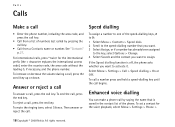
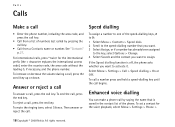
... speed-dialling keys, 2 to 9: 1 Select Menu > Contacts > Speed dials. 2 Scroll to the speed-dialling number that is off, the phone asks whether you want to assign. All rights reserved. For international calls, press * twice for the voice playback, select Menu > Settings > Phone >
18 Copyright © 2008 Nokia.
To set a contact for the international prefix (the + character...
User Guide - Page 21
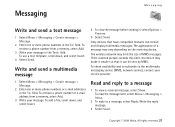
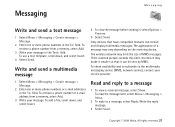
...text message
1 Select Menu > Messaging > Create message > Message.
2 Enter one or more phone numbers in the To: field.
To read the message later, select Menu > Messaging > Inbox.
2 To reply to a message
1 To view a received message, select Show. To retrieve a phone number from a memory, select Add.
3 Write your message.
All rights reserved. 21 To retrieve a phone number or e-mail address...
User Guide - Page 22
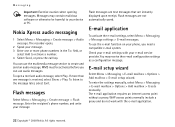
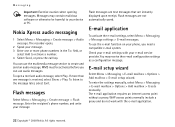
... to retrieve a number. 4 Select Send, or press the call key.
You may contain malicious software or otherwise be activated before you need a compatible e-mail system. To open a received audio message, select Play. All rights reserved. Messages may receive the e-mail configuration settings as a configuration message. Check your message. Enter the recipient's phone number, and...
User Guide - Page 24
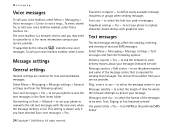
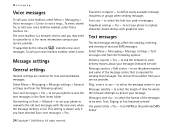
... for , or edit your message
Messages sent via - For more information contact your voice mailbox number, select Listen. To call your messages (network service)
Message centres > Add centre - to set your phone to overwrite the old sent messages with graphical ones
Text messages
The text message settings affect the sending, receiving, and viewing of the messages to select the length of...
User Guide - Page 25
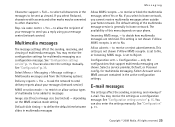
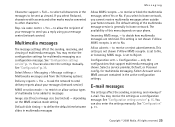
...)
MMS creation mode -
only the configurations that support multimedia messaging are retrieved. See "Configuration settings service" p. 15. See "Configuration" p. 35. All rights reserved. 25 to select all characters in the messages to be added to No. If you cannot receive multimedia messages when outside your phone. See "Configuration" p. 35. depending on your home network. This...
User Guide - Page 31


...font size for a certain time
Font size - to set your phone to display or hide the operator logo, if available
Cell info display > On - Left selection key
Select Menu > Settings ... no function of the phone is off
Notification details -
to receive information from the network operator depending on the display in both missed call and message received notifications
Screen saver - All...
User Guide - Page 34
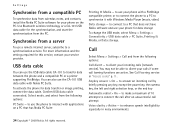
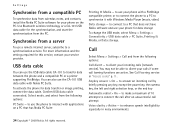
... that does not have Nokia software and use the USB data cable CA-101 to answer an incoming call attempt
Voice clarity > Active -
to connect to divert your service provider. You can use your phone for data storage
To change the USB mode, select Menu > Settings > Connectivity > USB data cable > PC Suite, Printing...
User Guide - Page 35


...
Automatic keyguard -
to select whether the phone plays a tone when switched on Phone updates - to set the phone to 9, press and hold the corresponding number key
Call waiting > On - Voice recognition - Settings
Speed dialling > On - to set a language for certain services to the person you these settings as a configuration message. to view the amount of the cellular...
User Guide - Page 41
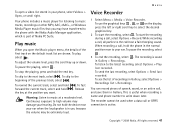
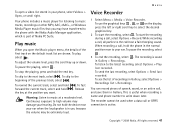
...loudspeaker is part of Nokia PC Suite. Voice Recorder
1 Select Menu > Media > Voice Recorder. When recording a call, hold the device near to the phone with the Nokia Audio Manager application, ...sound, or an active call or GPRS connection is useful when recording a name and phone number to select the desired graphical key.
2 To start the recording during a call hear a faint beeping ...
User Guide - Page 48
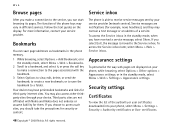
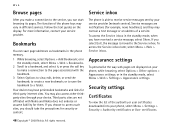
...to a bookmark, and select it, or press the call key to make a connection to the service, you select Exit, the message is able to receive service messages sent by your service provider (network service). Web
Browse... preinstalled bookmarks and links for example, news headlines), and they may vary in the phone memory.
1 While browsing, select Options > Add Bookmark; If you choose to save page...
User Guide - Page 52
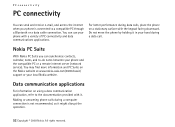
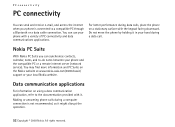
...data calls, place the phone on a stationary surface with a variety of PC connectivity and data communications applications. Making or answering phone calls during a data call. You can use your phone with... your phone is not recommended, as it in your local Nokia website. PC connectivity
PC connectivity
You can send and receive e-mail, and access the internet when your phone and the...
User Guide - Page 60


... operations are in all signs and instructions. Emergency calls
Important: This device operates using liquefied petroleum gas (...calls over both the cellular networks and through your device supports voice calls over the internet (internet calls), activate both are often, but not always, clearly marked. If your internet call provider if both the internet calls and the cellular phone...
User Guide - Page 63
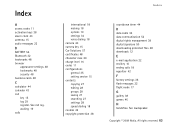
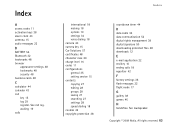
All rights reserved. 63 waiting 19 calls
Index
international 18 making 18 options 19 settings 34 voice dialing 18 camera 40 camera key 15 Car ... downloading protected files 38 downloads 12
E
e-mail application 22 end key 16 ending calls 18 equaliser 42
F
factory settings 36 flash messages 22 flight mode 17
G
gallery 38 games 46
H
handsfree.
See call
key 15 log 29 register. See loudspeaker....
User Guide - Page 64
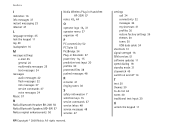
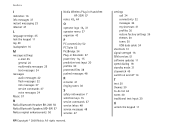
...log 29 loudspeaker 16
M
message settings e-mail 25 general 24 multimedia messages 25 text messages 24
messages audio messages 22 flash messages 22 info messages 37 service commands 37 voice messages 24
Music 57
N
... service commands 37 service inbox 48 service messages 48 services 47
64 Copyright © 2008 Nokia. settings call 34 connectivity 32 messages 24 my shortcuts 31 profiles 30 restore...
Similar Questions
Nokia 1221 Cell Phone
Does Nokia cell phone have a sim card , & if so how do you change it ? Thanks
Does Nokia cell phone have a sim card , & if so how do you change it ? Thanks
(Posted by biking20042003 8 years ago)
How I Make Video Calls On Skype From My Nokia C 6-00
(Posted by ghulammuhideen 11 years ago)
Voice Problem
The other person who is calling me is not able to listen to me while i am getting what he is saying....
The other person who is calling me is not able to listen to me while i am getting what he is saying....
(Posted by jashan 11 years ago)
My Phone Was Lost.how Can I Lock My Phone With Imei Code?
My phone was lost.How can I lock my phone with IMEI code?
My phone was lost.How can I lock my phone with IMEI code?
(Posted by 1289733207 11 years ago)