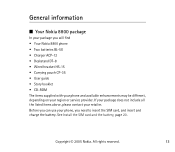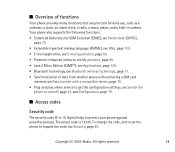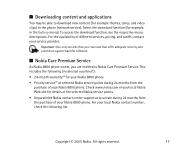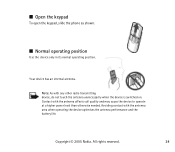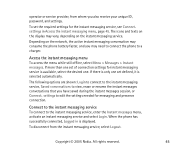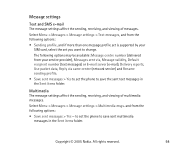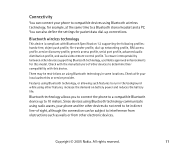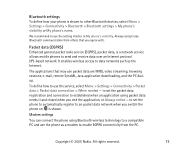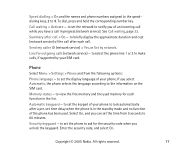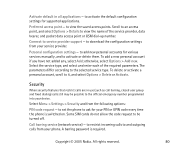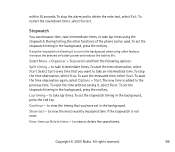Nokia 8800 - Cell Phone 64 MB Support and Manuals
Get Help and Manuals for this Nokia item

Most Recent Nokia 8800 Questions
Hello,please Send The Latest New Photo For New 8800 Gold,givori For Me .thank Yo
(Posted by masoudberenjian110 11 years ago)
Where Can I Get A New Nokia 6085 Flip Phone? Mine Broke & I Want To Replace It !
I need to get a Neww 6085h nokiaFlip cell phone Im haveing trouble finding one I want it in Black(co...
I need to get a Neww 6085h nokiaFlip cell phone Im haveing trouble finding one I want it in Black(co...
(Posted by Anonymous-38764 12 years ago)
Is It Any Better Type Of Batery That I Can Use In My Nokia 8800?
the original batery last to short and emtyed so fast.thanks
the original batery last to short and emtyed so fast.thanks
(Posted by dragan11123 14 years ago)
Nokia 8800 Videos
Popular Nokia 8800 Manual Pages
Nokia 8800 Reviews
We have not received any reviews for Nokia yet.