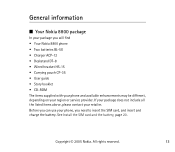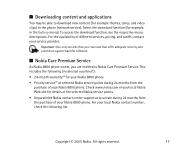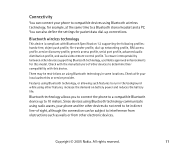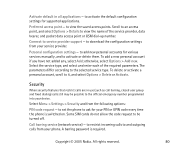Nokia 8800 Support Question
Find answers below for this question about Nokia 8800 - Cell Phone 64 MB.Need a Nokia 8800 manual? We have 1 online manual for this item!
Question posted by dragan11123 on March 10th, 2010
Is It Any Better Type Of Batery That I Can Use In My Nokia 8800?
the original batery last to short and emtyed so fast.thanks
Current Answers
Related Nokia 8800 Manual Pages
Similar Questions
Nokia 1221 Cell Phone
Does Nokia cell phone have a sim card , & if so how do you change it ? Thanks
Does Nokia cell phone have a sim card , & if so how do you change it ? Thanks
(Posted by biking20042003 8 years ago)
Would Like To Review An Owner Manual For A Nokia 6682rvi Cell Phone
My daughter has MS and is legally blind as well as balance problems and hand tremmors. We were think...
My daughter has MS and is legally blind as well as balance problems and hand tremmors. We were think...
(Posted by bnbbarry 10 years ago)
Hello,please Send The Latest New Photo For New 8800 Gold,givori For Me .thank Yo
(Posted by masoudberenjian110 11 years ago)
Security Code On Nokia Cell Phone.
Have used my Nokia cell phone for several months. All of a sudden it is asking for my security code....
Have used my Nokia cell phone for several months. All of a sudden it is asking for my security code....
(Posted by gailstrnad 12 years ago)
Where Can I Get A New Nokia 6085 Flip Phone? Mine Broke & I Want To Replace It !
I need to get a Neww 6085h nokiaFlip cell phone Im haveing trouble finding one I want it in Black(co...
I need to get a Neww 6085h nokiaFlip cell phone Im haveing trouble finding one I want it in Black(co...
(Posted by Anonymous-38764 12 years ago)