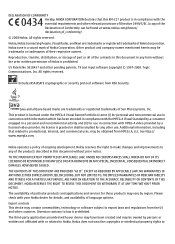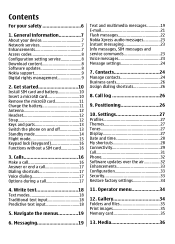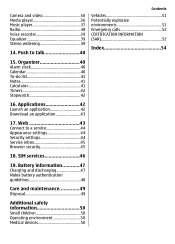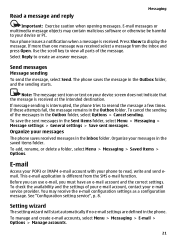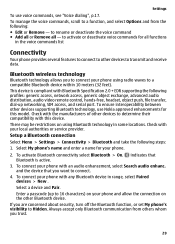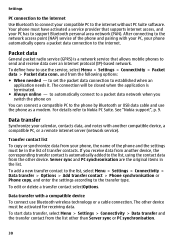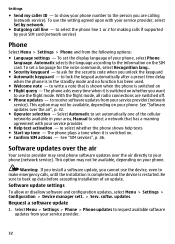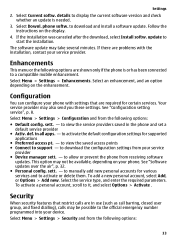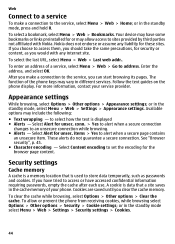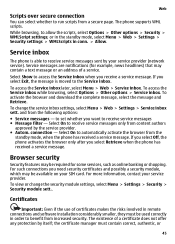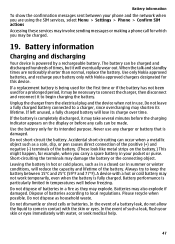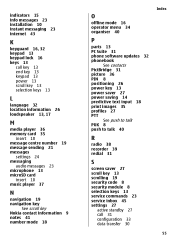Nokia 6300 black - 6300 Cell Phone Support and Manuals
Get Help and Manuals for this Nokia item

View All Support Options Below
Free Nokia 6300 black manuals!
Problems with Nokia 6300 black?
Ask a Question
Free Nokia 6300 black manuals!
Problems with Nokia 6300 black?
Ask a Question
Most Recent Nokia 6300 black Questions
How Do I Retrieve Data On My Sim That Has Disappeared When In A Replacement Phon
I have replaced my Nokia 6300 phone but the sim from my old Nokia 6300 has lost all the contact deta...
I have replaced my Nokia 6300 phone but the sim from my old Nokia 6300 has lost all the contact deta...
(Posted by cliffordhand 7 years ago)
I Have A New Debit Card And Nokia Will Not Let Me Use It To Top Up My Phone. How
I have a new debit card and my nokia 6300 will not let me top up. How do I change my number please?
I have a new debit card and my nokia 6300 will not let me top up. How do I change my number please?
(Posted by jennypoulson380 7 years ago)
What Is Meant By Clear Black Technology In Numia 630?
(Posted by ram8181 9 years ago)
Nokia 6300 Screen Is Blank. No Image And Lcd Is Black And White
. How To Fix I
(Posted by maricelbarbosa 11 years ago)
I Have A Problem On My Nokia 6300 Orange, Whenever I Insert Sim On Phone, Phone
i have a problem on my nokia 6300 orange, whenever i insert sim on phone, phone ask for restriction ...
i have a problem on my nokia 6300 orange, whenever i insert sim on phone, phone ask for restriction ...
(Posted by ahroriddinqosimov 12 years ago)
Nokia 6300 black Videos
Popular Nokia 6300 black Manual Pages
Nokia 6300 black Reviews
We have not received any reviews for Nokia yet.