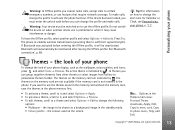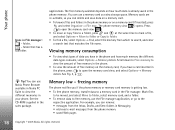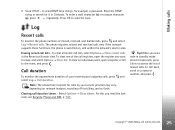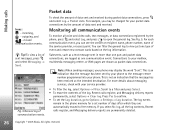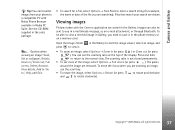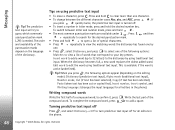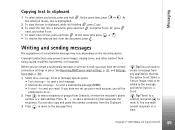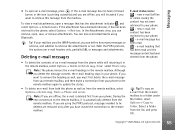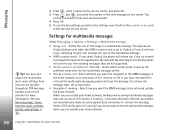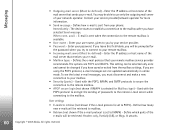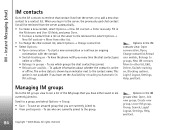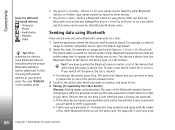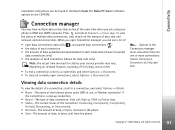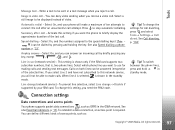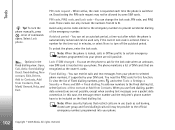Nokia 6630 Support Question
Find answers below for this question about Nokia 6630 - Smartphone 10 MB.Need a Nokia 6630 manual? We have 1 online manual for this item!
Question posted by jessicavillaruel on March 13th, 2013
How To Switch Offline Mode?
my 6630 nokia stuck up in offline mode i cant call or send message how to swith it?
Current Answers
Related Nokia 6630 Manual Pages
Similar Questions
No Display In Mobile Phone
I have a Nokia mobile phone model 6070 the display is not working when I try to switch on it
I have a Nokia mobile phone model 6070 the display is not working when I try to switch on it
(Posted by Swagatdash1978 3 years ago)
Nokia 6630 Offline Mode How To Solve
(Posted by Coosmbiggie 9 years ago)
Can I Download Whatsapp On Nokia Old Phone 6630
(Posted by raisk8e 10 years ago)