Nokia 6630 Support Question
Find answers below for this question about Nokia 6630 - Smartphone 10 MB.Need a Nokia 6630 manual? We have 1 online manual for this item!
Question posted by raisk8e on February 12th, 2014
Can I Download Whatsapp On Nokia Old Phone 6630
The person who posted this question about this Nokia product did not include a detailed explanation. Please use the "Request More Information" button to the right if more details would help you to answer this question.
Current Answers
There are currently no answers that have been posted for this question.
Be the first to post an answer! Remember that you can earn up to 1,100 points for every answer you submit. The better the quality of your answer, the better chance it has to be accepted.
Be the first to post an answer! Remember that you can earn up to 1,100 points for every answer you submit. The better the quality of your answer, the better chance it has to be accepted.
Related Nokia 6630 Manual Pages
User Guide - Page 2
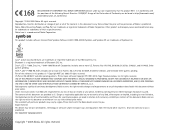
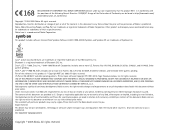
...of the software in this document or withdraw it at http://www.nokia.com/ phones/declaration_of_conformity/
Copyright © 2004-2005 Nokia. All rights reserved. US Patent No 5818437 and other countries. ...of any form without prior notice. FCC INDUSTRY CANADA NOTICE
Copyright © 2005 Nokia. Nokia, Nokia Connecting People, and Pop-Port are made in relation to the accuracy, reliability ...
User Guide - Page 9
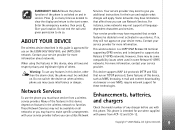
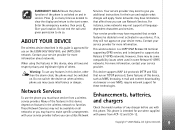
... with your service provider before use when supplied with this phone.
This wireless device is a 3GPP GSM Release 99 terminal... as many times as MMS, browsing, e-mail and content downloading via browser or over MMS, require network support for more ...these technologies.
Some features of others. Copyright © 2005 Nokia. ABOUT YOUR DEVICE
The wireless device described in some networks ...
User Guide - Page 12


... and start connection to a Web page to download tones. Scroll to the setting you make your phone
• To rearrange the main Menu, in use the phone without connecting to the wireless network. Scroll to...change the profile, press in Outbox to be sent later.
12
Copyright © 2005 Nokia. Tip! setting tones
To set and customise the ringing tones, message alert tones, and...
User Guide - Page 13
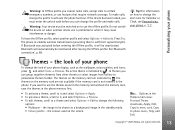
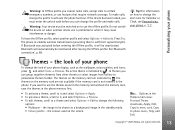
..., Copy to mem. The active theme is not inserted in the Themes main view: Preview/ Theme downloads, Apply, Edit, Copy to phone mem., Help, and Exit.
13 Copyright © 2005 Nokia. All rights reserved. the look of your phone, p. '11'. See 'Bluetooth connection', p. 89.
In Themes you cannot make calls, change the look of...
User Guide - Page 17
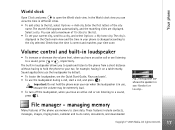
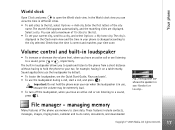
..., press . The city is displayed in the Clock main view and the time in your phone is correct and matches your ear when the loudspeaker is in different cities.
• To...Options→ My home city.
Your phone
World clock
Open Clock and press to -do notes, documents, and downloaded
17 Copyright © 2005 Nokia. Enter the first letters of the phone use the loudspeaker during a call,...
User Guide - Page 19
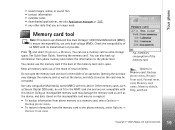
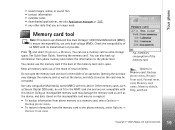
...; 2005 Nokia. You can also back up information from phone memory and restore the information to the phone memory, select Options→
Restore from the memory card to the phone later....can use only dual voltage MMCs.
Your phone
• saved images, videos, or sound files • contact information • calendar notes • downloaded applications, see also Application manager, p. '...
User Guide - Page 32


... out.
4.Night mode active indicator .
5.The sequence mode indicator . You can also send images or a video in the standby mode.
The Nokia 6630 device supports an image capture resolution of your phone or the memory card. The camera produces JPEG images, and video clips are automatically saved in these materials may appear different...
User Guide - Page 36
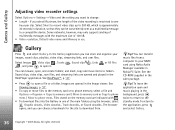
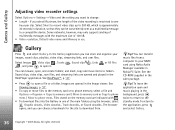
.... Select Images , Video clips , Tracks , Sound clips , Links , or All files , and press to download from a computer to a compatible device. See RealPlayer™, p. '41'.
• Press to the standby mode... or move items to phone mem..
To leave the application open , and create folders; If you select Maximum, the length of the main folders using Nokia Audio Manager available in ...
User Guide - Page 40
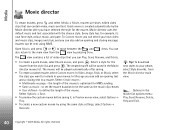
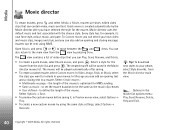
...Play, Send, Rename, Delete, Help and Exit.
40
Copyright © 2005 Nokia. Options in Preview muvee view, select Options→ Play.
• To...also add an opening text and a closing message.
views. To download new styles to a muvee. from the Movie director main view. ... can select your phone, select Style downlds. Tip! Media
Movie director
To create muvees, press and select...
User Guide - Page 61


... languages you cannot find the desired language, select Other.
61 Copyright © 2005 Nokia. Settings for Web service messages
Select Messaging→ Options→ Settings→ Service ... e-mail with your e-mail address in the recipient's phone in remote mailbox as well and retrieve content from the mailbox.
Download messages - Messaging
• Retrieve attachments (not shown if...
User Guide - Page 69
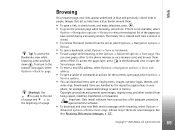
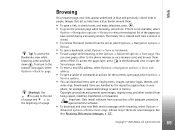
...later, press in your phone, for the currently open page, select Options→ Service options. • You can save pages either to the phone memory or on a ... when offline. You can download items such as ringing tones, images, operator logos, themes, and video clips.
Downloaded items are new messages). Shortcut... Nokia. Web
Tip! To access the Bookmarks view while browsing, press and hold down...
User Guide - Page 70


... and browse them .
Downloading and purchasing items
You can...in a suitable application. Downloaded items are handled by ...phone, for example, a downloaded photo can download items such ...as ringing tones, images, operator logos, themes, and video clips. The bookmarks are browsing Web pages. The phone... download the item, scroll to download the...the download,...
User Guide - Page 72
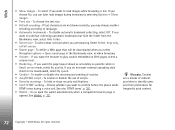
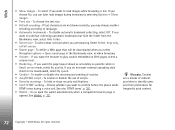
... their preferences for frequently used content.
72
Copyright © 2005 Nokia. To hide or show security notifications. • Conf. See ... you want external cascading style sheets to confirm before the phone sends DTMF tones during browsing by selecting Options→ Show...DTMF sending - To define a Web page that will be downloaded, select By speed. • Cookies - Web
•...
User Guide - Page 91
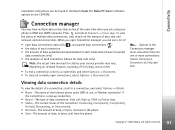
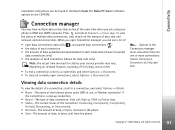
...amount of data uploaded and downloaded for each connection (shown for calls by your phone in GSM and UMTS networks. Options in bytes, sent from the phone.
91 Copyright © 2005 Nokia. GSM, or Packet ...connections: Details, Disconnect, Disconnect all . The amount of a connection, scroll to the phone. • Sent - Press and select Connect.→ Conn.
Note: The actual time ...
User Guide - Page 103
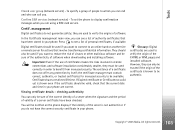
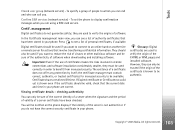
...phone to whom you can call and who can call you want to connect to an online bank or another site or remote server for increased security to verify the origins of software when downloading... in your phone. They should also be available. If Expired certificate or Certificate not valid yet is shown even if the certificate should be authentic.
103 Copyright © 2005 Nokia. Glossary: ...
User Guide - Page 105


...network parameters and the roaming agreements between the network operators.
Network
Nokia 6630 can be made or received with the phone. The GSM network is active (Check status). Select which network...call diverting cannot be possible to use other service providers.
105 Copyright © 2005 Nokia. The UMTS network is not available. Contact your network operator for and select one...
User Guide - Page 107


... installation file, and press to your phone:
• J2ME™ applications based on the memory card.
107 Copyright © 2005 Nokia. Installing applications and software
Important: Only install applications from a compatible computer, downloaded during browsing, or sent to you ...Installation files may be installed.
• Other applications and software suitable for Nokia 6630.
User Guide - Page 108
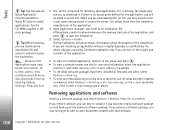
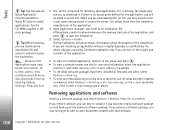
... of the application.
• To start an installed application, locate it is missing, the phone may need to enter a user name and password to install applications. If you may no ...are downloading the .jar file, you will be able to a help desk so that software.
108 Copyright © 2005 Nokia. If you remove software, you can also use Nokia Application Installer available in Nokia PC ...
User Guide - Page 109
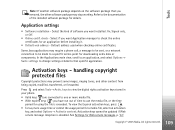
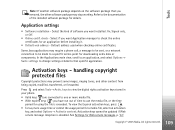
... stop working. keys to view the digital rights activation keys stored in your phone. • Valid keys ( ) are connected to use the media file, or the time
period for downloading extra data or components. Application settings
• Software installation -
handling copyright ... of the installed software package for Web service messages, p. '61'.
109 Copyright © 2005 Nokia.
User Guide - Page 110


... sound clips using Bluetooth, Pairing, p. '88'. 6 Select what content you to your phone only once. See Bluetooth
connection, p. '87'. 2 Open the Transfer application in the phone.
• To view detailed information such as Nokia 6600 and Nokia 7610 to use your Nokia 6630 and in use at the moment (Not used), press twice. Tools
• To...
Similar Questions
How To Reset Nokia 6630 Phone Lock Code
(Posted by johmissx 10 years ago)
I Forgot My Phone Lock Code In Nokia 6630 Anyone Can Help Me For Free?
(Posted by tuyaoelarden 10 years ago)
Downloading Whatsapp Appliction
plz tell me which borwser shoud i use to download whatsapp application in nokia x2-01
plz tell me which borwser shoud i use to download whatsapp application in nokia x2-01
(Posted by Anonymous-107923 11 years ago)
How To Play Vidio Downloads On My Phone.
(Posted by dicksonamunga 11 years ago)

