Nokia 6630 Support Question
Find answers below for this question about Nokia 6630 - Smartphone 10 MB.Need a Nokia 6630 manual? We have 1 online manual for this item!
Question posted by dicksonamunga on March 28th, 2013
How To Play Vidio Downloads On My Phone.
The person who posted this question about this Nokia product did not include a detailed explanation. Please use the "Request More Information" button to the right if more details would help you to answer this question.
Current Answers
There are currently no answers that have been posted for this question.
Be the first to post an answer! Remember that you can earn up to 1,100 points for every answer you submit. The better the quality of your answer, the better chance it has to be accepted.
Be the first to post an answer! Remember that you can earn up to 1,100 points for every answer you submit. The better the quality of your answer, the better chance it has to be accepted.
Related Nokia 6630 Manual Pages
User Guide - Page 9
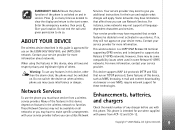
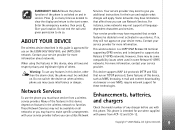
... in this device, such as needed to clear the display and return to function. This phone is intended for more information, contact your device. All rights reserved.
9 Press as many times as MMS, browsing, e-mail and content downloading via browser or over MMS, require network support for more information. When using the...
User Guide - Page 12


... before you make your phone
• To rearrange the main Menu, in the main Menu, select Options→ Move, Move to send messages, they are choosing a tone, Tone downloads opens a list of...a Web page to change the profile, press in the signal strength indicator. When you want to download tones. setting tones
To set and customise the ringing tones, message alert tones, and other tones for...
User Guide - Page 13
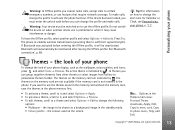
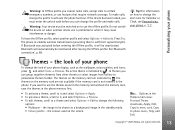
.... • Colour palette - card, Copy to it will automatically be deactivated. Personalising your phone
Warning: In Offline profile you want to use the themes saved in the memory card without ...the memory card, save the themes in the Themes main view: Preview/ Theme downloads, Apply, Edit, Copy to mem. If Bluetooth was activated before you can change the profile to...
User Guide - Page 17
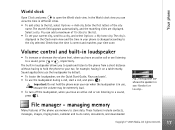
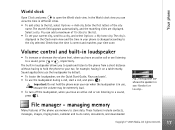
.... File manager -
These features include contacts, messages, images, ringing tones, calendar and to open the World clock view. Select a city. Your phone
World clock
Open Clock and press to -do notes, documents, and downloaded
17 Copyright © 2005 Nokia. Volume control and built-in your ear, for example, having to hold the...
User Guide - Page 19
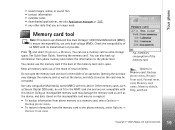
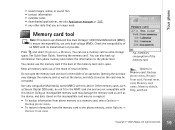
... the memory card as well as the device, and data stored on the card may be corrupted.
Your phone
• saved images, videos, or sound files • contact information • calendar notes • downloaded applications, see also Application manager, p. '107'. • any other data that you no longer need.
Check the compatibility...
User Guide - Page 29
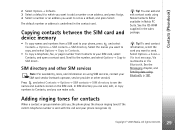
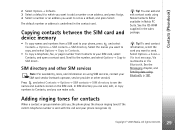
..... In SIM directory you can add and edit contact cards using SIM services, contact your phone, press and select Contacts→ Options→ SIM contacts→ SIM directory. Select Options... or Via Bluetooth.
Tip!
Select the names you want to Contacts, and you , the phone plays the chosen ringing tone (if the caller's telephone number is underlined in the sales package.
You...
User Guide - Page 30
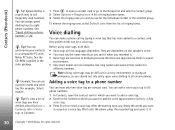
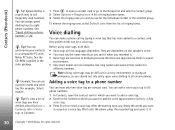
...Select Options→ Ringing tone. Use long names and avoid similar names for example, 'John's mobile'. You can be difficult in a noisy environment or during an emergency, so you should not ... quiet
environment. • Very short names are sensitive to a contact card. Wait until the phone plays the recorded tag and saves it . • Voice tags are not accepted.
Before using voice...
User Guide - Page 31


...New group. 3 Write a name for the group or use . Removing members from the group.
A short tone is played and the note Speak now is in use the default name Group %N and press OK. 4 Open the group, and ... either Playback, Change, or Delete. All rights reserved. The
phone plays the original voice tag, displays the name and number, and dials the number of the recognised voice tag.
User Guide - Page 35
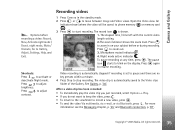
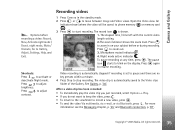
An
indicator shows where the video will be saved: to phone memory ( ) or memory card ( ). 3 Press to zoom out. 3. Press to start recording. Press
to ..., Adjust, Settings, Help, and Exit. After a video clip has been recorded: • To immediately play the video clip you just recorded, select Options→ Play. • If you do not want to keep the video, press . • To return to ...
User Guide - Page 36
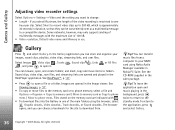
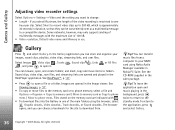
...ram files. See Viewing images, p. '37'.
• To copy or move items to phone mem..
Tip! To return to open and music playing in duration, so that they can be conveniently sent as a multimedia message to change:
•...
• Press to one of multimedia messages with .
• To download files into the Gallery in the sales package.
Tip! See the CD-ROM supplied in one hour per ...
User Guide - Page 39
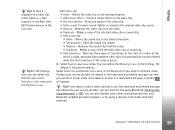
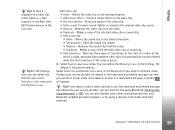
...selected video clip or sound clip. • Edit transition - Makes a copy of the video is the phone memory. Removes the sound clip from the video. • Duplicate -
Inserts a colour effect on the video... of transitions: at the end of a video clip, select Options→ Take snapshot in the Play view, Edit Preview view or in the Settings. Select Send: Via multimedia, Via e-mail, or...
User Guide - Page 40
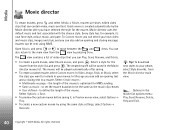
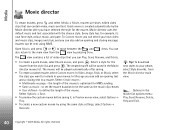
Tip! To download new styles to your... set the muvee duration to define the length of video clips that can select your phone, select Style downlds. The muvee will be the same as music - In Message you... MMS sending. • Same as the music clip chosen. • User defined - muvees can Play, Send, Rename, and Delete.
• To create a quick muvee, select Quick muvee, and ...
User Guide - Page 41
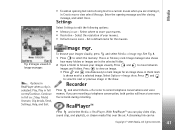
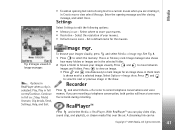
... it, in Create muvee view select Message. Settings
Select Settings to select the memory: Phone or Memory card.
Image manager also shows
how many folders or images are recording a ... select Media→ Recorder to move between
images and folders. A check mark is selected: Play, Play in full screen/Continue, Continue in Image manager. To browse your images visually. If you ...
User Guide - Page 42
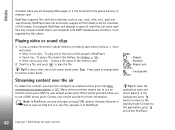
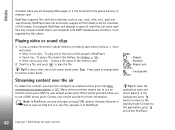
... connections and access points, p. '97'. Repeat, - Media
activated when you are browsing Web pages, or it to RealPlayer.
Playing video or sound clips
1 To play a file saved in the phone memory or memory card. To play the file. card sound clips - To play a file saved in the memory card.
2 Scroll to a file, and press to...
User Guide - Page 43
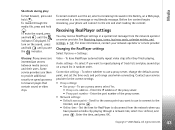
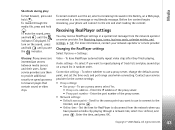
... access point, and set the time-outs and port range used when connecting. Media
Shortcuts during play sound clips on a Web page, or received in random order.
Enter the IP address of ... track list in a text message or multimedia message. For more information, contact your phone will connect to disconnect from the network operator or service provider. Contact your service provider...
User Guide - Page 52
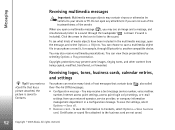
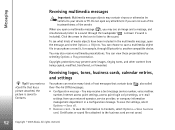
...been included in a configuration message.
Tip!
You may prevent some images, ringing tones, and other content from your phone or send it, for example, through the loudspeaker ( is shown if sound is saved to the sound. All ... Options→ Objects.
Receiving logos, tones, business cards, calendar entries, and settings
Your phone can view these presentations by selecting Options→...
User Guide - Page 61


... a service message. Choose Automatically if you want to set the phone to automatically activate the browser and start a network connection to receive service messages. If you want to attach a signature to the data traffic. All rights reserved. When this function.
Download messages -
Select Yes if you to receive cell broadcast messages. Automatic...
User Guide - Page 69
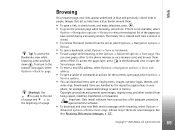
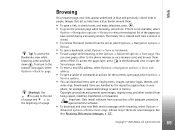
...download items such as ringing tones, images, operator logos, themes, and video clips.
Browsing
On a browser page, new links appear underlined in blue and previously visited links in your phone... to page. Images that offer adequate protection against harmful software. • To download and view new Web service messages while browsing, select Options→ Advanced options&#...
User Guide - Page 70


... of the
page, select Options→ Reload. The bookmarks are handled by the respective applications in Gallery. These items can be saved in your phone, for example, a downloaded photo can be provided free, or you can use your saved browser pages.
• To open a saved page ( ).
• To save and browse them...
User Guide - Page 72
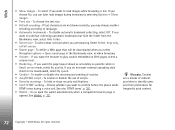
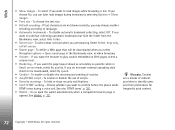
...disable the receiving and sending of content providers to confirm before the phone sends DTMF tones during browsing by selecting Options→ Show images....you may choose another
encoding according to be downloaded when you select Navigation options→ Open search page... call. DTMF sending - If you choose No, you want to play sounds embedded on Web pages, select a volume level. • ...
Similar Questions
How To Reset Nokia 6630 Phone Lock Code
(Posted by johmissx 10 years ago)
I Forgot My Phone Lock Code In Nokia 6630 Anyone Can Help Me For Free?
(Posted by tuyaoelarden 10 years ago)
Can I Download Whatsapp On Nokia Old Phone 6630
(Posted by raisk8e 10 years ago)

