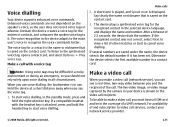Nokia N82 black - N82 Smartphone 100 MB Support and Manuals
Get Help and Manuals for this Nokia item
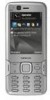
View All Support Options Below
Free Nokia N82 black manuals!
Problems with Nokia N82 black?
Ask a Question
Free Nokia N82 black manuals!
Problems with Nokia N82 black?
Ask a Question
Most Recent Nokia N82 black Questions
While Downloading Songs And Other Things It Takes More Than 20 Minutes Or More A
(Posted by sushilkjmu 12 years ago)
My Nokia Cell Phone Is Locked. Says 'press Unlock And Then *..no Unlock On Phone
(Posted by cous 13 years ago)
Phone Repair
My nokia N82 it came is getting started up when we slide the shutter. gave two timesto Noia care ...
My nokia N82 it came is getting started up when we slide the shutter. gave two timesto Noia care ...
(Posted by fayasshah 13 years ago)
Nokia N82 black Videos
Popular Nokia N82 black Manual Pages
Nokia N82 black Reviews
We have not received any reviews for Nokia yet.