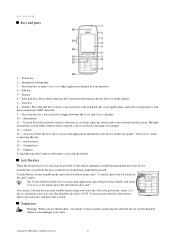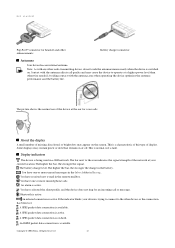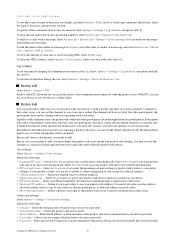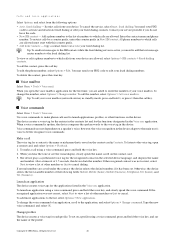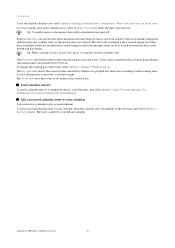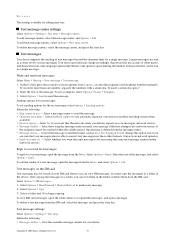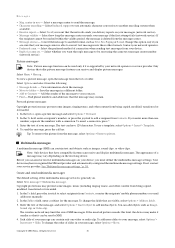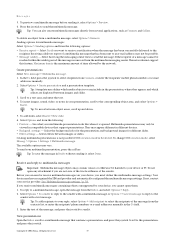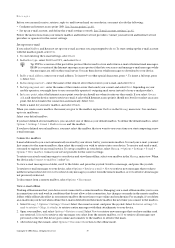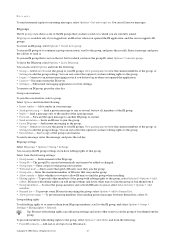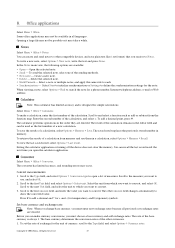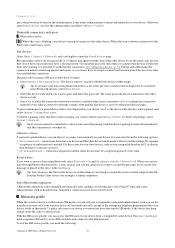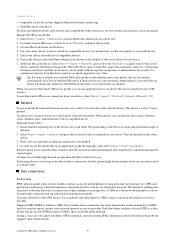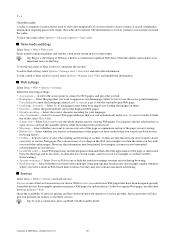Nokia E50 Support Question
Find answers below for this question about Nokia E50 - Smartphone 70 MB.Need a Nokia E50 manual? We have 1 online manual for this item!
Question posted by rejinscaria on May 21st, 2013
Nokia E-5 Mobile, Showing The Blinking Symbol Of Message.
In mynokia E-5 mobile, showing the blinking symbol of message on screen disply.I need to close it
Current Answers
Answer #1: Posted by TommyKervz on May 21st, 2013 2:05 AM
Greetings - You need to delete Sim messages (this indicates that maximum is reached)
Go to Menu > Messages > Option > Sim Messages and deleted those messgas
PLEASE REMEMBER, YOU HAVE TO SCROLL DOWN THE PAGE TO FIND SIM MESSAGES OPTION
Related Nokia E50 Manual Pages
Similar Questions
I Have A Mobile Nokia 113 Type Rm 871.. I Need The Barring Password For Outgoi
what is the barring password for outgoing calls
what is the barring password for outgoing calls
(Posted by chavygolo 8 years ago)
When I Connect My Mobile Nokia X2-01 On Computer,my Mobile Showed Packet Data
connection ended.why?
connection ended.why?
(Posted by Zahjos 9 years ago)
Problem With Keypad Of Nokia E50
some keys are not working,can they can be work with any driver .
some keys are not working,can they can be work with any driver .
(Posted by abhishekrohit369 10 years ago)
My Nokia 7210c Mobile Show White Display &few Seconds Display Is Gone
(Posted by shashiichake88 10 years ago)
Sir My Mobile Show Unable In Saving Anything And Delete Anythig
(Posted by manojmahala048 11 years ago)