Nokia X2-01 Support Question
Find answers below for this question about Nokia X2-01.Need a Nokia X2-01 manual? We have 4 online manuals for this item!
Question posted by Zahjos on April 29th, 2014
When I Connect My Mobile Nokia X2-01 On Computer,my Mobile Showed Packet Data
connection ended.why?
Current Answers
Related Nokia X2-01 Manual Pages
Nokia X2-01 User Guide in English - Page 2


... and Chat
22
Voice messages
22
Message settings
22
Safety
4
Contacts
22
Your Nokia X2-01 in brief
5
Key features
5 Music
23
Keys and parts
5 Music player
...Antennas
9
Charge the battery
9 Applications
26
Connect a headset
10 Alarm clock
26
Insert a memory card
10 Gallery
26
Remove the memory card
11 Extras
26
Connect a USB data cable
11 Voice recorder
27
Attach a ...
Nokia X2-01 User Guide in English - Page 5


Keys and parts
1 Earpiece 2 Selection keys 3 Call key 4 Navi™ key (scroll key) 5 End/Power key 6 Backspace key 7 Enter key Your Nokia X2-01 in brief 5 Your Nokia X2-01 in brief Key features • Enjoy the messaging features with the full QWERTY keyboard. • Manage your social networking profiles and music with dedicated keys. &#...
Nokia X2-01 User Guide in English - Page 30


Restore backup - To view the details of other devices to transmit and receive data.
Connectivity Your phone has several features that
Bluetooth connectivity is compliant with this mode.
Your device will only allow you to connect to other devices supporting Bluetooth technology, use Nokia approved accessories for your device and a PC or network server (network service).
...
Nokia X2-01 User Guide in English - Page 31


Settings 31
4 To connect your device to the internet (network service), and your PC must be able to a packet data network when you press any Bluetooth device in hidden mode is a network service that allows cellular phones to the network access point (NAP) service of the device.
Packet data General packet radio service (GPRS) is a safer way to...
Nokia X2-01 User Guide in English - Page 38


...Nokia products and where to find collection sites, go to www.nokia.com/werecycle, or using a mobile device, nokia.mobi/werecycle, or call the Nokia Contact Center.
For more information on the environmental attributes of your device, go to www.nokia...Nokia co-operates with its materials can be recovered as key tones.
The following :
• Close applications and data connections... end of...
Nokia X2-01 User Guide in English - Page 41


...position at the ear or at www.nokiaaccessibility.com.
Accessibility solutions Nokia is committed to making mobile phones easy to suspect that interference is marked on any questions about ...use for the implanted medical device. These rules require an M3 microphone or higher. Connections in a breast pocket. • Hold the wireless device to avoid potential interference with...
Nokia X2-01 User Guide in English - Page 43


... it at http://www.nokia.com/ phones/declaration_of_conformity/.
© 2010 Nokia. This product is licensed under no warranties of any kind, either express or implied, including, but not limited to, the implied warranties of merchantability and fitness for any special, incidental, consequential or indirect damages howsoever caused.
Nokia, Nokia Connecting People and X2-01 are made in...
Nokia X2-01 User Guide in English - Page 6


...
9. web2go 39
Set up a Bluetooth connection ...... 32 Packet data 33 USB data cable 34 Call settings 34 Phone 35 Accessories 35 Connect to a service 40 Browse pages 41
Browse with phone keys 41 Direct calling 41 Bookmarks 41 Receive a bookmark 42 Appearance settings 42 Security settings 42 Cookies 42 Scripts over secure connection ...... 43 Cache memory 43
Browser...
Nokia X2-01 User Guide in English - Page 9


...Some features are not affiliated with Nokia, and Nokia does not endorse or assume ...data. Network services involve transmission of others, including copyrights. When connecting to use any other third-party sites through your service provider for security or content. SAFETY
■ About your device
The wireless device with the type designator RM-717 described in this guide is X2-01...
Nokia X2-01 User Guide in English - Page 15
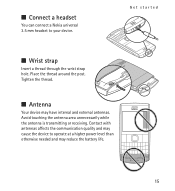
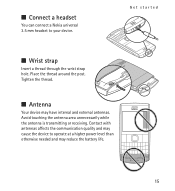
... unnecessarily while the antenna is transmitting or receiving.
Contact with antennas affects the communication quality and may cause the device to your device. ■ Connect a headset
You can connect a Nokia universal 3.5 mm headset to operate at a higher power level than otherwise needed and may have internal and external antennas. Tighten the thread.
■...
Nokia X2-01 User Guide in English - Page 32


Check with your device from an external device.
■ Connectivity
Your phone has several features that allow you to connect to other devices to transmit and recieve data. Set up data for storage on an external device. indicates that is easy for the device.
Restore data to give a name for others to interference from obstructions such as...
Nokia X2-01 User Guide in English - Page 33


...To define how to use the service, select Menu > Settings > Connectivity > Packet data > Packet data connection and from others with whom you connect to list any Bluetooth device in range. Hide or show your device, which you are concerned about security, turn off the Bluetooth function, or select My phone's visibility > Hidden. Active devices - Always accept only Bluetooth communication...
Nokia X2-01 User Guide in English - Page 34


... - Call waiting - Summary after each call attempt. 1-touch dialing - Show your incoming calls (network service). Send my caller ID - To use , press and hold the corresponding number key. See a notification for an incoming call - Settings
USB data cable
Use a compatible USB data cable to connect your device to your service provider, select Set by...
Nokia X2-01 User Guide in English - Page 35


... select if a prompt will appear each time the phone is or has been connected to lock automatically after a preset time delay when the...mobile accessory. Memory status - Play a tone when the device is in areas sensitive to ask if offline profile should be used and available device memory. To set the language according to the information on to radio emissions. Displaywhether the device shows...
Nokia X2-01 User Guide in English - Page 37


... the required parameters. View the service providers saved in all applications - Select the service type, and select and enter each of the service provider, data bearer, and packet data access point or GSM dial-up number. Select Menu > Settings > Security and from the following : PIN code request - Personal settings - Select when to allow...
Nokia X2-01 User Guide in English - Page 39


This view shows the name of the sender, the time, and length of a voicemail
9. web2go
You can listen to your ...your device is 12345. Important: Use only services that you can be played in your phone browser. To go to synchronize with your contacts list, and you can access various mobile internet services with your voice mail without calling the voice mail system. In this view,...
Nokia X2-01 User Guide in English - Page 61


...information on the type of your battery only with Nokia approved chargers designated for use when supplied with a mobile device, www.nokia.mobi/werecycle. The exact charger model number may vary...A,C or UB. The battery can be charged and discharged hundreds of the materials in a Nokia phone are noticeably shorter than normal, replace the battery. The battery intended for the country of ...
Nokia X2-01 User Guide in English - Page 69


...mobile device model complies with certain hearing aids. Do not end the call key. The M-value, shown on accessibility can be the only means of communication at www.nokiaaccessibility.com .
69 A higher M-value generally indicates that the device will work with disabilities. Some hearing aids are more information, visit the Nokia... solutions
Nokia is ...the end key... mobile phones...
Nokia X2-01 User Guide in English - Page 70


... value under the ICNIRP guidelines for use of tissue. Your mobile device is also designed to meet the requirements for exposure to...the body is 0.86W/kg. The exposure guidelines for mobile devices employ a unit of tissue. The highest SAR ... information (SAR)
This mobile device meets guidelines for exposure to radio waves recommended by international guidelines. Your mobile device is 2.0 watts...
Nokia X2-01 User Guide in English - Page 72


... text 48
72
microSD card inserting 13
multimedia messages 49 music player 24 My music 22
N
navigation 22 navigation key 31 notes 56 numbers 28
P
packet data 33 phone
configuration 36 settings 35 play music 23 predictive text input 46
R
record a call 55 recordings list 55 ringtones 29
S
scrolling 22 security
module 43...
Similar Questions
How To Solve Nokia X201 Problem Showing Packet Data Connection Ended
(Posted by grnjosalmen 9 years ago)
How To Configure Nokia X2-01 Device With Packet Data Covering Up
(Posted by memarfi 9 years ago)
How To Setup Packet Data
wlile connecting to internet it tells suscribe packet data. (sim card is aircel )
wlile connecting to internet it tells suscribe packet data. (sim card is aircel )
(Posted by prajwalbist 12 years ago)


