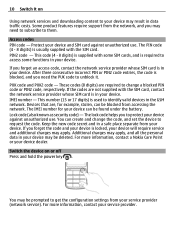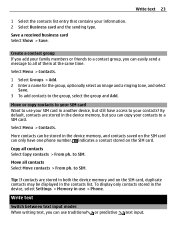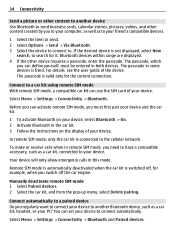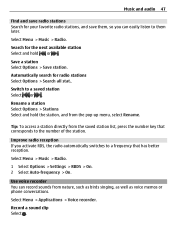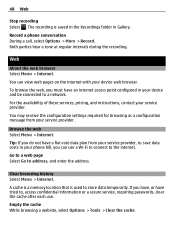Nokia C3-01 Support Question
Find answers below for this question about Nokia C3-01.Need a Nokia C3-01 manual? We have 1 online manual for this item!
Question posted by manojmahala048 on January 14th, 2013
Sir My Mobile Show Unable In Saving Anything And Delete Anythig
Current Answers
Answer #1: Posted by mech on January 17th, 2013 1:18 AM
either upgrade the softwear using pc suite or ovi
or format mobile using following procedure
You can format your mobile by typing *#7370# in standby mode.
press green i.e call key
take out sim and memory card to avoid deletion of contacts and memory card data before formatiing
Related Nokia C3-01 Manual Pages
Similar Questions
automaticaly switched off & then restart.how i repair my mobile
please tell me my c3001 nokia mobile take the corrct pasword and tell me wrong code so what should i...