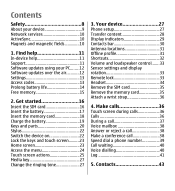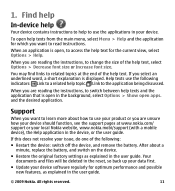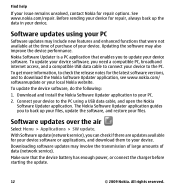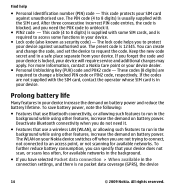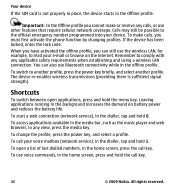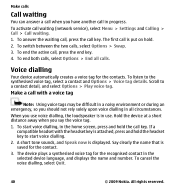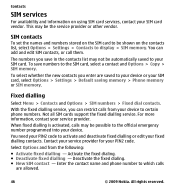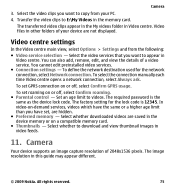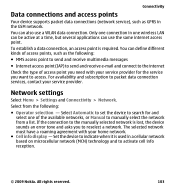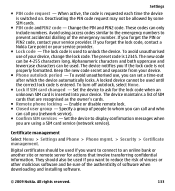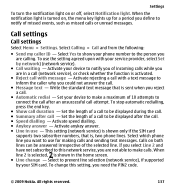Nokia 5530 - XpressMusic Smartphone 70 MB Support and Manuals
Get Help and Manuals for this Nokia item

Most Recent Nokia 5530 Questions
How To Reset Security Code Nokia 5530 Xpressmusic Phone
(Posted by dfatexas 9 years ago)
What Will Happen If You Hard Reset A Nokia 5530
(Posted by dorsh 9 years ago)
Nokia 5530 Does Not Start
(Posted by zemaddy 9 years ago)
How To Recover Memory Card Password Nokia 5530 Xpressmusic
(Posted by graDalin 9 years ago)
How To Reset Nokia Xpressmusic
(Posted by jasral 9 years ago)
Nokia 5530 Videos
Popular Nokia 5530 Manual Pages
Nokia 5530 Reviews
We have not received any reviews for Nokia yet.