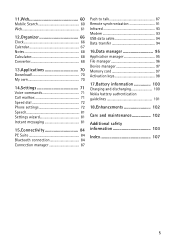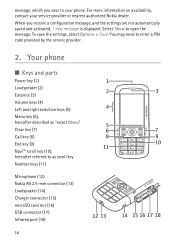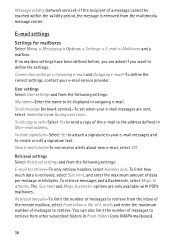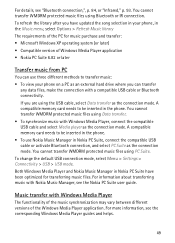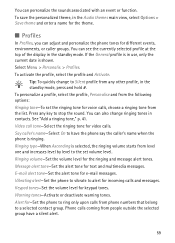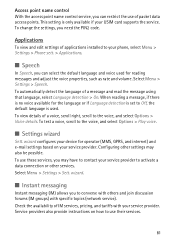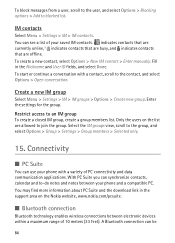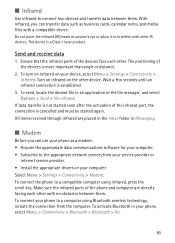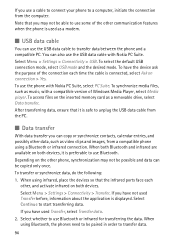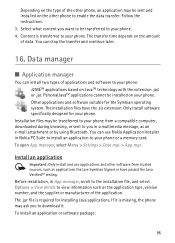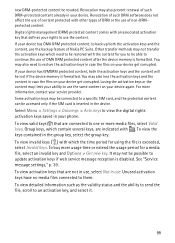Nokia 5700 - XpressMusic Smartphone 128 MB Support and Manuals
Get Help and Manuals for this Nokia item

Most Recent Nokia 5700 Questions
How To Download Or Copy Music From Pc To Phone?
(Posted by almaabegonia 11 years ago)
Where Can I Buy Housing For 5700? Within Metro Manila
(Posted by edralynraga06 11 years ago)
Nokia 5700 Videos
Popular Nokia 5700 Manual Pages
Nokia 5700 Reviews
We have not received any reviews for Nokia yet.