Nokia 5530 Support Question
Find answers below for this question about Nokia 5530 - XpressMusic Smartphone 70 MB.Need a Nokia 5530 manual? We have 1 online manual for this item!
Question posted by dfatexas on August 19th, 2014
How To Reset Security Code Nokia 5530 Xpressmusic Phone
The person who posted this question about this Nokia product did not include a detailed explanation. Please use the "Request More Information" button to the right if more details would help you to answer this question.
Current Answers
There are currently no answers that have been posted for this question.
Be the first to post an answer! Remember that you can earn up to 1,100 points for every answer you submit. The better the quality of your answer, the better chance it has to be accepted.
Be the first to post an answer! Remember that you can earn up to 1,100 points for every answer you submit. The better the quality of your answer, the better chance it has to be accepted.
Related Nokia 5530 Manual Pages
User Guide - Page 2
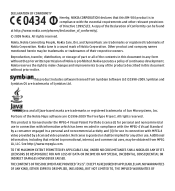
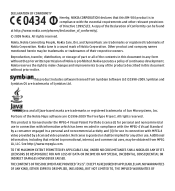
... storage of part or all Java-based marks are trademarks of Nokia Corporation. Nokia reserves the right to make changes and improvements to promotional, internal, and commercial uses, may be found
at http://www.nokia.com/phones/declaration_of_conformity/. © 2009 Nokia. All rights reserved. Nokia tune is licensed under the MPEG-4 Visual Patent Portfolio License (i) for...
User Guide - Page 3
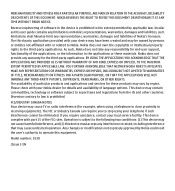
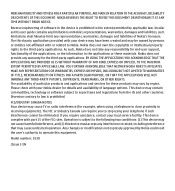
... service facility. Any changes or modifications not expressly approved by region. Model number: 5530
/Issue 3 EN The third-party applications provided with your device may have been created and may contain commodities, technology or software subject to Nokia. If you to law is prohibited to the extent permitted by persons or entities...
User Guide - Page 14
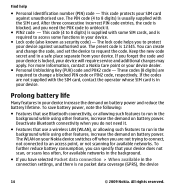
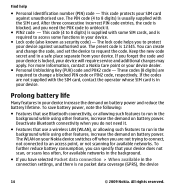
... no packet data coverage (GPRS), the device
14
© 2009 Nokia. If the codes are required to run in your device.
● Lock code (also known as security code) - All rights reserved. Find help
● Personal identification number (PIN) code - The PIN code (4 to request the code. These codes (8 digits) are not supplied with some functions in the connection...
User Guide - Page 28
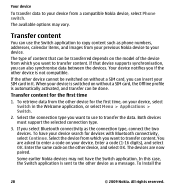
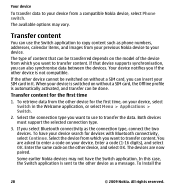
... other device for the first time
1. To retrieve data from a compatible Nokia device, select Phone switch. Select the connection type you can be transferred depends on without ... device from your previous Nokia device to copy content such as phone numbers, addresses, calendar items, and images from which you select Bluetooth connectivity as a message. Enter a code (1-16 digits), and...
User Guide - Page 32
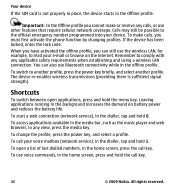
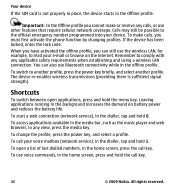
... has been locked, enter the lock code. When you have activated the offline profile, you cannot make calls, you must first activate the phone function by changing profiles.
Shortcuts
To ... a profile. To open applications, press and hold the call key.
32
© 2009 Nokia.
All rights reserved. Calls may still be possible to read your device.
Leaving applications running ...
User Guide - Page 33


...message content to mute calls
and snooze alarms by turning the device. Select Menu > Settings and Phone > Sensor settings. To unlock your device, you can lock your device and memory card remotely ...-in your device, you need the lock code.
Select Silencing calls and Snoozing alarms to be used, select Menu > Settingsand Phone > Phone mgmt. > Security > Phone and SIM
© 2009 Nokia.
User Guide - Page 34


... come in the device, then connect the headphones to the Nokia AV Connector. Tap the text input field to enter the text message content (5 to answer or end a phone call, adjust the volume, and play music or video files. Enter the lock code. Headset
You can endanger your safety. You may be affected...
User Guide - Page 36


... sensor, for example, with protective film or tape.
Calls
1. In the home screen, select Telephone to release it .
4. To remove a number, select C.
36
© 2009 Nokia. All rights reserved. Press the memory card to open the dialler, and enter the phone number, including the area code. Pull out the memory card.
User Guide - Page 37
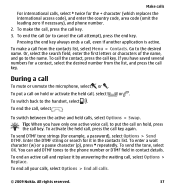
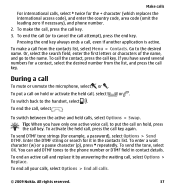
... repeatedly. To end all your calls, select Options > End all calls.
© 2009 Nokia. To make the call, press the call and replace it in contact details. To call the...strings (for the + character (which replaces the international access code), and enter the country code, area code (omit the leading zero if necessary), and phone number.
2.
or . Make calls
For international calls, select ...
User Guide - Page 42
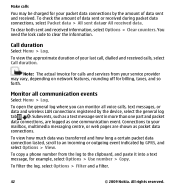
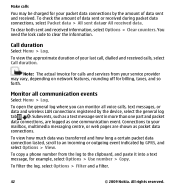
... Options > View.
All rights reserved. You need the lock code to your
mailbox, multimedia messaging centre, or web pages are ... log, select Options > Filter and a filter.
42
© 2009 Nokia. Call duration
Select Menu > Log. To open the general log where ...by the amount of data sent and received. To copy a phone number from your service provider may be charged for your packet ...
User Guide - Page 46
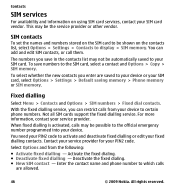
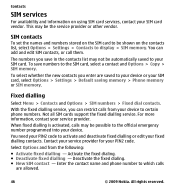
... or SIM memory. Enter the contact name and phone number to which calls
are saved to your device or your PIN2 code.
To select whether the new contacts you save numbers to display > SIM memory.
The numbers you enter are allowed.
46
© 2009 Nokia.
When fixed dialling is activated, calls may be...
User Guide - Page 109
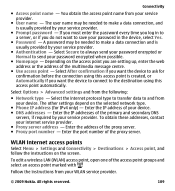
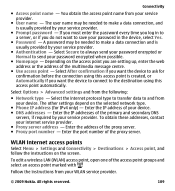
...point, and follow the instructions on the selected network type.
● Phone IP address (for confirmation before the connection using this access point is... password in the device, select Yes.
● Password - Select Secure to always send your password encrypted or Normal to save your service ...Nokia.
To obtain these addresses, contact your password encrypted when possible.
● ...
User Guide - Page 113
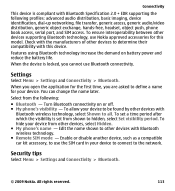
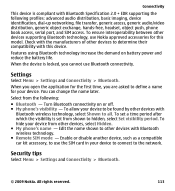
...
● Bluetooth - Features using Bluetooth technology increase the demand on or off. ● My phone's visibility -
To set from shown to define a name for this device. Settings
Select Menu ...all. Security tips
Select Menu > Settings and Connectivity > Bluetooth.
© 2009 Nokia.
Enable or disable another device, such as a compatible car kit accessory, to use Nokia approved ...
User Guide - Page 132


...server profiles and different configuration settings from the following:
132
© 2009 Nokia. Make sure that the device battery has enough power, or connect the ... Server profiles, a profile, and Options > Start configuration.
Security settings
Phone and SIM Select Menu > Settings and Phone > Phone mgmt. > Security > Phone and SIM card. Select from your device, create new server...
User Guide - Page 133
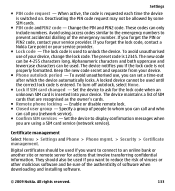
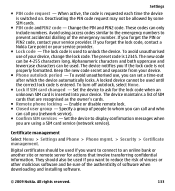
... Menu > Settings and Phone > Phone mgmt. > Security > Certificate management. Settings
● PIN code request - Avoid using a SIM card service (network service). If you if the lock code is inserted into your ... properly formatted. The device notifies you forget the lock code, contact a Nokia Care point or your device, change the lock code. To turn off autolock, select None.
● ...
User Guide - Page 134
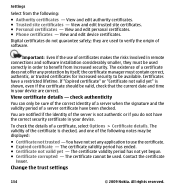
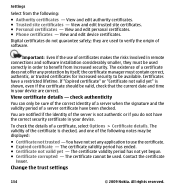
... details - Change the trust settings
134
© 2009 Nokia. Important: Even if the use the certificate. ●...the certificate
issuer. View and edit personal certificates. ● Phone certificates - You have a restricted lifetime. The certificate cannot...in your device are correct. Settings
Select from increased security. The validity of software.
To check the details ...
User Guide - Page 135
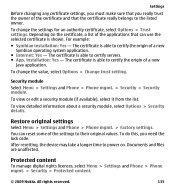
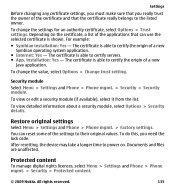
... > Settings and Phone > Phone mgmt. > Factory settings. After resetting, the device may take a longer time to power on the certificate, a list of the applications that can reset some of a...Settings and Phone > Phone mgmt. > Security > Protected content.
© 2009 Nokia. To view detailed information about a security module, select Options > Security details. To view or edit a security module ...
User Guide - Page 137
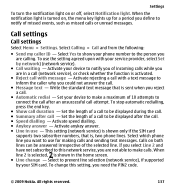
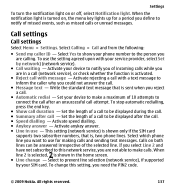
...
Activate your SIM card. Set the length of incoming calls while you need the PIN2 code.
© 2009 Nokia. When line 2 is selected, is shown in a call with a text message to ...be answered irrespective of 10 attempts to make a maximum of the selected line. Select which phone line you could not answer the call duration - Call settings
Call settings
Select Menu > ...
User Guide - Page 153
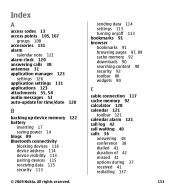
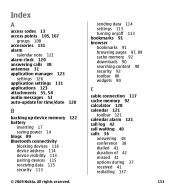
....
153 Index
A
access codes 13 access points 105, ... 116 device address 114 device visibility 113 pairing devices 115 receiving data 115 security 113
sending data 114 settings 113 turning on/off 113 bookmarks 91 browser bookmarks... 91 browsing pages 87, 89 cache memory 92 downloads 90 searching content 90 security 92 toolbar 88 widgets 90
C
cable connection 117 cache memory 92 calculator 128...
User Guide - Page 157
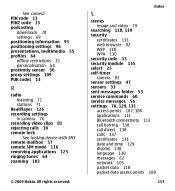
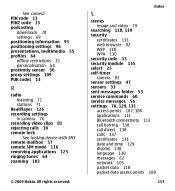
...
scenes image and video 79
searching 118, 119 security
certificates 133 web browser 92 WEP 110 WPA 110 security code 13 security module 135 select 25 self-timer camera 81 sensor... 103 packet data 118 packet data access points 108
157 See camera PIN code 13 PIN2 code 13 podcasting
downloads 70 settings 69 positioning information 93 positioning settings 96 presentations, multimedia 55 profiles 64...
Similar Questions
What Will Happen If You Hard Reset A Nokia 5530
(Posted by dorsh 9 years ago)
How To Format Nokia 5530 Xpressmusic Phone Memory
(Posted by abmic12 9 years ago)
How To Format Nokia 5530 Xpressmusic Phone
(Posted by bbonebokam 10 years ago)
Nokia 2626 Reset Security Code
reset security code & i do not know old security code?
reset security code & i do not know old security code?
(Posted by jaydeepdodiya09 11 years ago)
Reset Security Code
RESET SECURITY CODE DONT MATCH 12345 THIS CODE.SO WHAT I DO
RESET SECURITY CODE DONT MATCH 12345 THIS CODE.SO WHAT I DO
(Posted by ANIKETVISHE 12 years ago)

