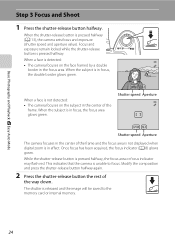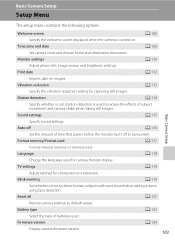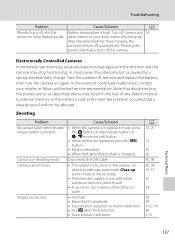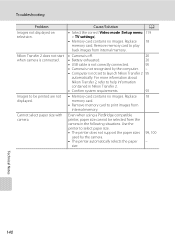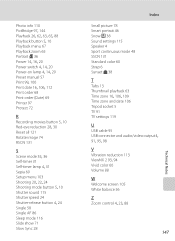Nikon COOLPIX L310 Support and Manuals
Get Help and Manuals for this Nikon item

View All Support Options Below
Free Nikon COOLPIX L310 manuals!
Problems with Nikon COOLPIX L310?
Ask a Question
Free Nikon COOLPIX L310 manuals!
Problems with Nikon COOLPIX L310?
Ask a Question
Most Recent Nikon COOLPIX L310 Questions
Nikon Coolpix L310 Blurred Photos
i tried using it a few time but my pictures always turn out blurred
i tried using it a few time but my pictures always turn out blurred
(Posted by melissabniemand 1 year ago)
I Have Nikon Coolpix L22/l21.
i have noticed on the right side of screen a red flashing clock symbol. I can't find info in the qui...
i have noticed on the right side of screen a red flashing clock symbol. I can't find info in the qui...
(Posted by jodonbrown 8 years ago)
How To Insert Memory Card In Nikon Coolpix L310
(Posted by caTERRYK 9 years ago)
How To Transfer Video From Coolpix L310
(Posted by lulanef 9 years ago)
Battery Terminals
My Nikon coolpix L310 digital camera cannot switch on again. I have changed the batteries and insert...
My Nikon coolpix L310 digital camera cannot switch on again. I have changed the batteries and insert...
(Posted by madigibulim 9 years ago)
Nikon COOLPIX L310 Videos
Popular Nikon COOLPIX L310 Manual Pages
Nikon COOLPIX L310 Reviews
We have not received any reviews for Nikon yet.