Nikon COOLPIX L310 Support Question
Find answers below for this question about Nikon COOLPIX L310.Need a Nikon COOLPIX L310 manual? We have 1 online manual for this item!
Question posted by caTERRYK on August 25th, 2014
How To Insert Memory Card In Nikon Coolpix L310
The person who posted this question about this Nikon product did not include a detailed explanation. Please use the "Request More Information" button to the right if more details would help you to answer this question.
Current Answers
There are currently no answers that have been posted for this question.
Be the first to post an answer! Remember that you can earn up to 1,100 points for every answer you submit. The better the quality of your answer, the better chance it has to be accepted.
Be the first to post an answer! Remember that you can earn up to 1,100 points for every answer you submit. The better the quality of your answer, the better chance it has to be accepted.
Related Nikon COOLPIX L310 Manual Pages
User Manual - Page 5
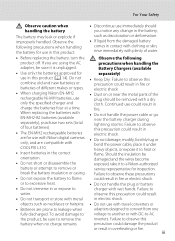
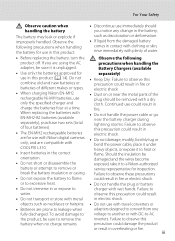
... Should the insulation be damaged and the wires become exposed, take it to a Nikon-authorized service representative for use in fire or electric shock. precaution could result in fire...Observe the following precautions when handling the battery for use with Nikon digital cameras only, and are compatible with COOLPIX L310.
• Insert batteries in or expose to
• Do not handle the ...
User Manual - Page 9


... b (e Movie-record) Button ...10 The Multi Selector...11 Using Camera Menus...12 Switching Between Tabs of Menu Screen 13 About the Shutter-release Button...13
First Steps ...14 Inserting the Batteries ...14 Applicable Batteries ...14 Turning On and Off the Camera...14 Setting Display Language, Date and Time 16 Inserting Memory Cards ...18 Removing Memory Cards...18
vii
User Manual - Page 13


...B
information that more clearly shown. If a memory card is inserted, all those who use , to prevent damage to
the camera.
This icon marks notes, information
C that ... camera. Read this manual may be read it easier to find the information you for purchasing a Nikon COOLPIX L310 digital camera. Notations • Secure Digital (SD) memory card, SDHC memory card, and SDXC memory card
are...
User Manual - Page 14


...
• Nikon will not be held liable for any damages resulting from the use with this Nikon digital camera are designed to ensure that may result from the Nikon representative in ... contact information:
http://imaging.nikon.com/
Use Only Nikon Brand Electronic Accessories
Nikon COOLPIX cameras are engineered and proven to the attention of the Nikon representative in your area. ...
User Manual - Page 15


... • Items prohibited by public agencies and private groups, ID cards and tickets, such as memory cards or builtin camera memory does not completely erase the original image data. Before discarding a ... with images containing no private information (for business use by means of a scanner, digital camera or other device may be recovered from being in a foreign country is the user's...
User Manual - Page 26
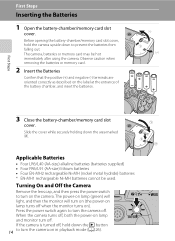
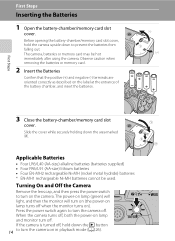
.... Press the power switch again to turn the camera off when the monitor turns on). When the camera turns off . Before opening the battery-chamber/memory card slot cover, hold down the c button 14 to turn the camera on the camera. Observe caution when removing the batteries or memory card.
2 Insert the Batteries
Confirm that the positive (+) and negative...
User Manual - Page 27


... Ni-MH batteries
When using EN-MH2 batteries with the COOLPIX L310, charge the batteries four at a time using the battery...manufacturer.
Do not, under any of batteries inserted into the camera. When the power-on lamp is the type... the camera will enter standby mode in about 30 seconds (default setting).
• The time allowed to elapse before opening the battery-chamber/memory card slot ...
User Manual - Page 30
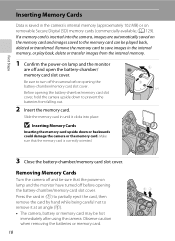
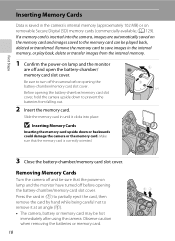
... the memory card.
Slide the memory card in the camera's internal memory (approximately 102 MB) or on
lamp and the monitor have turned off the camera before opening the battery-chamber/memory card slot cover. Observe caution when removing the batteries or memory card.
18 B Inserting Memory Cards
Inserting the memory card upside down to the memory card can be sure that the memory card...
User Manual - Page 31


... memory card. B The Write Protect Switch
When memory card switch is displayed, the memory card must be formatted before formatting the memory card. To format the memory card, use (A 117).
Insert or remove the card - First Steps
Inserting Memory Cards
B Formatting Memory Cards
If the message on the memory card. Yes No
• Do not turn the camera off the camera - Card...
User Manual - Page 33


When a memory card is inserted, C is not displayed and images will be sure to raise the flash by subject
h, i, or j mode according to the movement or camera shake. Changes to macro
mode when the camera selects close-up scene... saved to turn it back on the multi selector is pointed at the top of camera shake. memory card. C Note on the Flash
When the flash is lowered, the flash setting is ...
User Manual - Page 36
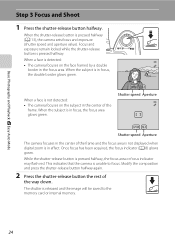
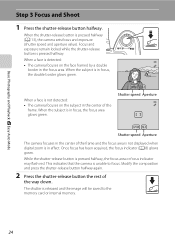
... area is not displayed when digital zoom is unable to the memory card or internal memory.
24
When the shutter-release button is pressed halfway. Once focus has been acquired, the focus indicator (A 8) glows green.
Focus and exposure remain locked while the shutter-release button is pressed halfway (A 13), the camera sets focus and exposure...
User Manual - Page 88
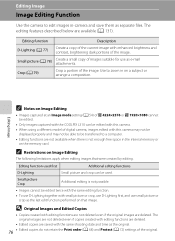
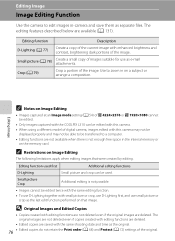
...
• Only images captured with the COOLPIX L310 can be used first
Additional editing functions...memory card.
D Original Images and Edited Copies
• Copies created with editing functions are not deleted even if the original images are not available when there is not possible.
• Images cannot be edited with this camera. • When using a different model of digital camera...
User Manual - Page 107
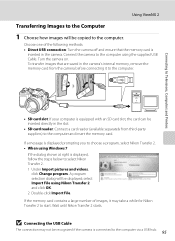
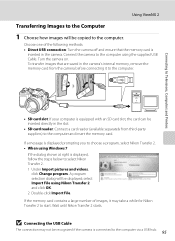
... how images will be displayed; Turn the camera on. Connect the camera to the computer and insert the memory card. Choose one of images, it to the computer.
• SD card slot: If your computer is
inserted in the camera's internal memory, remove the memory card from third-party suppliers) to the computer using Nikon Transfer 2 and click OK. 2 Double-click Import...
User Manual - Page 108


... disk is displayed as the "Source" on the "Options" title bar of Nikon Transfer 2 (1).
• Click Start Transfer (2).
1
L310
2 • At default settings, all the images on the memory card will be copied to the
computer.
3 Terminate the connection.
• If the camera is complete.
• Consult online help for more information on the desktop...
User Manual - Page 109


...-printer connection, the following options are also available for printing
images:
• Insert a memory card into a DPOF-compatible printer's card slot
• Take a memory card to a digital photo lab
For printing using these methods, you can connect the camera directly to the printer and print images without using Print order option
(A 68)
Connect to printer (A 98)
Print images...
User Manual - Page 129


... to format the internal memory or a memory card. Format memory All images will be restored. Format No
Formatting a Memory Card
Insert a memory card in the setup menu.
Formatting internal memory
To format the internal memory, remove the memory card from the camera.
Format No
Basic Camera Setup
B Formatting Internal Memory and Memory Cards
• Do not turn the camera off or open the...
User Manual - Page 142
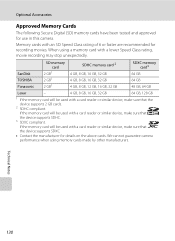
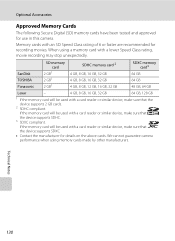
... on the above cards. Optional Accessories
Approved Memory Cards
The following Secure Digital (SD) memory cards have been tested and approved for recording movies.
If the memory card will be used with a lower Speed Class rating, movie recording may stop unexpectedly. Technical Notes
130 We cannot guarantee camera performance when using a memory card with a card reader or similar...
User Manual - Page 143


... in memory. A 44) and "NIKON" for... created by a fivecharacter identifier: "P_" plus a three-digit sequence number for all folders from the source medium; if ...current folder is formatted (A 117) or a new memory card inserted. "101P_001"; Technical Notes
131 File and Folder ...order, starting from the largest folder number on camera monitor)
Original still images, movies Small copies...
User Manual - Page 144
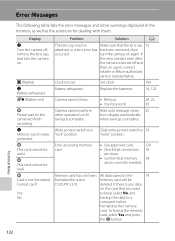
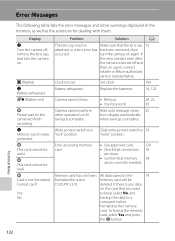
... switch is in COOLPIX L310.
Yes No
Problem
Solution
A
The lens cap may be read.
Q (flashes red)
P Please wait for the camera to 19
"lock" position. Set clock.
106
Battery exhausted. If there is turned off , remove the lens cap, and turn the camera on .
P This card cannot be
Make sure that memory 18
card is complete...
User Manual - Page 153
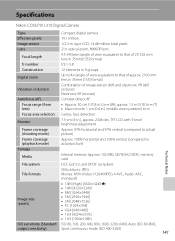
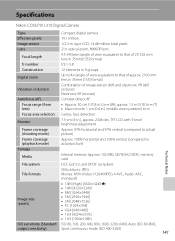
... detection
Monitor
7.5-cm (3-in .) to actual picture)
Storage
Technical Notes
Media
Internal memory (approx. 102 MB), SD/SDHC/SDXC memory card
File system
DCF, Exif 2.3, and DPOF compliant
File formats
Image size (pixels)
...mode (ISO 400-3200)
141 Specifications
Nikon COOLPIX L310 Digital Camera
Type
Compact digital camera
Effective pixels
14.1 million
Image sensor
1/2.3-in.
Similar Questions
When You Insert The Card Asks Me To Format The Card Asks Me To Do Again
(Posted by ausha1972 9 years ago)
How To Insert Memory Card Into Nikon Coolpix S3100
(Posted by wilceli 10 years ago)
Coolpix L310 Won't Turn On
Nikon L310 won't power up when switch is activated
Nikon L310 won't power up when switch is activated
(Posted by hunt2getm 10 years ago)
'cannot Use This Card' Message When Insert Memory Card. Why?
When I insert my memory card (sandisk SDHC card) into the camera, a message appears "cannot use this...
When I insert my memory card (sandisk SDHC card) into the camera, a message appears "cannot use this...
(Posted by raynap77 13 years ago)

