Nikon COOLPIX L310 Support Question
Find answers below for this question about Nikon COOLPIX L310.Need a Nikon COOLPIX L310 manual? We have 1 online manual for this item!
Question posted by hunt2getm on February 7th, 2014
Coolpix L310 Has No Power
Coolpix l310 won't turn on.
Current Answers
There are currently no answers that have been posted for this question.
Be the first to post an answer! Remember that you can earn up to 1,100 points for every answer you submit. The better the quality of your answer, the better chance it has to be accepted.
Be the first to post an answer! Remember that you can earn up to 1,100 points for every answer you submit. The better the quality of your answer, the better chance it has to be accepted.
Related Nikon COOLPIX L310 Manual Pages
User Manual - Page 5
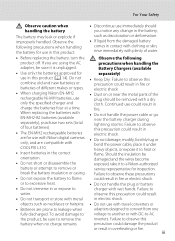
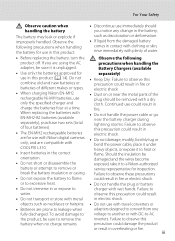
...turn the
Observe the following precautions when handling the battery for inspection. Failure to remove or break the battery insulation or casing. observe this product:
you are compatible with COOLPIX L310...damage, modify, forcibly tug or bend the power cable, place it under heavy objects, or...only the batteries approved for use with Nikon digital cameras only, and are using the AC adapter,...
User Manual - Page 13


... format operations will read it easier to find the information you need, the following symbols and conventions are used to help you for purchasing a Nikon COOLPIX L310 digital camera. The
memory card must be stored in bold. This icon marks notes, information
C that may differ from monitor display samples so that should be more...
User Manual - Page 14


...contact information:
http://imaging.nikon.com/
Use Only Nikon Brand Electronic Accessories
Nikon COOLPIX cameras are engineered and proven to operate within the operational and safety requirements of ... information, tips, answers to frequently asked questions (FAQs), and general advice on digital imaging and photography. Introduction
Information and Precautions
Life-Long Learning
As part of Nikon...
User Manual - Page 15


... discarded storage devices using commercial deletion software, or format the device and then completely refill it with copyright notices The copying or reproduction of a scanner, digital camera or other device may be taken to avoid injury or damage to another person, erase all data using commercially available software, potentially resulting in possession...
User Manual - Page 26
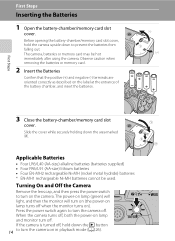
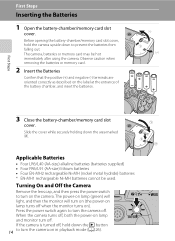
... metal hydride) batteries * EN-MH1 rechargeable Ni-MH batteries cannot be hot immediately after using the camera. When the camera turns off .
Turning On and Off the Camera
Remove the lens cap, and then press the power switch to turn off , hold the camera upside down the c button 14 to prevent the batteries from falling out.
If the...
User Manual - Page 27


... may vary greatly depending on the manufacturer. C Power Saving Function (Auto Off)
If no operations are performed for extended periods, use another three minutes, the camera will enter standby mode in the setup menu (A 103).
15 is flashing, pressing any of battery supplied with the COOLPIX L310, charge the batteries four at a time using...
User Manual - Page 28
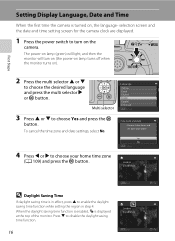
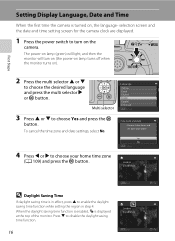
...
Setting Display Language, Date and Time
When the first time the camera is turned on the
camera. To cancel the time zone and date settings, select No.
...4 Press J or K to choose Yes and press the k
button.
Language
Multi selector
3 Press H or I to turn on (the power-on lamp turns off when the monitor turns...
User Manual - Page 38


... mode) c (playback)
The Multi Selector
15/05/2012 15:30 0004.JPG
4/ 4
Internal memory indicator
C When the Monitor Has Turned Off to shooting mode. C Power On by Pressing the c Button
When the camera is displayed, images saved in full-frame. When C is off, hold down the c button to display the next image.
C Viewing...
User Manual - Page 68
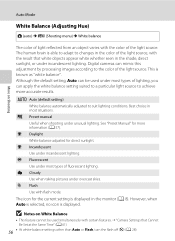
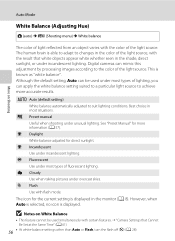
...turn the flash off (W) (A 28). This is displayed. Best choice in the shade, direct sunlight, or under most types of the light source.
f Cloudy Use when taking pictures under incandescent lighting. Digital cameras... in the color of the light source, with certain features. ➝ "Camera Settings that white objects appear white whether seen in most types of light reflected...
User Manual - Page 88
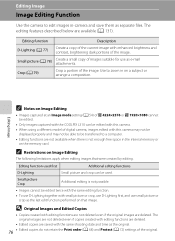
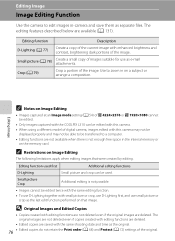
...
Small picture and crop can be edited with this camera. • When using a different model of digital camera, images edited with this camera may not be
displayed properly and may not be ... with the COOLPIX L310 can be edited twice with the same editing function. • To use small picture or
crop as separate files.
Editing Image
Image Editing Function
Use the camera to zoom in...
User Manual - Page 93


... when removing the battery or memory card. After letting go of the zoom control, turn the zoom control toward g magnifies the image using the digital zoom.
• When recording ends, digital zoom turns off.
• The sounds of the camera has cooled.
27m55s
Movie Recording and Playback
81 The amount of time remaining until the...
User Manual - Page 107
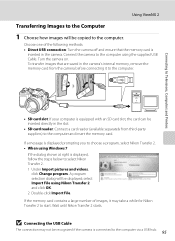
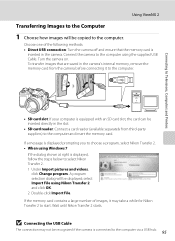
... pictures and videos,
click Change program. If the memory card contains a large number of the following methods: • Direct USB connection: Turn the camera off and ensure that are saved in the camera's internal memory, remove the memory card from third-party suppliers) to the computer using Nikon Transfer 2 and click OK. 2 Double...
User Manual - Page 109


...). D Printing Images
In addition to printing images transferred to a computer from turning off unexpectedly.
• To power the camera continuously for printing
images:
• Insert a memory card into a DPOF-compatible... Printer
Users of PictBridge-compatible (A 144) printers can connect the camera directly to a digital photo lab
For printing using these methods, you can specify the ...
User Manual - Page 120


...) in Step 4. C Daylight Saving Time
When the daylight saving time begins or ends, turn the daylight saving time option on the image data when taking pictures.
108 Basic Camera Setup
Setup Menu
C The Clock Battery
The camera's clock is powered by a clock battery that is set, the shooting date and time can provide several...
User Manual - Page 140


...be visible when bright subjects are framed in these modes, we recommend that the power-on lamp is a characteristic common to humidities of over 60% To prevent mold or mildew, ...is lit by an LED backlight. When shooting in the monitor. Turn the camera on the images that whiten toward either end may also take the camera out of image sensors and does not indicate a malfunction. This ...
User Manual - Page 141


..., do not mix batteries that have a different amount of the Quick Start Guide). EN-MH1 rechargeable Ni-MH batteries cannot be used.
2 Supplied with the COOLPIX L310, charge the four EN-MH2 rechargeable Ni-MH batteries at a time using with this camera (➝Page 3 of charge remaining (A 126). Technical Notes
129
User Manual - Page 144
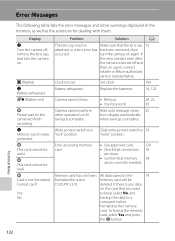
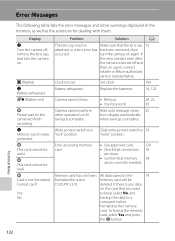
...protect switch is in COOLPIX L310. Wait until saving is complete.
• Refocus. • Use focus lock. Yes No
Problem
Solution
A
The lens cap may be
deleted. Camera cannot perform other warnings...switch to 19
"lock" position. "write" position.
P Card is write protected. turn the camera on the
19
memory card will be
Make sure that memory 18
card is any ...
User Manual - Page 151
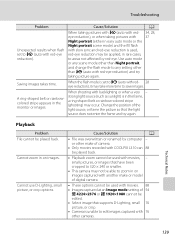
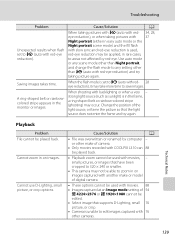
...
A ring-shaped belt or rainbowcolored stripe appears in on images captured with another make of digital camera.
• These options cannot be edited. • Select image that the light source does...
and change the flash mode to any setting other make or model of camera.
• Only movies recorded with COOLPIX L310 can 88 be played back.
• Playback zoom cannot be played back...
User Manual - Page 153
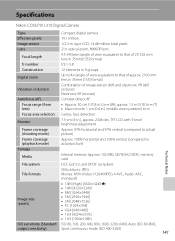
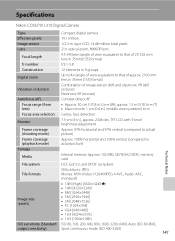
Specifications
Nikon COOLPIX L310 Digital Camera
Type
Compact digital camera
Effective pixels
14.1 million
Image sensor
1/2.3-in .) to actual picture)
Storage
Technical...equivalent to that of 25-525 mm lens in 35mm[135] format)
f/-number
f/3.1-5.8
Construction
12 elements in 9 groups
Digital zoom
Up to 4× (angle of view equivalent to that of approx. 2100 mm lens in 35mm [135] ...
User Manual - Page 156


Specifications
Supported Standards
• DCF: Design Rule for Camera File System is a standard widely used in the digital camera industry to ensure compatibility among different makes of camera.
• DPOF: Digital Print Order Format is an industry-wide standard that allows images to be printed from print orders saved on the memory card.
• Exif version...
Similar Questions
Coolpix L310 Won't Turn On
Nikon L310 won't power up when switch is activated
Nikon L310 won't power up when switch is activated
(Posted by hunt2getm 10 years ago)
How Do You Turn Off The Volume On A Nikon Coolpix L310?
Whenever I take a picture it makes a loud noise and I was wondering if there was anyway to have it b...
Whenever I take a picture it makes a loud noise and I was wondering if there was anyway to have it b...
(Posted by irawrcookies 11 years ago)
My Nikon Coolpix S205 Is Not Turning On
(Posted by Mariaaraujo124 11 years ago)
My Nikon Coolpix S4100 Won't Turn On Or Charge
My Nikon coolpix S4100 will not turn on, nor charge. I have removed the memory card and put it back ...
My Nikon coolpix S4100 will not turn on, nor charge. I have removed the memory card and put it back ...
(Posted by resredhawk10 11 years ago)

