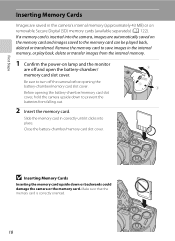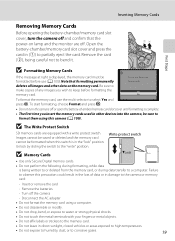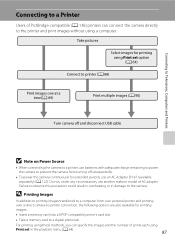Nikon COOLPIX L110 Support Question
Find answers below for this question about Nikon COOLPIX L110.Need a Nikon COOLPIX L110 manual? We have 2 online manuals for this item!
Question posted by raynap77 on June 12th, 2010
'cannot Use This Card' Message When Insert Memory Card. Why?
When I insert my memory card (sandisk SDHC card) into the camera, a message appears "cannot use this card". I have to turn off the camera, and then turn it back on so that it functions properly. The camera will not do anything until I turn it off/on again. This is frustrating because I've missed some shots due to this happening. Am I doing something wrong?
Current Answers
Related Nikon COOLPIX L110 Manual Pages
Similar Questions
Nikon Coolpix L110 This Card Cannot Be Used Error Messages
(Posted by GIGDF 9 years ago)
Nikon Coolpix L110 Digital Camera Troubleshooting This Card Cannot Be Used
(Posted by Spmahdi 10 years ago)
Can The Coolpix S4100 Digital Camera Use Manual Focus
(Posted by stcpman 10 years ago)
My Coolpix L110 Digital Camera Will Not Read The Sd Card
(Posted by Tonkrudd 10 years ago)
Manual / Digital Camera D3100
(Posted by simoneodin 10 years ago)