Nikon COOLPIX L110 Support Question
Find answers below for this question about Nikon COOLPIX L110.Need a Nikon COOLPIX L110 manual? We have 2 online manuals for this item!
Question posted by GIGDF on May 21st, 2014
Nikon Coolpix L110 This Card Cannot Be Used Error Messages
The person who posted this question about this Nikon product did not include a detailed explanation. Please use the "Request More Information" button to the right if more details would help you to answer this question.
Current Answers
There are currently no answers that have been posted for this question.
Be the first to post an answer! Remember that you can earn up to 1,100 points for every answer you submit. The better the quality of your answer, the better chance it has to be accepted.
Be the first to post an answer! Remember that you can earn up to 1,100 points for every answer you submit. The better the quality of your answer, the better chance it has to be accepted.
Related Nikon COOLPIX L110 Manual Pages
L110 User's Manual - Page 5


...not transport or store with metal
in contact with clothing or skin, rinse immediately with COOLPIX L110.
• Insert batteries in this precaution could result in electric shock.
•...; Discontinue use immediately should be sure to remove or break the battery insulation or casing.
iii Failure to a Nikon-authorized service representative for use with Nikon digital cameras only, ...
L110 User's Manual - Page 7


...if not installed and used in a residential installation. Nikon Inc., 1300 Walt ...Whitman Road Melville, New York 11747-3064 USA Tel: 631-547-4200
v CAUTIONS
Modifications The FCC requires the user to be determined by turning the equipment off and on, the user is connected.
• Consult the dealer or an experienced radio/television technician for a Class B digital...
L110 User's Manual - Page 12
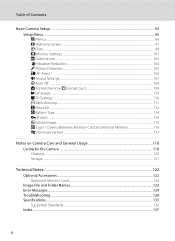
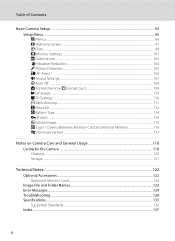
...Image...115 h Copy: Copying Between Memory Card and Internal Memory 116 r Firmware Version ...117
Notes on Camera Care and General Usage 118 Caring for the Camera ...118 Cleaning ...120 Storage ...121
Technical Notes...122 Optional Accessories ...122 Approved Memory Cards ...122 Image File and Folder Names...123 Error Messages...124 Troubleshooting...128 Specifications ...133 Supported Standards...
L110 User's Manual - Page 13


... omitted from actual display. Notations • A Secure Digital (SD) memory card is referred to as a "memory card". • The setting at the time of
buttons or messages displayed in the computer monitor appear in bold. Screen Samples In this manual, images are used to help you for purchasing a Nikon COOLPIX L110 digital camera.
Illustrations and Screen Display Illustrations and text...
L110 User's Manual - Page 14


... the camera on digital imaging and photography. For more information about Nikon brand accessories, contact a local authorized Nikon dealer.
Only Nikon brand electronic accessories (including battery chargers, batteries and AC adapters) certified by Nikon specifically for contact information:
http://imaging.nikon.com/
Use Only Nikon Brand Electronic Accessories
Nikon COOLPIX cameras are...
L110 User's Manual - Page 15


... government was digitally copied or reproduced by means of a scanner, digital camera or other device may be punishable by law. • Items prohibited by law from discarded storage devices using commercially available ... issued by the government, licenses issued by public agencies and private groups, ID cards and tickets, such as passes and meal coupons. • Comply with images containing...
L110 User's Manual - Page 27


...
B Removing the Batteries
Before opening the battery-chamber/memory card slot cover, turn the camera off and confirm that the power-on lamp and the monitor are...using EN-MH2 batteries with the COOLPIX L110, charge the batteries four at a time using the battery. • Do not combine old and new batteries or batteries of battery supplied with the following defects cannot be used , turn the camera...
L110 User's Manual - Page 31
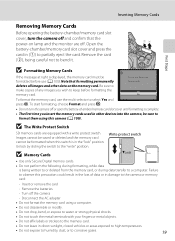
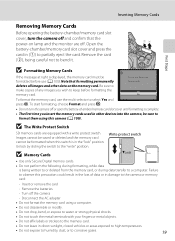
... the memory card, use (A 109). Insert or remove the card
- Turn off the camera
-
Failure
to observe this switch is in (1) to bend it. To start formatting, choose Format and press k.
• Do not turn the camera off and confirm that formatting permanently
Card is not formatted. Write protect switch
B Memory Cards
• Use only Secure Digital memory cards.
•...
L110 User's Manual - Page 67


...setting, the memory card used .
When BSS is on Multi-shot 16
Smear (A 121) visible in the monitor when shooting with Multi-shot 16 will be switched off or the camera zoomed in, or ..., BSS or Multi-shot 16, and focus, exposure and white balance are fixed at L 2560×1920. • Digital zoom cannot be achieved.
Auto Mode
C Continuous
Set to A (auto) mode (A 48) M d (Shooting menu) ...
L110 User's Manual - Page 81


...Description
D-Lighting (A 70)
Create a copy of images suitable for use on the memory card. Small picture (A 71)
Create a small copy of the ...setting (A 51) of digital camera, images edited with this camera. • When using a different model of o 3968×2232 or m 1920×1080 cannot be edited.
• Only images taken with the COOLPIX L110 can be used. Copies Created By:
Can...
L110 User's Manual - Page 97


... ViewNX Manually
Windows
Choose Start menu>All Programs>Nikon Transfer>Nikon Transfer (or All Programs>ViewNX>ViewNX).
Connecting to a Computer
At the Nikon Transfer default settings, ViewNX starts automatically when transfer is SDHC-compliant, the card reader or similar device must first be copied to a memory card using the camera (A 116).
When transfer is complete, turn off...
L110 User's Manual - Page 130


... transmitters could interfere with care
Do not apply force to the lens, monitor, memory card slot or battery chamber. Should the monitor break, care should be damaged if immersed ...prevent the liquid crystal from strong magnetic fields
Do not use or save this Nikon product, observe the following precautions when using or storing the camera.
B Keep away from the display touching the skin...
L110 User's Manual - Page 134


... when memory cards with a lower Speed Class rating are recommended for defining the read/write speed of four EN-MH2 batteries)
AC adapter
AC Adapter EH-67
USB cable
USB Cable UC-E6
AV cable
Audio Video Cable EG-CP14
Lens cap
Lens Cap LC-CP20
* When using with the COOLPIX L110, charge the...
L110 User's Manual - Page 136


... is write protected. Error accessing memory card.
• Use approved card.
122
• Check that connectors 18
are clean.
• Confirm that memory 18
card is in the monitor, as well as the solutions for the camera to replace batteries. 14, 114
Replace batteries. Error Messages
The following table lists the error messages and other operations until message clears 25 from...
L110 User's Manual - Page 137


... the memory
card. Error Messages
Display
Problem
Solution
A
P Card is not enough
Delete images from
67
memory to copy the image.
memory card.
Yes No
Memory card has not ...
79
• Insert new memory card. 18
• Remove memory card 19
and use in COOLPIX L110. Memory card is any data
on the
19
memory card will be saved. used .
• These options cannot...
L110 User's Manual - Page 138


... flash
being lowered may be
All images are hidden.
N
Destination in same time
Travel destination is raised when recording a movie.
May hamper sound
73
recording. Error Messages
Display
Problem
Solution
A
N
No images in the internal Remove memory card to create or edit this camera. data. N This file cannot be played back.
L110 User's Manual - Page 139
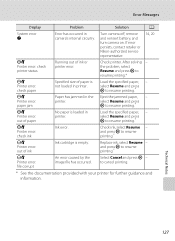
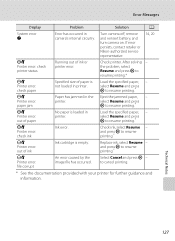
... information.
Error Messages
Display
Problem
Solution
A
System error Q
PR Printer error: check printer status. Paper has jammed in camera's internal circuitry. Ink cartridge is not loaded in printer.
PR Printer error: check paper PR Printer error: paper jam PR Printer error: out of paper PR Printer error: check ink PR Printer error: out of ink or printer error.
An error caused...
L110 User's Manual - Page 144
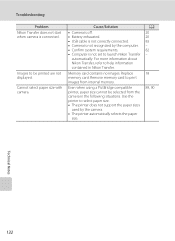
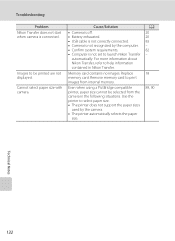
... -
18
89, 90
Technical Notes
132 Cannot select paper size with camera. Replace memory card. Even when using a PictBridge compatible printer, paper size cannot be printed are not displayed. For more information about Nikon Transfer, refer to be selected from internal memory.
Use the printer to select paper size. • The printer does not support...
L110 User's Manual - Page 145


...Nikon COOLPIX L110 Digital Camera
Type
Compact digital camera
Effective pixels
12.1 million
Image sensor
1/2.3-in .) to ∞ (W); total pixels: 12.39 million
Lens
15× optical zoom, NIKKOR lens
Focal length
5.0-75.0mm Angle of view equivalent to that of 28-420mm lens in 35mm [135] format
f/-number
f/3.5-5.4
Construction
12 elements in 8 groups
Digital...Digital (SD) memory cards...
L110 User's Manual - Page 148


... Camera File System is a standard widely used in the digital camera industry to ensure compatibility among different makes of camera.
• DPOF: Digital Print Order Format is an industry-wide standard that allows images to be printed from print orders saved on the memory card.
• Exif version 2.2: This camera supports Exif (Exchangeable Image File Format for Digital Still Cameras...
Similar Questions
How To Fix Nikon Coolpix S02 System Error Message
(Posted by Changjimmy60 9 years ago)
Nikon Coolpix L110 Digital Camera Troubleshooting This Card Cannot Be Used
(Posted by Spmahdi 10 years ago)
My Coolpix L110 Digital Camera Will Not Read The Sd Card
(Posted by Tonkrudd 10 years ago)
Error Message F05
Can you explain what the problem is as to why I'm getting an error message of F05 on my Nikon D50 SL...
Can you explain what the problem is as to why I'm getting an error message of F05 on my Nikon D50 SL...
(Posted by vickijarratt 10 years ago)

