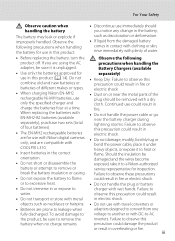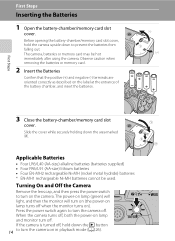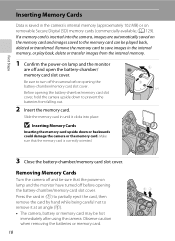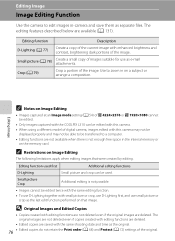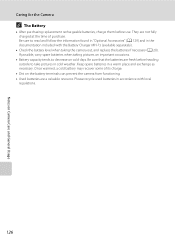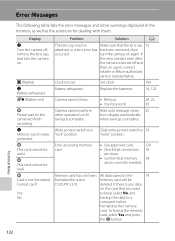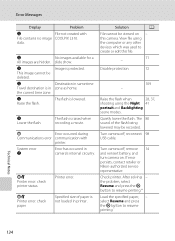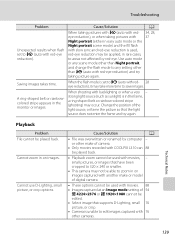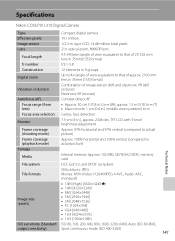Nikon COOLPIX L310 Support Question
Find answers below for this question about Nikon COOLPIX L310.Need a Nikon COOLPIX L310 manual? We have 1 online manual for this item!
Question posted by madigibulim on July 28th, 2014
Battery Terminals
My Nikon coolpix L310 digital camera cannot switch on again. I have changed the batteries and inserted them correctly in the +ve and -ve terminals. But still it did not turn on. I checked the battery terminal, and it seemed kind of rusty. After observing the terminals i inserted the battert back in, but now one of the -v3 terminal batteries sunk. It looked uneven. I just got this camrera from my grandmother in San Francisco, USA, I brought it back to Fiji, after 2 months it stopped working. What can I do to fix my camera AND MAKE IT WORK AGAIN
Current Answers
Related Nikon COOLPIX L310 Manual Pages
Similar Questions
Coolpix L310 Won't Turn On
Nikon L310 won't power up when switch is activated
Nikon L310 won't power up when switch is activated
(Posted by hunt2getm 10 years ago)
How Do You Turn Off The Volume On A Nikon Coolpix L310?
Whenever I take a picture it makes a loud noise and I was wondering if there was anyway to have it b...
Whenever I take a picture it makes a loud noise and I was wondering if there was anyway to have it b...
(Posted by irawrcookies 11 years ago)
Driver Download Where Is It? Coolpix S30 Just Got It In Mail
(Posted by bonzc 11 years ago)
I Just Got My Camra When I Try To Turn It On It Says Battery Exausted What Do I
(Posted by lizzyb30 12 years ago)