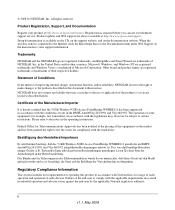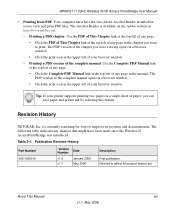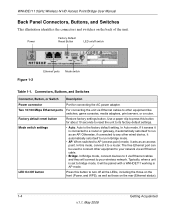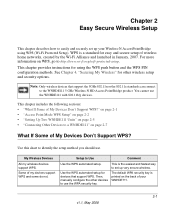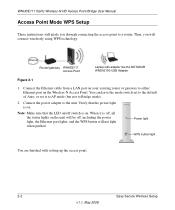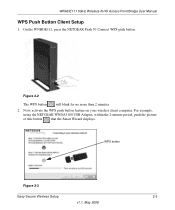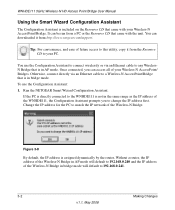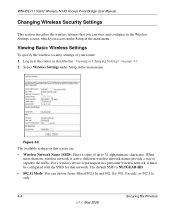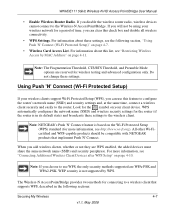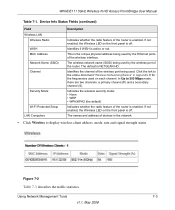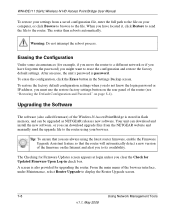Netgear WNHDE111 - 5 GHz Wireless-N HD Access Point/Bridge Support and Manuals
Get Help and Manuals for this Netgear item

View All Support Options Below
Free Netgear WNHDE111 manuals!
Problems with Netgear WNHDE111?
Ask a Question
Free Netgear WNHDE111 manuals!
Problems with Netgear WNHDE111?
Ask a Question
Most Recent Netgear WNHDE111 Questions
Password After Restore Factory Settings
HI sir, I bought a Net gear WNHDE111, and it isi second hand. So to be sure I hit restore factory ...
HI sir, I bought a Net gear WNHDE111, and it isi second hand. So to be sure I hit restore factory ...
(Posted by dennisdewildt 12 years ago)
Netgear WNHDE111 Videos
Popular Netgear WNHDE111 Manual Pages
Netgear WNHDE111 Reviews
We have not received any reviews for Netgear yet.